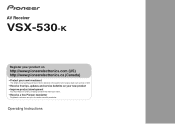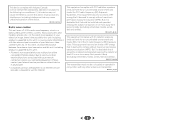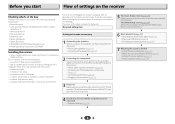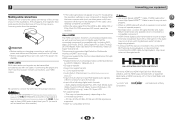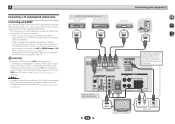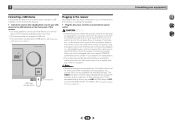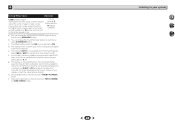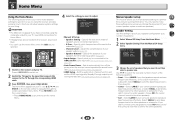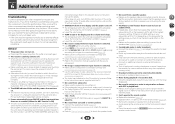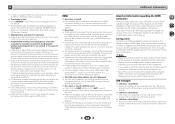Pioneer VSX-530-K Support and Manuals
Get Help and Manuals for this Pioneer item

View All Support Options Below
Free Pioneer VSX-530-K manuals!
Problems with Pioneer VSX-530-K?
Ask a Question
Free Pioneer VSX-530-K manuals!
Problems with Pioneer VSX-530-K?
Ask a Question
Most Recent Pioneer VSX-530-K Questions
How Do I Hook Up Subwoofer To My Pioneer Receiver
(Posted by Carlwritt 1 year ago)
Vsx 530 No Sound
I rearranged my components and now have no sound. I didn't disconnect any cables. When I do a speake...
I rearranged my components and now have no sound. I didn't disconnect any cables. When I do a speake...
(Posted by josephsuit501 3 years ago)
Pioneer VSX-530-K Videos
Popular Pioneer VSX-530-K Manual Pages
Pioneer VSX-530-K Reviews
We have not received any reviews for Pioneer yet.