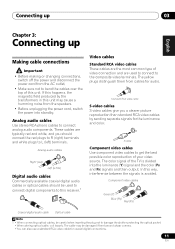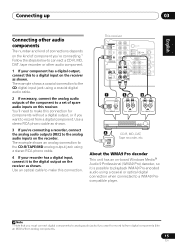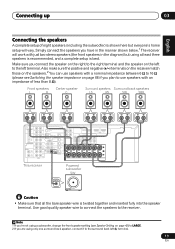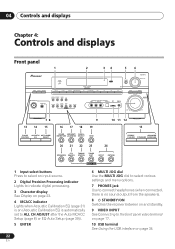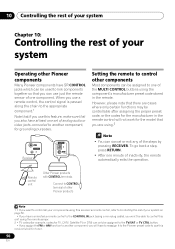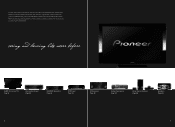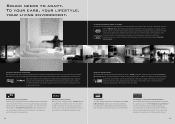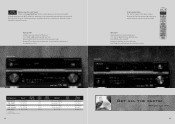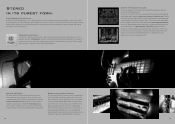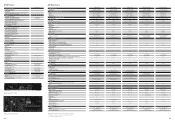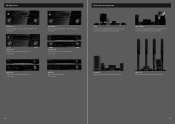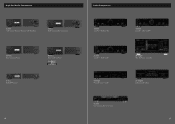Pioneer VSX-917V-S Support Question
Find answers below for this question about Pioneer VSX-917V-S.Need a Pioneer VSX-917V-S manual? We have 2 online manuals for this item!
Question posted by ramirezandrew53 on February 18th, 2012
What Could You Recommend For A Subwoofer For The Pioneer Vsx-917v.
teh system works well, I am only missing a subwoofer. The spkrs. are Theater research, would love to hear my PIONEER to it's optimum. Thank you, Drew
Current Answers
Related Pioneer VSX-917V-S Manual Pages
Similar Questions
Remote Problem
Vsx-40 remote quit working but communicates with other pioneer receiver
Vsx-40 remote quit working but communicates with other pioneer receiver
(Posted by talusian56 2 years ago)
How Do I Rest My Reciver
How do I reset my pioneer vsx-40 recover? It worked fine before I turned it off. I come back home an...
How do I reset my pioneer vsx-40 recover? It worked fine before I turned it off. I come back home an...
(Posted by lilmisssunshine1019 7 years ago)
Pioneer Vsx-917v-k
I have problem connecting the laptop thru hdmi. I get no picture or audio from laptop. I dont know w...
I have problem connecting the laptop thru hdmi. I get no picture or audio from laptop. I dont know w...
(Posted by Dee1kanbi 10 years ago)
No Sound Via Hdmi Video Switching
I added a apple tv through my pioneer vsx-917V amp and when I switch it on video shows in my hd tv b...
I added a apple tv through my pioneer vsx-917V amp and when I switch it on video shows in my hd tv b...
(Posted by javednoman 11 years ago)