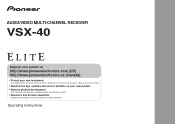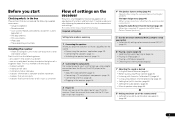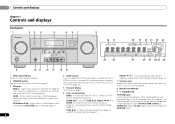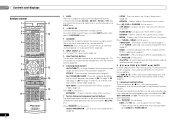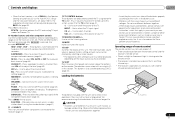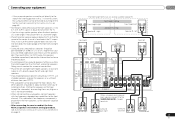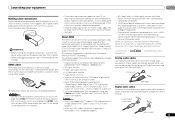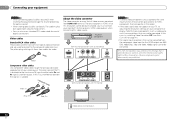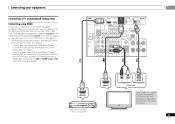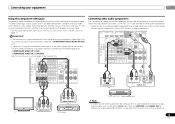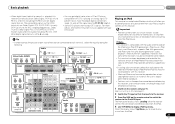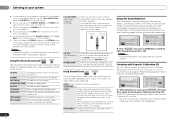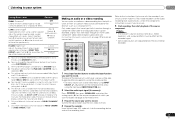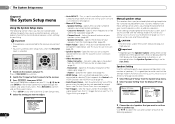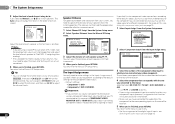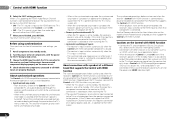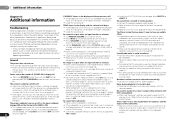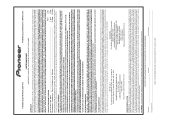Pioneer VSX-40 Support Question
Find answers below for this question about Pioneer VSX-40.Need a Pioneer VSX-40 manual? We have 1 online manual for this item!
Question posted by lilmisssunshine1019 on April 2nd, 2017
How Do I Rest My Reciver
How do I reset my pioneer vsx-40 recover? It worked fine before I turned it off. I come back home and turn it on and no sound. How do I fix this?!?.... Help PLEASE
Current Answers
Answer #1: Posted by waelsaidani1 on April 3rd, 2017 8:37 AM
Hello please refer to page 52 of the manual here for instructions on how to reset this device https://www.pioneerelectronics.com/StaticFiles/Manuals/Home/VSX-40_OperatingInstructions041111.pdf
Related Pioneer VSX-40 Manual Pages
Similar Questions
I Bought This Unit Vsx-822-k Microphone Did Not Come With It
He Micro Phone Did Not Come With It I Could By On Line But Why It Should Have Been In Thje Box
He Micro Phone Did Not Come With It I Could By On Line But Why It Should Have Been In Thje Box
(Posted by lazibird1 9 months ago)
Vsx-811s Is Sensing The Optical Input But No Sound.
VSX-811S is sensing the Optical input but no sound. When I connect and remove the optical inut cable...
VSX-811S is sensing the Optical input but no sound. When I connect and remove the optical inut cable...
(Posted by sajimonjoseph 1 year ago)
Vsx-40 Not Working
Pioneer VSX-40 ELITE its plugged in heard a click but nothing happens. No display nothing. ???? Help...
Pioneer VSX-40 ELITE its plugged in heard a click but nothing happens. No display nothing. ???? Help...
(Posted by jpl123rock 4 years ago)
Pioneer Elite Vsx-40 Service Manual
Does anyone know where I can get a service manual for Pioneer Elite VSX-40? I can find the owners ma...
Does anyone know where I can get a service manual for Pioneer Elite VSX-40? I can find the owners ma...
(Posted by Meierbrandon 8 years ago)
Looking To Buy Vsx-40 Or 50
can i use my speakers purchased with my previous Pioneer Solution - VSX-406 with a new purchase of V...
can i use my speakers purchased with my previous Pioneer Solution - VSX-406 with a new purchase of V...
(Posted by cbsmith2 12 years ago)