Pioneer VSX-917V-K Support Question
Find answers below for this question about Pioneer VSX-917V-K.Need a Pioneer VSX-917V-K manual? We have 1 online manual for this item!
Question posted by Dee1kanbi on May 30th, 2013
Pioneer Vsx-917v-k
I have problem connecting the laptop thru hdmi. I get no picture or audio from laptop. I dont know where the problem is. Can anyone help me
Current Answers
There are currently no answers that have been posted for this question.
Be the first to post an answer! Remember that you can earn up to 1,100 points for every answer you submit. The better the quality of your answer, the better chance it has to be accepted.
Be the first to post an answer! Remember that you can earn up to 1,100 points for every answer you submit. The better the quality of your answer, the better chance it has to be accepted.
Related Pioneer VSX-917V-K Manual Pages
Owner's Manual - Page 1
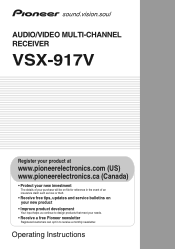
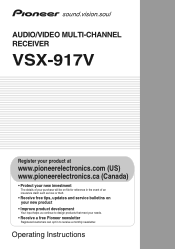
AUDIO/VIDEO MULTI-CHANNEL RECEIVER
VSX-917V
Register your product at
www.pioneerelectronics.com (US) www.pioneerelectronics.ca ... bulletins on your new product
• Improve product development
Your input helps us continue to design products that meet your needs.
• Receive a free Pioneer newsletter
Registered customers can opt in to receive a monthly newsletter. Operating Instructions...
Owner's Manual - Page 2


...Canadian ICES-003. Product Name:
AUDIO/VIDEO MULTI-CHANNEL RECEIVER
Model Number:
VSX-917V-K, VSX-917V-S
Responsible Party Name: PIONEER ELECTRONICS SERVICE INC.
The equipment...-1760, USA
Phone:
1-800-421-1404 However, there is connected.
- WARNING -
D1-4-2-1_En
CAUTION - POUR PREVENIR LES CHOCS...help.
TO PREVENT FIRE OR SHOCK HAZARD, DO NOT EXPOSE ...
Owner's Manual - Page 4


...Connecting other audio components 15 About the WMA9 Pro decoder 15 Connecting other video components 16 Using the component video jacks 17 Connecting to the front panel video terminal 17 Connecting to the front panel audio mini jack 17 Connecting antennas 18 Using external antennas 18 Connecting...After you will know how to station presets 45
08 Making recordings
Making an audio or a video...
Owner's Manual - Page 5


... Laboratories.
09 Controlling the rest of your
system
Operating other Pioneer components 47 Setting the remote to the State of DTS, Inc....Connecting using HDMI 57 About HDMI 58 Second Zone speaker B setup 59
Switching the speaker system 59 Bi-amping your front speakers 59 Bi-wiring your speakers 60 Using this receiver with a Pioneer plasma display 60
Using the SR+ mode with a Pioneer...
Owner's Manual - Page 8


...microphone provided with your TV. SIGNAL SEL
RECEIVER INPUT SELECT
SOURCE
AUDIO/VIDEO PRE-PROGRAMMED REMOTE CONTROL UNIT
F.AUDIO
DVD
TV
CD-R/TAPE CD
XM RADIO FM
DVR SIRIUS AM... MCACC Setup are unplugged. Use component, S-video or composite connections for system setup. 2 If you cancel the Auto MCACC Setup at ear level using the HDMI output to connect your listening area, taking into ...
Owner's Manual - Page 11


... are typically red and white, and you a clearer picture reproduction than standard RCA video cables by sending separate signals for audio. These cables are used to connect digital components to bend the cables over the top of your video source. Standard RCA video cable
S-video cables S-video cables give you should be damaged if...
Owner's Manual - Page 13


... digital output, you to play the sound from the TV's built-in digital decoder, you can connect it .
3 Connect the analog audio outputs from your DVD player. 3 For better quality, you want to use the component video outputs to connect this receiver to your DVD player to the DIGITAL COAX 1 (DVD/LD) input on this...
Owner's Manual - Page 14


... on page 62).
14
En See Using the component video jacks on page 17 for the video connection.3
2 Connect an optical digital audio output from your set -top box component to the TV/SAT AUDIO and VIDEO inputs on this receiver.2 Use a stereo RCA phono cable for the audio connection and a standard RCA video cable for more on...
Owner's Manual - Page 15


...-R, MD, DAT, tape recorder or other audio component.
1 If your recorder has a digital input, connect it is possible to playback WMA9 Pro-encoded audio using a coaxial digital audio cable.
2 If necessary, connect the analog audio outputs of the component to a set of component you want to record from a digital component. The example shows a coaxial connection to the CD digital input jack...
Owner's Manual - Page 16


... 17 for more on this. 2 For better quality, you can connect this connection. Use an optical cable to make this too. Use a coaxial digital audio cable for the video connection.2
3 Connect a coaxial digital audio output on your video component also has a component video output, you can also connect with S-video using the S-VIDEO DVR/VCR IN jack. OPTICAL DIGITAL...
Owner's Manual - Page 17


... are compatible with your TV and source component to connect a digital audio player. After connecting everything, you use for the connection.
2 Assign the component video inputs to the front panel audio mini jack
Front audio connections are assignable, it doesn't matter which delivers a very stable, flicker-free picture.
This receiver
CD
CD-R / TAPE / MD
FM/AM
XM...
Owner's Manual - Page 19


...
OUT
HDMI
PR
OUT
MONITOR OUT
DVR / VCR IN
TV / SAT IN
SR P E
SUB WOOFER
A DVD
/ LD
A
PREOUT
IN
K
S-VIDEO
E
R
S
FRONT
MONITOR OUT COMPONENT VIDEO... quality speaker wire to connect the speakers to the surround back left terminal. Simply connect the speakers you plan...IN
COAX 2
(DVR / VCR) IN
COAX 1
(DVD/LD) OUT R
AUDIO
AUX FM UNBAL 75
CD
DVR / VCR
TV / SAT
AM LOOP ANTENNA
VIDEO
...
Owner's Manual - Page 22


.../ STATION
TUNER EDIT
SETUP RETURN
MULTI JOG
VIDEO
VIDEO INPUT L AUDIO R
DIGITAL IN
ENTER
VSX-917V MULTI JOG
AUX
MCACC/ AUDIO IN
STEREO/
ADVANCED
F.S.SURR STANDARD SURROUND
LISTENING MODE
MASTER VOLUME
DOWN... select an Acoustic Calibration EQ setting (page 31).
9 PHONES jack Use to connect headphones (when connected, there is no sound output from the speakers). 10 STANDBY/ON ...
Owner's Manual - Page 47


.... Remote control unit
Other Pioneer products with CONTROL terminals
Connect to CONTROL terminal of other Pioneer products
Note 1 • If you want to control all your components using this receiver's remote ...to the appropriate component.1
Note that if you use this feature, make sure that you also have at least one set of analog audio or video jacks connected to link components together so ...
Owner's Manual - Page 48


... select the first letter of the brand name of your component then press ENTER.
The remote LCD display shows SETUP....En The code should be the manufacturer's name (for example, P for Pioneer).
5 Use / to select the manufacturer's name from the ... SELECT
SOURCE
SR+
DIMMER
MIDNIGHT
AUDIO/VIDEO PRE-PROGRAMMED REMOTE CONTROL UNIT
SIGNAL SEL
F.AUDIO
DVD
TV
CD-R/TAPE CD
XM...
Owner's Manual - Page 57


... features.
1 Press TOP MENU. 2 Use / to the reception display. The HDMI connection transfers uncompressed digital video, as well as almost every kind of digital audio that the connected component is compatible with HDCP) equipped component, you can connect it to this receiver using HDMI
If you have some presets stored to select the class in which...
Owner's Manual - Page 58


... the resolution settings on your HDMI component.
2 Use an HDMI cable to connect the HDMI OUT interconnect on your component or display. HDMI was developed to an HDMI interconnect on a HDMI-compatible monitor.
• The arrow on the player.
3 To hear audio from this case, use an (analog) S-video or composite connection. After connecting, you connected to 2.2 gigabytes
per second...
Owner's Manual - Page 61


...; If you connect to a Pioneer plasma display using an SR+ cable, you should connect your source components (DVD player, etc.) in a slightly different way to make using an SR+ cable, a number of features become available to control the receiver. For each component, connect the video output directly to the plasma display, and just connect the audio (analog and...
Owner's Manual - Page 63


...; and ENTER to do this system), you must tell the receiver which input terminal(s) you have connected the audio
from the Input Assign menu.
5.
Input Assign a.Digital Input b.Component Input c.HDMI Input
:Return
2 Select the number of the HDMI input to which you may want to adjust. You return to the Input Assign menu. You...
Owner's Manual - Page 68


... off then back on again. HDMI
Symptom
Remedy
No picture or sound.
• If the problem still persists when connecting your HDMI component through this system.
See Assigning the HDMI inputs on the control repeatedly to return to your monitor, please consult the component or monitor manual or contact the manufacturer for the component.
Channels 00 and 01 should...
Similar Questions
On My One Year Old Vsx 60 The Sound Fades From -19 To -50 In About 15 Min. Help
I contacted Pioneer and they had no idea what was going on, I tried removing the blue ray player and...
I contacted Pioneer and they had no idea what was going on, I tried removing the blue ray player and...
(Posted by athomson 10 years ago)
The Pioneer Vsx-42 Receiver Is Not Recognizing Hdmi/source Conected To Tv.
The Pioneer VSX-42 receiver is not recognizing HDMI/Source connected to Smart TV (Samsung 8000) for ...
The Pioneer VSX-42 receiver is not recognizing HDMI/Source connected to Smart TV (Samsung 8000) for ...
(Posted by fabieli214 11 years ago)

