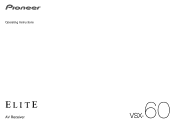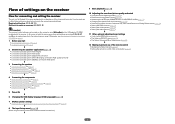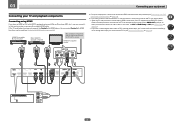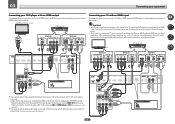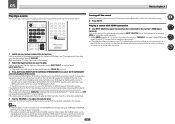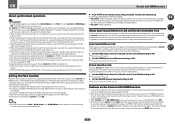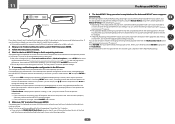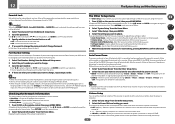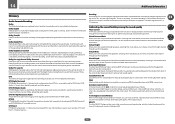Pioneer VSX-60 Support Question
Find answers below for this question about Pioneer VSX-60.Need a Pioneer VSX-60 manual? We have 1 online manual for this item!
Question posted by athomson on July 22nd, 2013
On My One Year Old Vsx 60 The Sound Fades From -19 To -50 In About 15 Min. Help
I contacted Pioneer and they had no idea what was going on, I tried removing the blue ray player and the universal remote but volume still faded to nothing
Current Answers
Related Pioneer VSX-60 Manual Pages
Similar Questions
How Do I Factory Reset My Pioneer Vsx-60
How do i factory reset my pioneer VSX-60
How do i factory reset my pioneer VSX-60
(Posted by mmontemayor 8 years ago)
How Do I Hook A Blu Ray Player Up To My Pioneer Vsx 821 Stereo
(Posted by Denmmdbel 9 years ago)
Cannot Get Sound To Work On Av Receiver Pioneer Vsx-60
(Posted by pinkptpeto 10 years ago)
Pioneer Vsx-60
Hi, I try to connect ipad to VSX-60 by usb connect, from tv screen it show all the play list but the...
Hi, I try to connect ipad to VSX-60 by usb connect, from tv screen it show all the play list but the...
(Posted by kthai 10 years ago)
How Do I Connect The Surround Sound Receiver, The Blu Ray Player, Tv & Cable Box
None of the pictures in the owner's manual cover all 4 devices. When I connect them, I receive a mes...
None of the pictures in the owner's manual cover all 4 devices. When I connect them, I receive a mes...
(Posted by mjhyde 11 years ago)