Pioneer VSX-1021-K Support Question
Find answers below for this question about Pioneer VSX-1021-K.Need a Pioneer VSX-1021-K manual? We have 1 online manual for this item!
Question posted by Bobay on March 26th, 2014
Can't Turn Off Demo Pioneer Vsx-1021-k Reciever
The person who posted this question about this Pioneer product did not include a detailed explanation. Please use the "Request More Information" button to the right if more details would help you to answer this question.
Current Answers
There are currently no answers that have been posted for this question.
Be the first to post an answer! Remember that you can earn up to 1,100 points for every answer you submit. The better the quality of your answer, the better chance it has to be accepted.
Be the first to post an answer! Remember that you can earn up to 1,100 points for every answer you submit. The better the quality of your answer, the better chance it has to be accepted.
Related Pioneer VSX-1021-K Manual Pages
Owner's Manual - Page 1


Operating Instructions Manual de instrucciones
AUDIO/VIDEO MULTI-CHANNEL RECEIVER RECEPTOR AUDIO-VIDEO MULTICANAL
VSX-1021-K
Register your product on
http://www.pioneerelectronics.com (US) http://www.pioneerelectronics.ca (Canada)... helps us continue to design products that meet your needs.
· Receive a free Pioneer newsletter
Registered customers can opt in to receive a monthly newsletter.
Owner's Manual - Page 4


... the batteries 6 Operating range of remote control unit........ 6 Canceling the demo display 6 About operation of the receiver with a mobile terminal (iPod... or other set-top box 18 Connecting other audio components......... 19
4 En
Connecting AM/FM antennas 19... other components 52 Selecting preset codes directly 52 Programming signals from other Pioneer components with this Pioneer product....
Owner's Manual - Page 6


... receiver, updating of various types of batteries. When the power is turned on, the demo display is turned on the front panel, press u STANDBY/ON.
High precision initial settings...on the Pioneer website. There are to check initial operations; These operating instructions
Installing the receiver
! The demo mode is canceled automatically when the Full Auto MCACC operation is turned off ...
Owner's Manual - Page 7


... when using this CD-ROM is completed.
3 Remove the included AVNavigator CD-ROM from the computer's CD drive. From the Start menu, click "Program" d "PIONEER CORPORATION" d "AVNavigator(VSX-1021)" d "Uninstall".
This CD-ROM is launched.
2 Select and use with Microsoft®
Windows® XP/Vista/7. ! License !
The names of private corporations, products and...
Owner's Manual - Page 10


... etc.) (page 35). ! lights when the component is no sound output from the speakers.
11 ...AUDIO PARAMETER menu (page 46). ! Switches between Auto Surround (page 35), Auto Level Control and Stream Direct mode (page 36). ! STANDARD SURROUND - ADVANCED MCACC - 02 Controls and displays
Front panel
1
2
34
ADVANCED MCACC
FL OFF
5
6 37
8
AUDIO/ VIDEO MULTI- CHANNEL RECEIVER VSX-1021...
Owner's Manual - Page 23
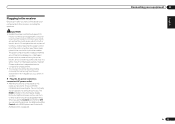
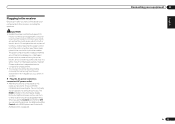
...front panel display blinks during this process, and you can turn on the power cord or pinch the cord in any...can cause a fire or give you have connected all your nearest Pioneer authorized independent service company for a replacement. ! For details about ...
Never make a knot in the cord or tie it damaged, ask your components to OFF, you find it with HDMI function on vacation.
% Plug the...
Owner's Manual - Page 28


...switch on the receiver and your iPod using the TV screen. Turn down the volume of your iPod directly.
1 Use i/j to ... composer, similar to using this to convert the MPEG audio to hear HDMI audio output from the one ), then the receiver (press ... try adjusting the resolution settings on your system components and receiver. Pioneer cannot under any circumstances accept responsibility for any ...
Owner's Manual - Page 33


... without the need to perform pairing the first time you want .
CHANNEL RECEIVER VSX-1021 HDMI iPod iPhone iPad
SPEAKERS CONTROL - Make sure to performing the pairing operation below... technology: Digital music player + Bluetooth audio transmitter (sold commercially)
Music data
This receiver
INPUT SELECTOR
STANDBY / ON
ADVANCED MCACC
FL OFF
AUDIO/ VIDEO MULTI- After this, also ...
Owner's Manual - Page 38


...varies depending on the type of your server. Playback with the Pioneer products. In case a domain is necessary to the PC. There... with Home Media Gallery on page 38 and Playing back audio files stored on components on the network on page 39 .
! Depending on ...for the playing of file. ! Authorizing this receiver must turn on the DHCP server function of server currently being
registered...
Owner's Manual - Page 40


...may not play or copy protected content.
DLNA
DLNA CERTIFIEDTM Audio Player The Digital Living Network Alliance (DLNA) is a cross... one Internet radio station before retrieving them. For more information. PIONEER DOES NOT GUARANTEE, REPRESENT, OR WARRANT THAT CONTENT SERVICES WILL ... you press CLASS, the class switches to A to G in turn.
2 Use i/j to select the station number that you want to...
Owner's Manual - Page 43


... set forth in step 6 below with a Control with HDMI-compatible Pioneer TV or Blu-ray disc player or with a component of the TV is enabled. Power-up to three DVD or Blu-... 'TV Audio' setting you want . Choose whether to
the audio input of this unit. ON -
The receiver's power is not affected when the TV's power is turned off function is selected, link functions other components. !
...
Owner's Manual - Page 44


...settings, you must:
1 Put all components into standby mode.
2 Turn the power on for all components, with the power for the TV being turned on the remote control,
then press PQLS... one connected by controlling audio signals from connected components displays properly on Pioneer Control with
HDMI-compatible TV, set to standby. (Only when the input for a component connected to the receiver by...
Owner's Manual - Page 52


This is a function for automatically turning off
What it does
This is a setting for changing only the remote control ... function on page 54 . If you can't find a preset code that have multiple Pioneer receivers, amplifiers, etc., this receiver's remote control when using the component's manufacturer preset code stored in one input function on page 53 . This is input,...
Owner's Manual - Page 54


...programmed commands. Transmit a sequence of components in your system. ! Using multi operations
1 Press MULTI OPERATION. The LED continues to flash.
! When you turn direct function off, you to ...to rewind a tape in your CD player. Before Multi operation and System off all Pioneer components will
work correctly, you press RCU SETUP before multi operation memory programming (page 53...
Owner's Manual - Page 58


...settings and customizes the Acoustic Calibration EQ (see Setting the Audio options on page 58 .
2 Select the parameters you have... - Select YES when using THX speakers (all speakers in Pioneer's laboratories with other cases, leave at high volume.
1 ...making it possible for several seating positions in the MCACC memory. Demo - No settings are not
moved during the Auto MCACC Setup....
Owner's Manual - Page 68


... what the volume level will be set so that the resolution in steps of time with no audio or video signals being used .
! You will return to the Other Setup menu. Updating via...this receiver (page 68).
!
The maximum volume is not possible to turn off after there has been no signal and no influence on the Pioneer
website, download it has no operation for the first time, you 're...
Owner's Manual - Page 70


... touching the rear panel or another component. Disconnect from the wall and call a Pioneer authorized independent service company.
Switch on . With 1 or 2 on, some features may be turned off. (ZONE 2 ON Press...is something wrong with this component, check the points below , ask your equipment on page 46 ). Investigate the other signal format (see Setting the Audio options on page 11 )....
Owner's Manual - Page 74


... the remote control units of other devices are several audio tracks on page 25 ). 13 Additional information
Professional... playing a disc with this receiver's remote control. The power turns off .
If a two channel soundtrack is currently playing (including...that the receiver is little or no fluorescent or other Pioneer components with the listening mode set (see Operating range of...
Owner's Manual - Page 78


...until the encryption code has been updated.
Wait for components on the network. Firmly connect the LAN cable (page....)
Check that are currently disconnected from the wall and call a Pioneer authorized independent service company. Unit is not available/ does not exist...been updated. Turn the receiver's power off, then disconnect the USB cable, reconnect the USB cable and turn the receiver...
Owner's Manual - Page 88


...Sony 2105, 2108, 2109, 2110, 2113 Toshiba 2111
VCR
Pioneer 1035 ABS 1017 Adventura 1005 Aiwa 1005 Alienware 1017 American High 1004 Asha 1002 Audio Dynamics 1000 Audiovox 1003 Bang & Olufsen 1032 Beaumark 1002 ...Tandy 1001 Tashiko 1003 Teac 1005 Technics 1004 Teknika 1003, 1004, 1005
Tivo 1016, 1020, 1021, 1022, 1025 TMK 1002 Toshiba 1015, 1017, 1028 Totevision 1002, 1003 Touch 1017
UltimateTV...
Similar Questions
I Get A Ue33 Erroer Message On Vsx-1021-k Reciever, How Do I Correct This Error.
(Posted by rjsoerens 11 years ago)

