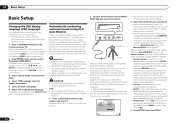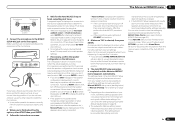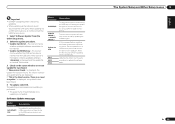Pioneer VSX-1021-K Support Question
Find answers below for this question about Pioneer VSX-1021-K.Need a Pioneer VSX-1021-K manual? We have 1 online manual for this item!
Question posted by rjsoerens on February 12th, 2013
I Get A Ue33 Erroer Message On Vsx-1021-k Reciever, How Do I Correct This Error.
The person who posted this question about this Pioneer product did not include a detailed explanation. Please use the "Request More Information" button to the right if more details would help you to answer this question.
Current Answers
Related Pioneer VSX-1021-K Manual Pages
Similar Questions
Pinoeer Vsx 1021 Music Streaming
I am able tostream music to myVSX 1021 through laptops, Ipads and iphones, but not through the home ...
I am able tostream music to myVSX 1021 through laptops, Ipads and iphones, but not through the home ...
(Posted by Anonymous-50764 12 years ago)
I Just Bought The Pioneer Vsx-1021-k And I Have My Hdmi Going Threw It,
I just bought the Pioneer VSX-1021-k and I have my HDMI going threw it, and I keep getting a green f...
I just bought the Pioneer VSX-1021-k and I have my HDMI going threw it, and I keep getting a green f...
(Posted by decker16083503 12 years ago)
Hardwire To Vsx-1021-k.
Can I directly connect my Toshiba labtop to the VSX-1021-k via the ethernet cable? I would really li...
Can I directly connect my Toshiba labtop to the VSX-1021-k via the ethernet cable? I would really li...
(Posted by carlolszewski 12 years ago)