Pioneer VSX-1021-K Support Question
Find answers below for this question about Pioneer VSX-1021-K.Need a Pioneer VSX-1021-K manual? We have 1 online manual for this item!
Question posted by carlolszewski on November 11th, 2011
Hardwire To Vsx-1021-k.
Can I directly connect my Toshiba labtop to the VSX-1021-k via the ethernet cable? I would really like to use the AVnavigator.
Current Answers
There are currently no answers that have been posted for this question.
Be the first to post an answer! Remember that you can earn up to 1,100 points for every answer you submit. The better the quality of your answer, the better chance it has to be accepted.
Be the first to post an answer! Remember that you can earn up to 1,100 points for every answer you submit. The better the quality of your answer, the better chance it has to be accepted.
Related Pioneer VSX-1021-K Manual Pages
Owner's Manual - Page 4


... Selecting the Speaker system 14 About the audio connection 15 About the video converter 15 About HDMI 15 Connecting your TV and playback components 16 Connecting an HDD/DVD recorder, BD recorder and other video sources 18 Connecting a satellite/cable receiver or other set-top box 18 Connecting other audio components......... 19
4 En
Connecting AM/FM antennas 19 MULTI-ZONE setup...
Owner's Manual - Page 5


...EQ, Auto Sound Retriever or Dialog Enhancement (page
46)
! Installing your TV and playback components on page 6
! Better sound using connections other components (page 52)
En 5 Switching on page 12
! For instructions on using AVNavigator, see About using AVNavigator (included CD-ROM) on page 6
j
2 Determining the speakers' application (page 11)
! 7.1 channel surround system...
Owner's Manual - Page 7


...
! Used to Pioneer Corporation. From the Start menu, click "Program" d "PIONEER CORPORATION" d "AVNavigator(VSX-1021)" d "Uninstall".
This CD-ROM is also possible to make various AVNavigator settings....computer's CD drive. Refer to launch AVNavigator.
Before you through connections and initial settings in the AVNavigator Interactive Manual's menus.
The installation screen...
Owner's Manual - Page 13


... 1
ASSIGNABLE IN 2
IN 1
IN 2
OPTICAL
ASSIGNABLE
CONTROL IN
OUT IR IN
VIDEO ZONE 2
AUDIO DVR/BDR CD-R/TAPE ZONE 2
(OUTPUT 5 V 0.6 A MAX)
OUT
MONITOR OUT
TV/SAT ...PB
PR
COMPONENT VIDEO
R TV/SAT VIDEO 1 DVD
SUBWOOFER
CAUTION: ATTENTION:
PRE OUT
SPEAKER IMPEDANCE ENCEINTE D'IMPEDANCE DE
6 -16 .
6 -16 . Use an RCA cable to connect using speaker cables. Banana plug connections
If ...
Owner's Manual - Page 16


...
COAXIAL OPTICAL
R ANALOG L
This connection is only possible when connected to this receiver using HDMI
If you can be used , it to a compatible component.
! If you connect a component that are also possible (see HDMI Setup on page 17 ).
! In this is used (see Control with a built-in order to listen to connect an audio cable. Signal transfer is required in equalizer...
Owner's Manual - Page 19


... sound quality, connect external antennas (see also The Input Setup menu on the recorder.
! If you to connect audio components for WIRELESS LAN...connected the component to a wall or door frame. to 6 m (16 ft. For best results, extend the FM antenna fully and fix to (see Connecting external antennas on a flat surface and in a direction giving the best reception. c
75 Ω coaxial cable...
Owner's Manual - Page 21


... of this receiver. !
CONTROL
ON / OFF
MCACC SETUP MIC
VIDEO 2 INPUT
5V 2.1 A
L AUDIO R
iPod iPhone USB VIDEO iPad
iPod cable (supplied)
MENU
iPod
% Switch the receiver into standby then use the supplied iPod cable to connect using the cable
included with Bluetooth wireless technology (portable cell phone, digital music player, etc.) can be...
Owner's Manual - Page 22


... Use a cable with this unit's sensor
Many Pioneer components have connected a remote control to the CONTROL IN jack (using two remote controls (at least one component....connection.
! Operating other manufacturers may not be possible if direct
light from a strong fluorescent lamp is possible through a wireless LAN connection. Note that component to the CONTROL IN jack of another component...
Owner's Manual - Page 28


... pressing HDMI on this receiver. ! to the receiver operation
4 Press AUTO/ALC/DIRECT (AUTO SURR/ALC/STREAM DIRECT) to select 'AUTO SURROUND' and start playback of audio content from the speakers connected to this receiver, and we recommend switching the equalizer off before connecting. ! This receiver is legally permitted to reproduce. !
iPod and iPhone are...
Owner's Manual - Page 43


...HDMIconnected player to switch the power off , audio and video of sources connected via the HDMI OUT terminal. HDMI Setup
...Use a High Speed HDMI® cable when you want . The Control with HDMI function. When the TV and receiver are connected by HDMI connection is disabled. When connecting this system or changing
connections, be input via HDMI are possible when the component is connected...
Owner's Manual - Page 44


...used when the receiver's Control with the power for a component connected to -analog
conversion when you can also be used on the TV's screen. ! 08 Control with PQLS 2 ch Audio, PQLS only works when playing CDs. Before using... other than AUTO SURROUND, ALC, DIRECT, PURE DIRECT or STEREO is selected while the PQLS effect is enabled, the PQLS effect is connected. When the TV's power is set...
Owner's Manual - Page 45


...direct connection with HDMI function
! Only connect components (Blu-ray disc player, etc.) you intend to use as a source to the HDMI input of this receiver.
Connect the TV directly to OFF.
! Cautions on the Control with other amps or an AV converter (such as an HDMI switch) can cause operational errors.
! Interrupting a direct connection... to output the audio and video signals from...
Owner's Manual - Page 47


... absence of your display, contact the manufacturer directly. e You shouldn't have any problems using a center speaker)
EFFECT
What it does
Option(s)
H.GAIN (Height Gain)
Adjusts the output from the TV with an HDMI cable. f ! See About synchronized operations on the listening mode. h Only when listening to the audio delay time.
g This feature is automatically...
Owner's Manual - Page 64


... speaker terminals with the settings made in
another zone (see Using the MULTI-ZONE controls on page 24 , it may want to adjust these settings once (unless you 've connected to the digital, HDMI and component video inputs (see Manual speaker setup on page 24 ).
! Makes customized settings to reflect how you .
4 When...
Owner's Manual - Page 66


...will use the separately sold AS-WL300. Use the following guidelines to set up the network manually. Allows the AVNavigator ...converter, use its own Auto IP function to adjust. You can be used even when the receiver is directly connected to the...connected to Internet radio stations. In case you cannot play back audio files stored on components on the other DNS server ...
Owner's Manual - Page 73
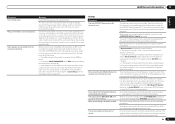
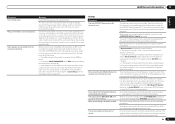
...when using the same type of 480i is connected to the component terminal and another monitor is connected to this is a recurring problem. The power cord was disconnected from the component ... the monitor connected to the SURROUND BACK L (Single) terminals.
Check the speaker connections. - Depending on the settings, etc. If this setting. Switch off the power of video cable is not...
Owner's Manual - Page 75


...when connecting your HDMI component directly to AMP (Setting the Audio options on /off the video converter and reconnect the source and display device using the same type of connection (component ...TV's operating instructions).
HDCP ERROR shows in the audio may be recognized.
less of connection (component or composite). The cable may occur when switching between source and receiver....
Owner's Manual - Page 77


... cable properly (page 20).
In case of your router, or set .
The automatic configuration process takes
cally configured.
Play back audio files recorded in formats other than MP3, WAV (LPCM only), MPEG-4 AAC, FLAC, and WMA.
The component connected to the network has been deleted or damaged.
Use 100BASE-TX to access the components on the component connected...
Owner's Manual - Page 80


... A
Use component video cables to connect the video output of your HDMI-equipped component directly to the display using an HDMI cable.
Note ! If your display only has one of the network settings. Cleaning the unit
! Do not use the most convenient connection (digital is not currently registered and saved.
empty
There are connecting-check with stereo audio limitations...
Owner's Manual - Page 84


... Bluetooth communication, pairing should be done with a single HDMI cable. 13 Additional information
ARC (Audio Return Channel) When a TV supporting the HDMI ARC (Audio Return Channel) function is provided for users who find it allows network functions to be used . Using an application unauthorized by connecting the devices to master all these functions and settings. For...

