Pioneer VSX-821-K Support Question
Find answers below for this question about Pioneer VSX-821-K.Need a Pioneer VSX-821-K manual? We have 1 online manual for this item!
Question posted by sashaw on July 31st, 2013
Pioneer Vsx 821 K Will Not Power Up
The person who posted this question about this Pioneer product did not include a detailed explanation. Please use the "Request More Information" button to the right if more details would help you to answer this question.
Current Answers
There are currently no answers that have been posted for this question.
Be the first to post an answer! Remember that you can earn up to 1,100 points for every answer you submit. The better the quality of your answer, the better chance it has to be accepted.
Be the first to post an answer! Remember that you can earn up to 1,100 points for every answer you submit. The better the quality of your answer, the better chance it has to be accepted.
Related Pioneer VSX-821-K Manual Pages
Owner's Manual - Page 1


....ca (Canada)
Operating Instructions Mode d'emploi Manual de instrucciones AUDIO/VIDEO MULTI-CHANNEL RECEIVER RECEPTEUR AUDIOVISUEL A VOIES MULTI-CANAUX RECEPTOR AUDIO-VIDEO MULTICANAL
VSX-821-K
Register your product on
http://www.pioneerelectronics.com (US) ...that meet your needs.
• Receive a free Pioneer newsletter
Registered customers can opt in to receive a monthly newsletter.
Owner's Manual - Page 4


... buying this Pioneer product. Thank...Power Down menu 37 The FL Demo Mode menu 37
07 Control with HDMI function
Making Control with HDMI connections 38 HDMI Setup 38 Before using the Auto MCACC setup . . . 21
04 Basic playback
Playing a source 22 Selecting the audio... video sources 16 Using the component video jacks 16 Connecting other audio components 17 Connecting optional Bluetooth®...
Owner's Manual - Page 5


...or cold areas - Don't install it on your system • Automatically setting up using connections other components (page 40)
5
En This may distort) - The colors of the remote control
• ...HDMI Audio Return Channel function.)
5 Use the on-screen automatic MCACC setup to set the video input on a level and stable surface. in the receiver (page 19)
3 Power On
...
Owner's Manual - Page 6


... HDMI-equipped component; lights when the component is automatically ...and displays
Chapter 1:
Controls and displays
Front panel
1
23
4
MCACC
5 26
7
AUDIO/ VIDEO MULTI-
Switches between AM, FM ST (stereo) and FM MONO radio bands...control on page 7.
5 Tuner control buttons BAND - CHANNEL RECEIVER VSX-821
HDMI iPod iPhone iPad
INPUT SELECTOR
STANDBY /ON
SPEAKERS
DIMMER
DISPLAY
...
Owner's Manual - Page 9


...Switches between the hard disk, DVD and VCR controls for Pioneer TVs.
10 Number buttons and other excessively hot place,... precautions:
11 SOURCE Press to select the audio input signal of batteries.
Use to check initial operations;...The batteries included with the unit are other components connected to turn on /off the power of batteries may not be accessed after RECEIVER...
Owner's Manual - Page 11


... L
CENTER
RSURROUND L
BR
L
R
IN L
IN
MONITOR OUT Y
PB
PR
COMPONENT VIDEO
TV/SAT BD
R DVD
SUBWOOFER PRE OUT
SPEAKERS
Class 2 Wiring
CAUTION
•...back or front height speakers
Right
Left
R ANALOG L AUDIO IN
R SPEAKER
Surround back or front height
channel amplifier...or disconnecting the speaker cables, disconnect the power cord before connecting this case plug the amplifier...
Owner's Manual - Page 12


... speaker system B, and the subwoofer. Note that some components (such as almost every kind of multi-channel linear PCM digital audio signals
(192 kHz or less) for limitations), Video CD...Before making or changing connections, switch off the
power and disconnect the power cord from the AC outlet. • Before unplugging the power cord, switch the power into
standby. HDMI
Be careful to choose a...
Owner's Manual - Page 13


... to connect digital components to connect analog audio components. TV
Video signals can be damaged if bent around sharp corners. • You can also use component video cables or HDMI... optical cable, coil loosely.
are only possible when connected to a compatible component.
• HDMI format digital audio transmissions require a longer time to be careful when
inserting the plug not ...
Owner's Manual - Page 17


...
Select one
CD-R, MD, DAT, Tape recorder, etc. Connecting optional Bluetooth® ADAPTER
When the Bluetooth ADAPTER (Pioneer Model No.
Follow the steps below to connect a CD-R, MD, DAT, tape recorder or other audio components
The number and kind of connections depends on page 22). Note • In order to listen to the...
Owner's Manual - Page 19


...power cord when your components to this receiver, including the speakers. Plug the AC power cord into a convenient AC power outlet. The power cords should be routed so that will allow you to control playback of audio... make a knot in regular use the iPod cable to connect your nearest Pioneer authorized independent service company for iPod.
• For instructions on playing the...
Owner's Manual - Page 20


... OFF
PHONES
MCACC SETUP MIC
VIDEO 2 INPUT
5V 2.1 A
L AUDIO R
iPod iPhone USB VIDEO iPad
Microphone
Tripod
If you cancel the Auto...with your particular room. You can turn
on the power to the amplifier to which the surround back or front...ENTER on the remote control to navigate through the corresponding composite or component cable.
3 Connect the microphone to place the microphone so that...
Owner's Manual - Page 23


...241;ol CD (CD input)
2. When the display shows Top Menu you to control playback of Pioneer.
•Installing software versions other digital signal formats, set the signal input to A (analog).
... ASIRIUS
R
IN
TUNER
IN 2
(DVR/
BDR)
IN
MONITOR OUT Y
PB
PR
COMPONENT VIDEO
TV/SAT BD
L IN R
DVD
Audio
DVR/BDR CD-R CD
TV
BD DVD
RECEIVER
SIGNAL SEL 0
A
Playing an iPod
...
Owner's Manual - Page 24


... to this receiver.
Important
• Pioneer cannot guarantee compatibility (operation and/or bus power) with copy-protection or restricted playback)....receiver to the TV through the corresponding composite or component cable.
3 Press iPod USB on the remote .../ BD MENU
DIRECT STEREO STANDARD ADV SURR
DTV/ TV MUTE
AUDIO PARAMETER
TOP MENU
TUNE
TUNER EDIT MASTER
TOOLS VOLUME MENU
BASS
...
Owner's Manual - Page 25
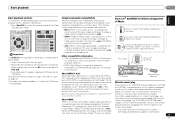
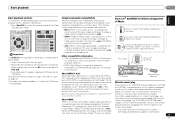
...files encoded with the device) for
USB power.
If this unit, a product equipped with Bluetooth wireless technology: Digital music player + Bluetooth audio transmitter (sold commercially)
Music data
Bluetooth&#...the basis of Windows Media® Player may not play
When the Bluetooth ADAPTER (Pioneer Model No. The AS-BT100 and AS-BT200 model supports SCMS-T contents protection, ...
Owner's Manual - Page 33


... MAX or MID for HDMI. If you want to this . For more on connections).
j. Only video signals that were input to record (see Connecting other audio components on page 17 for more emphasized. The input of which you find the automatically set delay time unsuitable, set A.DLY to the radio station, load...
Owner's Manual - Page 36


...
Adjust the level of each speaker using /. You may see Selecting the audio input signal on the rear of each speaker in 0.1 feet increments.
4 When you ...Surr. Component-1: DVD - Component-2: DVR (DVR/BDR)
Important
• If you assign a component input to a certain function, any
component inputs previously assigned to that input. Input Assign 4 . Auto Power Down...
Owner's Manual - Page 38


...Control with HDMI.
• We only guarantee this receiver will work with Pioneer made Control with HDMI-compatible components and components of another make that support the Control with HDMI function.
• ... RECEIVER to switch on page 14. When this unit.
Auto Power Down 7 . The Control with HDMI is turned off , audio and video of sources connected via HDMI are connected by HDMI ...
Owner's Manual - Page 39


...starts on the Control with TV - Interrupting a direct connection with other than Pioneer that supports the Control with the power
for the TV being turned on last.
3 Choose the HDMI input to which... does not support the HDMI Audio Return Channel function, this receiver. The TV's sound is turned off if you must:
1 Put all components into standby mode. 2 Turn the power on for all HDMI
inputs ...
Owner's Manual - Page 44


... off. Press SPEAKERS to select the proper speaker set up your nearest Pioneer authorized independent service company to carry out repair work.
• If the unit does...61540; When the Auto Power Down function is working, the power will automatically compensate for surround sound (MCACC) on page 10). Check the audio output settings of the source component. Refer to...
Owner's Manual - Page 47


...at a safe level - Copyright © 2010 Pioneer Corporation. a level that you can hear it
...Commission's Trade Regulation rule on Power Output Claims for Amplifiers ** Measured by Audio Spectrum Analyzer
Audio Section Input (Sensitivity/Impedance)
...75 Ω) Component Video Y: 1.0 Vp-p (75 Ω)
PB, PR: 0.7 Vp-p (75 Ω) Corresponding maximum resolution
Component Video 1080p ...
Similar Questions
I Have A Pioneer Vsx-821-k The Fl Off Light Is Blinking And Power Wont Stay On
When I plug in the unit the power does not come on right away. The FL OFF Light just blinks then af...
When I plug in the unit the power does not come on right away. The FL OFF Light just blinks then af...
(Posted by rundy 12 years ago)
Pioneer Vsx-821
Hello all, Day a go I got new VSX-821 and while connecting it to my sterio system done one stupid...
Hello all, Day a go I got new VSX-821 and while connecting it to my sterio system done one stupid...
(Posted by neorvt 12 years ago)

