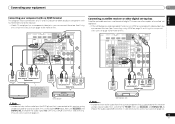Pioneer VSX-821-K Support Question
Find answers below for this question about Pioneer VSX-821-K.Need a Pioneer VSX-821-K manual? We have 1 online manual for this item!
Question posted by neorvt on December 7th, 2011
Pioneer Vsx-821
Hello all,
Day a go I got new VSX-821 and while connecting it to my sterio system done one stupid thing. I opened front panel which you can open by pushing on one side of it and when i tryed to get it back on I accedently pushed in wrong side of panel. now panel is closed from one side but other side is still open. Maybe sombody know some tips how to get it back of reciver to put it on correctly... Thank you. Picture bellow
Current Answers
Answer #1: Posted by techie12330 on December 8th, 2011 1:34 AM
The only thing i could suggest is to take a good look and see if on that side something got detached from the side and can be reattached. Some times it could be a small arm that could have become dislodged from a hinge and must be reconnected. We don't have a service manual so we could take a look at it and tell you exactly what is happening with this unit.
Related Pioneer VSX-821-K Manual Pages
Similar Questions
Is There A Firmware Update For Pioneer Vsx-821-k?
(Posted by Tylaw0531 11 years ago)
Pioneer Vsx-821-k Not Turning On
yesterday i was watching tv on it and it all of a sudden turned off. it wont turn on and looks like ...
yesterday i was watching tv on it and it all of a sudden turned off. it wont turn on and looks like ...
(Posted by alecwatson126 11 years ago)
Vsx-31 Connection Error When Loading Internet Radio Station
When attempting to load an Internet radio station to my VSX-31 receiver using a PC connected by LAN,...
When attempting to load an Internet radio station to my VSX-31 receiver using a PC connected by LAN,...
(Posted by vahog83 12 years ago)