Pioneer VSX-1018AH-K Support Question
Find answers below for this question about Pioneer VSX-1018AH-K.Need a Pioneer VSX-1018AH-K manual? We have 1 online manual for this item!
Question posted by lutherclapp68975 on April 24th, 2013
How Do I Update The Firmware On My Pioneer 1018ah-k Reciver ?
The person who posted this question about this Pioneer product did not include a detailed explanation. Please use the "Request More Information" button to the right if more details would help you to answer this question.
Current Answers
There are currently no answers that have been posted for this question.
Be the first to post an answer! Remember that you can earn up to 1,100 points for every answer you submit. The better the quality of your answer, the better chance it has to be accepted.
Be the first to post an answer! Remember that you can earn up to 1,100 points for every answer you submit. The better the quality of your answer, the better chance it has to be accepted.
Related Pioneer VSX-1018AH-K Manual Pages
Owner's Manual - Page 1
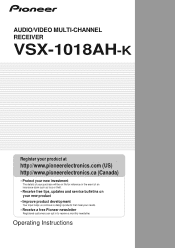
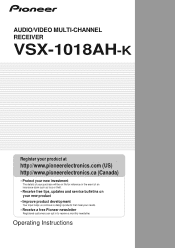
AUDIO/VIDEO MULTI-CHANNEL RECEIVER
VSX-1018AH-K
Register your product at
http://www.pioneerelectronics.com (US) http://www.pioneerelectronics.ca (Canada)
• Protect your new investment
The details of your purchase will be on file for reference in the event of an insurance claim such as loss or theft.
• Receive free tips, updates and...
Owner's Manual - Page 2
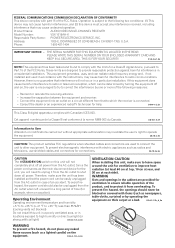
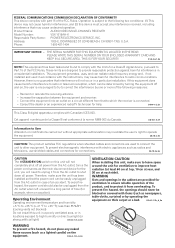
... improve heat
radiation (at least 60 cm at top, 10 cm at rear, and
30 cm at each side).
Product Name:
AUDIO/VIDEO MULTI-CHANNEL RECEIVER
Model Number:
VSX-1018AH-K
Responsible Party Name: PIONEER ELECTRONICS SERVICE, INC.
Reorient or relocate the receiving antenna.
- Therefore, make sure to shut down all power from that the...
Owner's Manual - Page 5


...VCR and other video sources 18 Using the component video jacks 19 Connecting digital audio sources 19
About the WMA9 Pro decoder 20 Connecting analog audio sources 20 Connecting a component to the front panel inputs . . ....30 Using the Advanced surround effects 31 Listening in a safe place for buying this Pioneer product. Contents
01 Before you will know how to station presets 37
07 The ...
Owner's Manual - Page 6


... components 78 Operating other Pioneer components with different input signal formats . . . . 96 Specifications 97 Cleaning the unit 98
6
En 08 Other connections
Connecting an iPod 51 Connecting your iPod to the receiver 51 iPod playback 51
Connecting a USB device 53 Connecting your USB device to the receiver 53 Basic playback controls 53 Compressed audio...
Owner's Manual - Page 7
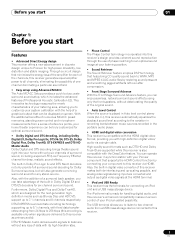
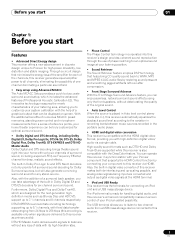
... with fixed data transfer rates ranging from a USB mass storage device connected to WMA, MP3 and MPEG-4 AAC audio files by connecting your iPod an added possibility. Also, the built-in synchronization with your Pioneer component that can be truly customized for optimal surround sound.
• Dolby Digital and DTS decoding, including Dolby...
Owner's Manual - Page 13
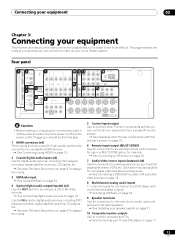
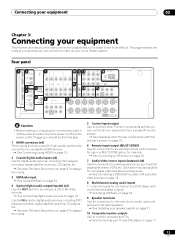
...and disconnect the power cord from a single IR remote sensor.
See Operating other Pioneer components with this receiver's sensor on page 79.
6 Remote input/output (MULTI-ZONE) Use for...the kinds of inputs has jacks for composite video and stereo analog audio.
See Connecting a DVD/HDD recorder, VCR and other Pioneer components so that you can connect to the main front, center, ...
Owner's Manual - Page 16
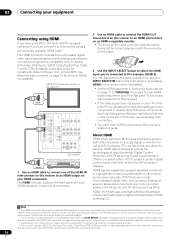
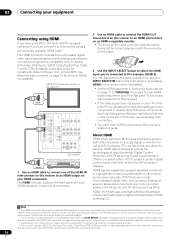
... 1-2
ASSIGNABLE 1-2
OUT
IR ZONE2
IN
OUT
DIGITAL
VIDEO IN
IN
OUT
IN
OUT
DVD
AUDIO IN
TV SAT IN
DVR1
OUT
IN
L
DVR OUT
R
MULTI CH IN
SPEA A
FRONT CENTER SURROUND SURROUND BACK
L
R SUBWOOFER
VSX-1018AH HDMI/DVI-equipped component
HDMI OUT
1 Use an HDMI cable to connect one of the HDMI IN interconnects...
Owner's Manual - Page 17
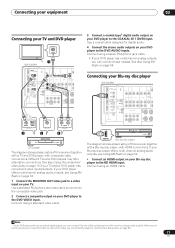
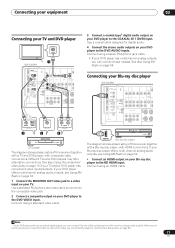
... to tell the receiver which input you can connect these instead. Note 1 If your DVD player to the DVD AUDIO inputs. See also Using the component video jacks on your Blu-ray disc player
VSX-1018AH
HDMI
COAXIAL ASSIGNABLE 1 - 2
OUT
IN 1 (DVD)
BD IN
IN 2 (CD)
XM IN
OPTICAL
IN 1
IN 1 (TV SAT)
CON...
Owner's Manual - Page 19
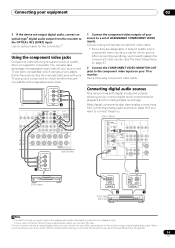
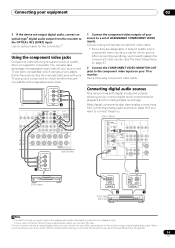
... or monitor. OPTICAL COAXIAL DIGITAL OUT
1
Note 1 • In order to record, you must connect the analog audio cables (the digital connection is for playback only).
• If your video component doesn't have analog connections.
VSX-1018AH
HDMI
COAXIAL ASSIGNABLE 1 - 2
OUT
IN 1 (DVD)
BD IN
IN 2 (CD)
XM IN
OPTICAL
IN 1
IN 1 (TV SAT...
Owner's Manual - Page 20
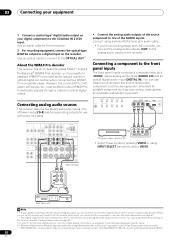
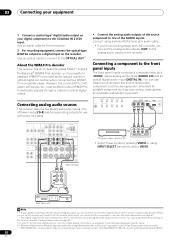
... to a WMA9 Pro-compatible player.
SELECTABLE SEE INSTRUCTION MANUAL SELECTABLE VOIR LE MODE D'EMPLOI
VSX-1018AH
OUT PLAY
IN REC
R
L
AUDIO IN/OUT
Tape deck, etc. Note 1 • If your digital component only has an optical digital output, you connected the component to (see also The Input Setup menu on page 67). 2 In order to...
Owner's Manual - Page 21
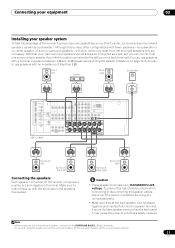
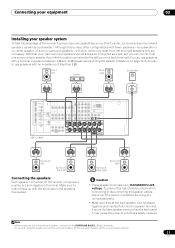
...TROL
OUT
IN 2 (DVR1)
IN 2
ASSIGNABLE 1-2
ASSIGNABLE 1-2
OUT
IR ZONE2
IN
OUT
DIGITAL
VSX-1018AH
VIDEO IN
OUT
COMPONENT VIDEO
IN 1
IN 2
IN 3
MONITOR OUT
ANTENNA
Y
MONITOR
IN
OUT
IN
OUT
IN
OUT
...PB FM UNBAL 75
AM LOOP
DVD TV SAT
DVR1
DVR2
SIRIUS ZONE 2
PR ASSIGNABLE 1-3
AUDIO ...
Owner's Manual - Page 25
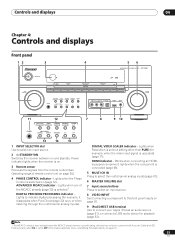
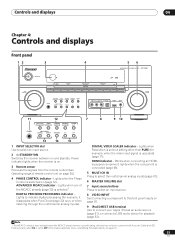
...Chapter 4:
Controls and displays
Front panel
12
3
4
56
AUDIO/VIDEO MULTI-CHANNEL RECEIVER VSX-1018AH
INPUT SELECTOR
STANDBY/ON
PHASE CONTROL
ADVANCED MCACC
DIGITAL PRECISION ...(page 71). Lights to indicate digital processing (for playback (page 53). HDMI indicator - lights when the component is connected (page 65).
5 MULTI CH IN Press to select the multichannel analog inputs (page 57)....
Owner's Manual - Page 28
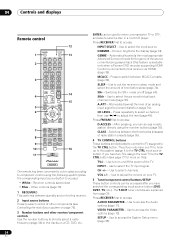
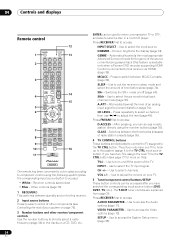
...this feature is available only when a Pioneer DVD recorder supporting HDMI Control is connected to select control of other receiver/component controls Use the number buttons to directly ...LEVEL
0
INPUT
DIMMER
3
SLEEP
6
A.ATT
9
CLASS ENTER
MASTER VOLUME
TV CONTROL
CH
VOL
MUTE
AUDIO PARAMETER
EXIT
VIDEO PARAMETER
TUNE TOOLS
TOP MENU
MENU T.EDIT
ST
ENTER
ST
CATEGORY
SETUP TUNE iPod ...
Owner's Manual - Page 51
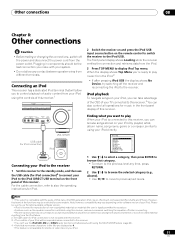
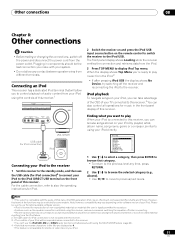
...equalizer off before connecting. • Pioneer cannot under any circumstances accept responsibility...use the USB cable (for iPod connection)
VSX-1018AH iPod
MENU
Connecting your iPod is not ... receiver, you can also control all operations for music in components should be the last connection you 're ready to play When...Top Menu you make with the audio of the functions may vary depending ...
Owner's Manual - Page 58
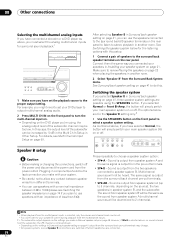
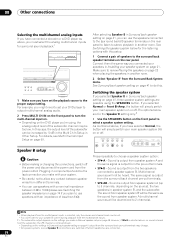
... multichannel inputs for surround sound playback.1
SIRIUS
iPod USB
MULTI CH IN
AUDIO/VIDEO MULTI-CHANNEL RECEIVER VSX-1018AH
GITAL IN
ADVANCED MCACC
DIGITAL PRECISION PROCESSING
DIGITAL VIDEO SCALER
HDMI
SAT
DVR...from the multichannel inputs is not downmixed).
• Depending on the settings in components should be the last connection you make with your system.
• Be careful...
Owner's Manual - Page 60
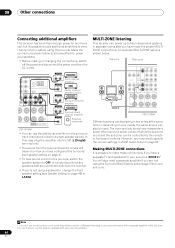
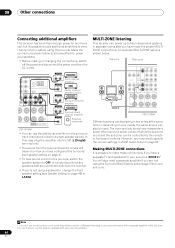
...COMPONENT VIDEO
IN 1
IN 2
IN 3
MONITOR
IN
OUT
DVR2
SIRIUS ZONE 2
OUT
IN
IN
OUT
IN
OUT
IN
SPEAKERS FRONT AR ACK
CD
CD-R
CENTER
SURR
L
R
AUDIO IN
VSX-1018AH...channel amplifier
Center channel amplifier (mono)
Surround channel amplifier
Surround back channel amplifier
Powered subwoofer
VSX-1018AH
• You can use the additional amplifier on your needs, the same source can 't...
Owner's Manual - Page 61
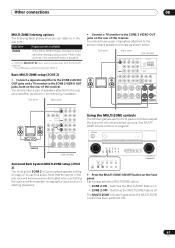
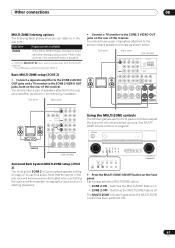
...controls to ZONE 2.
You should have a pair of this receiver.
Sub zone
Main zone
VSX-1018AH
OUT
COMPONENT VIDEO
IN 1
IN 2
IN 3
MONITOR OUT
Y OR
ANTENNA
PB FM UNBAL 75
...OUT
OUT
COMPONENT VIDEO
IN 1
IN 2
IN 3
MONITOR
IN
OUT
DVR2
SIRIUS ZONE 2
OUT
IN
IN
OUT
IN
OUT
IN
SPEAKERS FRONT AR ACK
CD
CD-R
CENTER
SURR
L
R
AUDIO IN
VSX-1018AH
Surround ...
Owner's Manual - Page 62
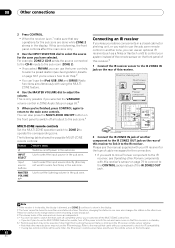
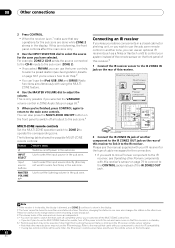
... 1-2
ASSIGNABLE 1-2
OUT
IR ZONE2
IN
OUT
DIGITAL
2VIDEO IN
D)
IN
OUT
IN
OU
N DVD
AUDIO IN
CAL L 1
AT) R
TV SAT IN
CDVOR1N- 08
Other connections
2 Press CONTROL. •...sub zones are done while ZONE 2 shows in the display.
Closet or shelving unit
Non-Pioneer
IR
component
IN CONTROL
Pioneer component
IN
OUT
IR receiver
HDMI
COAXIAL ASSIGNABLE 1 - 2
OUT
IN 1 (DVD)
BD...
Owner's Manual - Page 63


...all SR+ equipped Pioneer flat panel TVs from Pioneer is commercially available under the part number ADE7095. DVD AUDIO IN
TV SAT AUDIO IN
INPUT SELECTOR
AUDIO/VIDEO MULTI-CHANNEL RECEIVER VSX-1018AH
STANDBY/ON
PHASE...the flat panel TV, and just connect the audio (analog and/or digital) to this receiver with the CONTROL OUT jack of your source components (DVD player, etc.) in a slightly ...
Owner's Manual - Page 65
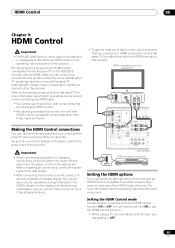
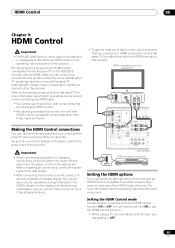
...
IN
OUT
DVD
AUDIO IN
TV SAT IN
DVR1
OUT
IN
L
DVR OUT
R
MULTI CH IN
SPEA A
FRONT CENTER SURROUND SURROUND BACK
L
R SUBWOOFER
VSX-1018AH HDMI-equipped component
HDMI OUT
Setting...TV's audio cable to an HDMI Controlcompatible Pioneer flat panel TV or the HDD/DVD recorder with HDMI Control-compatible components other components. By connecting this function with components that you...
Similar Questions
Pioneer Vsx-920-k Firmware Update
is there a way for pioneer vsx-920-k firmware update?
is there a way for pioneer vsx-920-k firmware update?
(Posted by ug410 10 years ago)

