Pioneer VSX-820-K Support Question
Find answers below for this question about Pioneer VSX-820-K.Need a Pioneer VSX-820-K manual? We have 1 online manual for this item!
Question posted by matt8jdec on August 19th, 2014
Can I Update Firmware On Vsx-820
The person who posted this question about this Pioneer product did not include a detailed explanation. Please use the "Request More Information" button to the right if more details would help you to answer this question.
Current Answers
There are currently no answers that have been posted for this question.
Be the first to post an answer! Remember that you can earn up to 1,100 points for every answer you submit. The better the quality of your answer, the better chance it has to be accepted.
Be the first to post an answer! Remember that you can earn up to 1,100 points for every answer you submit. The better the quality of your answer, the better chance it has to be accepted.
Related Pioneer VSX-820-K Manual Pages
Owner's Manual - Page 1
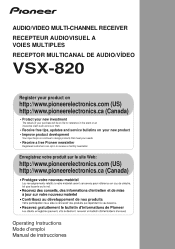
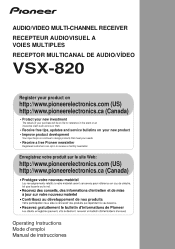
... DE AUDIO/VÍDEO
VSX-820
Register your product on
http://www.pioneerelectronics.com (US) http://www.pioneerelectronics.ca (Canada)
• Protect your new investment
The details of your purchase will be on file for reference in the event of an insurance claim such as loss or theft.
• Receive free tips, updates and...
Owner's Manual - Page 2


.... LONG BEACH, CA 90810-1003, U.S.A.
D8-10-2_A1_En
NOTE: This equipment has been tested and found to operate the equipment. Product Name: AUDIO/VIDEO MULTI-CHANNEL RECEIVER Model Number: VSX-820 Responsible Party Name: PIONEER ELECTRONICS (USA) INC. D8-10-1-2_A1_En
FEDERAL COMMUNICATIONS COMMISSION DECLARATION OF CONFORMITY This device complies with liquid near...
Owner's Manual - Page 4


... a satellite receiver or other digital set-top box 25 Connecting an HDD/DVD recorder, VCR and other video sources 25 Using the component video jacks 26 Connecting other audio components 26 Connecting antennas 27 Using external antennas 27 Connecting to the front panel video terminal 28 Plugging in the receiver 28
05 Listening...
Owner's Manual - Page 5


...,762; 6,226,616; 6,487,535; 7,212,872; 7,333,929; 7,392,195; 7,272,567 & other components 54 Preset Code List 55
10 Other connections
Connecting an iPod 58 Connecting your iPod to the receiver . . ....;ol
08 Making recordings
Making an audio or a video recording 50
09 Controlling the rest of your system
Setting the remote to control other components 51 Selecting preset codes directly 51 ...
Owner's Manual - Page 6
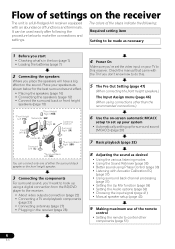
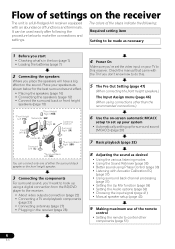
... to the receiver.
• About video outputs connection (page 22) • Connecting a TV and playback components
(page 23) • Connecting antennas (page 27) • Plugging in the box (page 7) •...processing
(page 37) • Setting the Up Mix function (page 38) • Setting the Audio options (page 38) • Choosing the input signal (page 41) • Manual speaker setup ...
Owner's Manual - Page 9
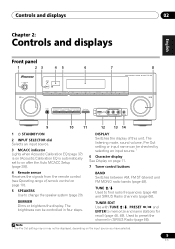
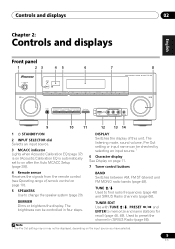
... Italiano Nederlands Español
Chapter 2:
Controls and displays
Front panel
1
23
45
STANDBY/ON
INPUT SELECTOR
PHASE CONTROL
SPEAKERS
DIMMER
DISPLAY
BAND
6
7
8
AUDIO/ VIDEO MULTI- CHANNEL RECEIVER VSX-820
TUNE
TUNER EDIT
PRESET
ENTER
MASTER VOLUME
PHONES
AUTO/DIRECT
LISTENING MODE
STEREO/ALC
STANDARD ADV SURROUND
iPod iPhone DIRECT CONTROL
VIDEO INPUT...
Owner's Manual - Page 13


...remote to control the receiver (used to select control of other components (see Controlling the rest of a source (page 36). STANDARD ADV SURR
AUDIO PARAMETER
TOP
8 MENU
TUNE
TUNER EDIT MASTER
TOOLS VOLUME MENU
...Blu-ray Discs.
13
En Also use this button to set up surround sound (page 42) or Audio parameters (page 38).
4 INPUT SELECT Use to select the input source.
5 MULTI CONTROL buttons ...
Owner's Manual - Page 14


... controls for HDD/DVD/ VCR recorders. CATEGORY Press to access the Audio options (page 38). Use the TUNE / buttons can be used to control a component after you have selected it using the input source buttons. There are other component controls Use the number buttons to access:
iPod CTRL Switches between the...
Owner's Manual - Page 15


...(see page 54 for more on /off the power of this section. Use to compressed audio sources (page 36). English Deutsch Français Italiano Nederlands Español
Controls and displays...66).
12 SOURCE Press to turn on this ).
Use to turn on/off other components connected to access the 'boxed' commands (above the buttons) on /off Acoustic Calibration EQ setting (page ...
Owner's Manual - Page 18
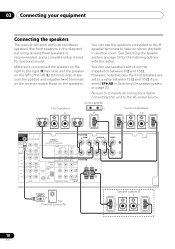
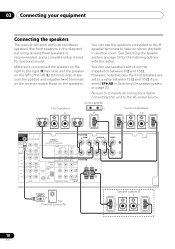
... OUT IN
TV/SAT IN
SPEAKERS A R FRONT L
R SURROUND L
L IN R
TV/SAT DVD L IN R
AUDIO
IN
MONITOR OUT DVD IN BD IN
SPEAKERS B
ANTENNA PR
PB
Y MONITOR
OUT
BD
FM UNBAL
75 SIRIUS
IN
R
IN 2 (DVD)
IN
AM LOOP
COMPONENT VIDEO
IN 1 (BD)
ASSIGNABLE 12
Class 2 Wiring L
CENTER
SW Powered subwoofer
Speaker system...
Owner's Manual - Page 20


...select a speaker system setting.1
SPEAKERS
DIMMER
DISPLAY
Making cable connections
Make sure not to hear HDMI audio output from your TV or flat panel TV (no sound is possible).
• SPAB...41 to HDMI, if you made in this unit (as video game units) have resolutions that some components (such as shown in the illustration). Sound is output from the HDMI is possible).
• ...
Owner's Manual - Page 21


... receiver supports the functions described below for coaxial digital connections.
21
En Analog audio cables
Use stereo RCA phono cables to connect analog audio components. These cables are typically red and white, and you should be used to connect digital components to this unit's HDMI OUT terminal during playback, or disconnecting/connecting the HDMI...
Owner's Manual - Page 23
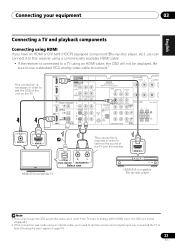
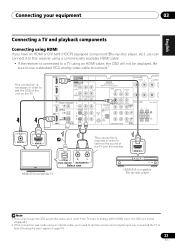
...
IN 2 OUT
IN 1 (CD-R/TAPE)
HDMI
ASSIGNABLE 12
L IN R
TV/SAT DVD L IN R
AUDIO
IN
MONITOR OUT DVD IN BD IN
SPEAKERS B
ANTENNA PR
PB
Y
MONITOR
OUT
BD
FM UNBAL
75
SIRIUS
IN
R
IN 2 (DVD)
IN
AM LOOP
COMPONENT VIDEO
IN 1 (BD)
ASSIGNABLE 12
Class 2 Wiring L
2
VIDEO IN
HDMI IN
This connection...
Owner's Manual - Page 24
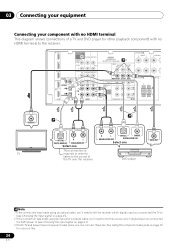
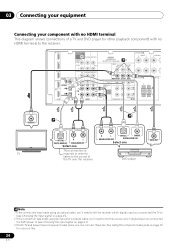
... you connected the TV to
(see Choosing the input signal on page 41). 3 If both TV and player has a component video jacks, you can connect these too. R
L
OPTICAL
COAXIAL
ANALOG AUDIO OUT
DIGITAL AUDIO OUT
Select one
This connection is required in order to listen to (see Choosing the input signal on this...
Owner's Manual - Page 25


... IN BD IN
ANTENNA PR
PB
Y MONITOR
OUT
BD
FM UNBAL
75 SIRIUS
IN
IN
IN 2 (DVD)
AM LOOP
COMPONENT VIDEO
IN 1 (BD)
ASSIGNABLE 12
1 STB
OPTICAL
R PLAY L
DIGITAL
AUDIO OUT ANALOG AUDIO OUT
Select one
VIDEO OUT
Connecting an HDD/DVD recorder, VCR and other digital set-top box
Satellite and cable...
Owner's Manual - Page 26
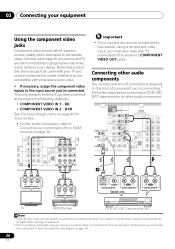
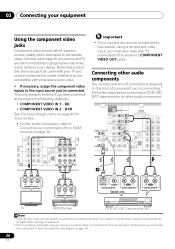
... only needs to be done if you 're connecting.1 Follow the steps below to connect a CD-R, MD, DAT, tape recorder or other audio components
The number and kind of component you didn't connect according to composite video. DVD
See The Input Assign menu on page 46 for more on the kind of connections...
Owner's Manual - Page 28
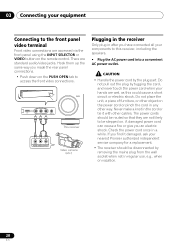
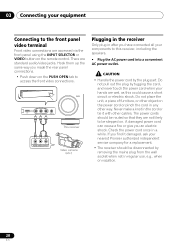
...; Handle the power cord by tugging the cord, and never touch the power cord when your components to this could cause a short circuit or electric shock. Do not place the unit, a ...on the PUSH OPEN tab to access the front video connections. If you have connected all your hands are standard audio/video jacks. Never make a knot in any other cables. Check the power cord once in after you find...
Owner's Manual - Page 29


...SETUP iPod CTRL CATEGORY
TUNE
BAND RETURN
DTV/ TV MUTE
1 Switch on the front panel. Use component or composite connections for system setup.
• The Auto MCACC Setup will not appear if you... settings and equalization for a surround back speaker connection.)
VIDEO INPUT
USB
iPod iPhone
VIDEO
L AUDIO R
MCACC SETUP MIC
Microphone
Tripod
If you have a tripod, use it to place the ...
Owner's Manual - Page 32


...Note
1 Make sure that the TV's video input is set to play. Start by switching on your system components and receiver. In this receiver. If you are the basic instructions for playing a source (such as a DVD... that all sound is coming from the front left/right speakers in this to convert the MPEG audio to select 'AUTO SURROUND' and start playback of your TV so that the VIDEO input is ...
Owner's Manual - Page 72
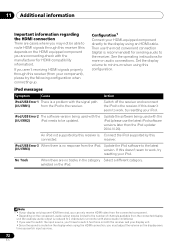
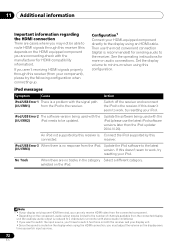
... the display every time you switch input sources.
72
En If this receiver (from your component), please try resetting your display unit. • Since the sound is reduced to 2 channels for sending audio to the receiver.
Update the software being used with the manufacturer for more on the iPod. An iPod not supported...
Similar Questions
Firmware Update For Vsx 33 Receiver
can I update the firmware for the Pioneer VSX 33 receiver
can I update the firmware for the Pioneer VSX 33 receiver
(Posted by jamesjordan1028 5 years ago)

