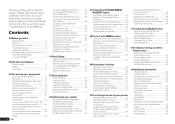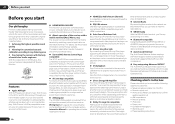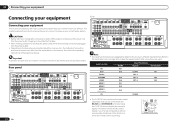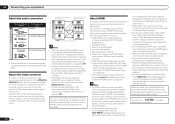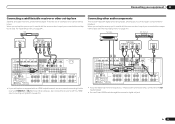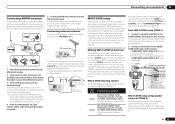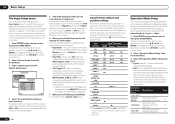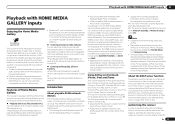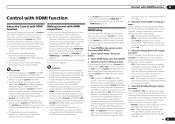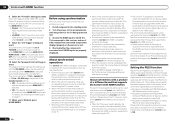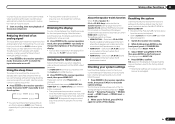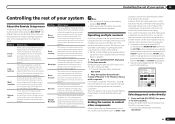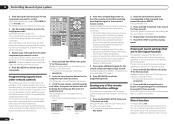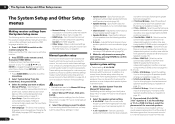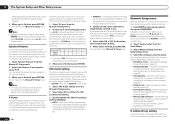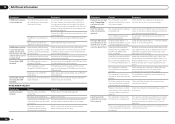Pioneer SC-55 Support Question
Find answers below for this question about Pioneer SC-55.Need a Pioneer SC-55 manual? We have 1 online manual for this item!
Question posted by mahtohsahn on January 21st, 2014
Ue 22 Flashes On Screen
receiver does not function sound cut out on my TV when set receiver was set on TV satelite. Receiver has no sound in any mode now and UE22 flashes on the screen. What's wrong with it?
Current Answers
Related Pioneer SC-55 Manual Pages
Similar Questions
My Pioneer Elite Sc-55, Do Not Come Up Dts Lights
I do have from a friend of mine, a pioneer elite SC-55, and DTS LIGHTS do not come up, as well as I ...
I do have from a friend of mine, a pioneer elite SC-55, and DTS LIGHTS do not come up, as well as I ...
(Posted by Macvig 1 year ago)
Whatis An Alternatife Wifi Adapter For The Pioneer Sc-2020 Receiver
I cannot find or afford th AS-WL300 wifi adaptere suggested in the manual for the SC-2020. I want to...
I cannot find or afford th AS-WL300 wifi adaptere suggested in the manual for the SC-2020. I want to...
(Posted by fransdad 3 years ago)
My Pioneer Elite Receiver Is Showing The Ue-22 Error, How Do I Fix It.
(Posted by albertmorales11 3 years ago)