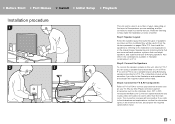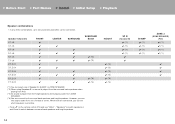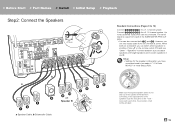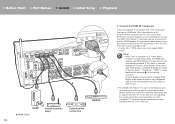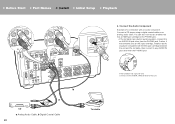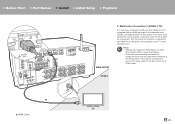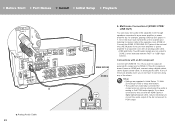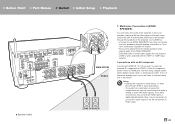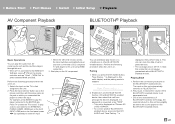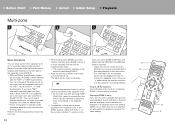Pioneer SC-LX502 Support Question
Find answers below for this question about Pioneer SC-LX502.Need a Pioneer SC-LX502 manual? We have 1 online manual for this item!
Question posted by michaelhome on May 29th, 2022
Factory Reset For A Pioneer Sc-lx502.
My receiver will only play sub and surrounds in pure direct mode and nothing else. I was wondering if a factory reset would fix the problem. I just need to know how to reset the unit. Any help would be greatly appreciated.
Current Answers
Answer #1: Posted by SonuKumar on May 29th, 2022 10:22 PM
Please respond to my effort to provide you with the best possible solution by using the "Acceptable Solution" and/or the "Helpful" buttons when the answer has proven to be helpful.
Regards,
Sonu
Your search handyman for all e-support needs!!
Related Pioneer SC-LX502 Manual Pages
Similar Questions
Whatis An Alternatife Wifi Adapter For The Pioneer Sc-2020 Receiver
I cannot find or afford th AS-WL300 wifi adaptere suggested in the manual for the SC-2020. I want to...
I cannot find or afford th AS-WL300 wifi adaptere suggested in the manual for the SC-2020. I want to...
(Posted by fransdad 3 years ago)
How Do I Do A Factory Reset On A Vsx-70
Factory reset on a Vazquez-7
Factory reset on a Vazquez-7
(Posted by garyspringer1 5 years ago)
Factory Reset On A Pioneer Vsx-522
factory reset on a Pioneer vsx - 522
factory reset on a Pioneer vsx - 522
(Posted by vjvvanscoy 7 years ago)
Need Factory Reset Directions
Have a pioneer ellete sc55 and have no video or sound how do I do the factory reset
Have a pioneer ellete sc55 and have no video or sound how do I do the factory reset
(Posted by weslautier 7 years ago)
No Audio In Pure Direct
Not able to hear audio, a kind of distorted sound comes up wheneever put in adv surround
Not able to hear audio, a kind of distorted sound comes up wheneever put in adv surround
(Posted by omckochi 10 years ago)