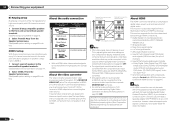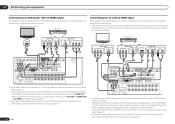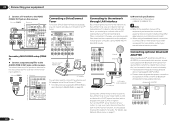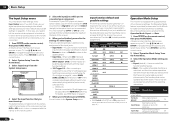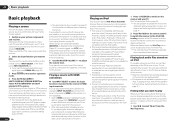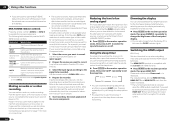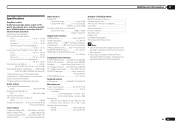Pioneer VSX-53 Support Question
Find answers below for this question about Pioneer VSX-53.Need a Pioneer VSX-53 manual? We have 1 online manual for this item!
Question posted by edwardcurtin on May 9th, 2013
Connecting And Using Dvd Player
i connected the dvd player using the component video out and the digital coax for audio. 2 monitors are connected using the HDMI 1 AND 2 outs, one in the main zone and the other in zone 2. vsx-53 is set internally for multi-zone operation. here's the problem: main zone has sound and picture but picture in zone 2 blinks and there is no sound in zone 2. any thoughts?
Current Answers
Related Pioneer VSX-53 Manual Pages
Similar Questions
Can You Have B Speakers And Zone 2 On At The Same Time Pioneer Vsx-53
(Posted by sometJe 9 years ago)
How To Connect Tv To Pioneer Vsx-522 Receiver Without Using Hdmi
(Posted by snazmacm 10 years ago)
Pioneer Vsx-53 How To Play Two Channel Audio With Subwoofer
(Posted by alalimpala 10 years ago)
Pioneer Vsx-921 Settings
We have connected the DVD player to the pioneer. We had external speakers with big sound, but they a...
We have connected the DVD player to the pioneer. We had external speakers with big sound, but they a...
(Posted by Barbaralightengale 10 years ago)