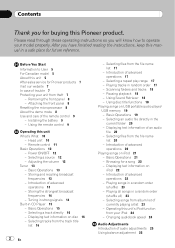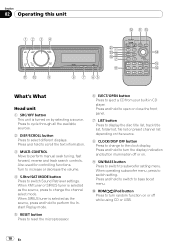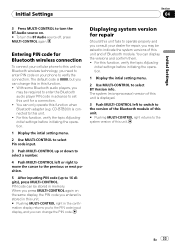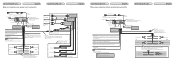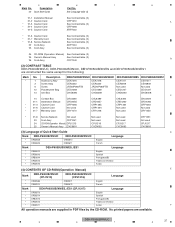Pioneer DEH-P6000UB - Radio / CD Support and Manuals
Get Help and Manuals for this Pioneer item

View All Support Options Below
Free Pioneer DEH-P6000UB manuals!
Problems with Pioneer DEH-P6000UB?
Ask a Question
Free Pioneer DEH-P6000UB manuals!
Problems with Pioneer DEH-P6000UB?
Ask a Question
Most Recent Pioneer DEH-P6000UB Questions
Pioneer Deh-p6000ub Speakers Fluctuating
Hi I have a out of market DEH-6000 connected to my car, I notice sometime i loose the sound in the s...
Hi I have a out of market DEH-6000 connected to my car, I notice sometime i loose the sound in the s...
(Posted by Shuaibhome 7 years ago)
Pioneer Deh-p6000ub Bluetooth
Hi,I wanted to check, how do i get my DEH 6000 UB bluetooth working. It says i need to add an adapte...
Hi,I wanted to check, how do i get my DEH 6000 UB bluetooth working. It says i need to add an adapte...
(Posted by Shuaibhome 7 years ago)
Pioneer Deh-p6000ub Front Panel Loose Connection
Hi,Regarding my Deh-p6000ub. I figured out the front panel of the stereo is loose. If i push it litt...
Hi,Regarding my Deh-p6000ub. I figured out the front panel of the stereo is loose. If i push it litt...
(Posted by Shuaibhome 7 years ago)
Hi, I Have Pioneer Deh-p6000ub Installed In My Corolla 2005. It Is Not Working
Hi, I have Pioneer DEH-P6000UB installed in my corolla 2005. It is not working, I mean once in a whi...
Hi, I have Pioneer DEH-P6000UB installed in my corolla 2005. It is not working, I mean once in a whi...
(Posted by Shuaibhome 7 years ago)
Pioneer Deh-p6000ub Support Question
Hi, I have Pioneer DEH-P6000UB installed in my corolla 2005. It is not working, I means one in a whi...
Hi, I have Pioneer DEH-P6000UB installed in my corolla 2005. It is not working, I means one in a whi...
(Posted by Shuaibhome 7 years ago)
Pioneer DEH-P6000UB Videos
Popular Pioneer DEH-P6000UB Manual Pages
Pioneer DEH-P6000UB Reviews
We have not received any reviews for Pioneer yet.