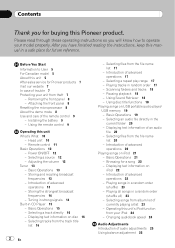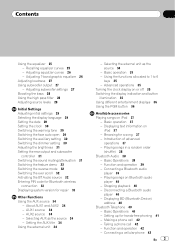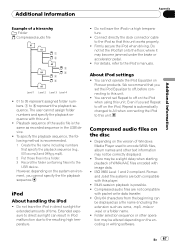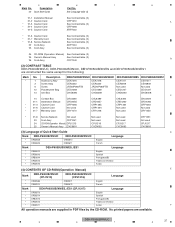Pioneer DEH-P6000UB Support Question
Find answers below for this question about Pioneer DEH-P6000UB - Radio / CD.Need a Pioneer DEH-P6000UB manual? We have 3 online manuals for this item!
Question posted by Shuaibhome on October 4th, 2016
Hi, I Have Pioneer Deh-p6000ub Installed In My Corolla 2005. It Is Not Working
Hi, I have Pioneer DEH-P6000UB installed in my corolla 2005. It is not working, I mean once in a while it will work and start playing songs, but the moment i touch some key, or car start or something. it will stop working. Basically it does not work most of the time. only very rarely it will start by itself. I tried connecting my mobile to the USB to see if if have power in it. My mobile does not start charging. My understanding is if it had power, it should have started charging. Not sure what could be the issues, Can someone guide me though the debugging steps.Following things i have checked:1) I have already tried to open up my car dash board, to see any visual loose connections. it appears to be fine. 2) Verified that correct colors wires are connected to corresponding car wires. 3) Black wire is connected to the car black wire, so i believe grounding should be fine. Let me know if there is another better way for grounding. 4) Verified the fuse on back of stereo. It looks fine as well.5) I think it has proper power supply, else it would not have worked at all. It works once in a while by itself.Also it will help if you can share me wiring details so that i can again verify wiring properly. Please suggest step wise things which i can try. Also what is the sure way to find out if stereo is faulty. again since it works once in a while, it does seem fine. Thanks in advance.
Current Answers
Answer #1: Posted by techyagent on October 5th, 2016 7:29 AM
First check the proper installation and wiring guide
after that check the installation please click here
check here for info
http://okay.so/en/list/car+pioneer/0/
Thanks
Techygirl
Related Pioneer DEH-P6000UB Manual Pages
Similar Questions
Pioneer Deh-p6000ub Bluetooth
Hi,I wanted to check, how do i get my DEH 6000 UB bluetooth working. It says i need to add an adapte...
Hi,I wanted to check, how do i get my DEH 6000 UB bluetooth working. It says i need to add an adapte...
(Posted by Shuaibhome 7 years ago)
Pioneer Deh-p6000ub Front Panel Loose Connection
Hi,Regarding my Deh-p6000ub. I figured out the front panel of the stereo is loose. If i push it litt...
Hi,Regarding my Deh-p6000ub. I figured out the front panel of the stereo is loose. If i push it litt...
(Posted by Shuaibhome 7 years ago)
Pioneer Deh-p6000ub Support Question
Hi, I have Pioneer DEH-P6000UB installed in my corolla 2005. It is not working, I means one in a whi...
Hi, I have Pioneer DEH-P6000UB installed in my corolla 2005. It is not working, I means one in a whi...
(Posted by Shuaibhome 7 years ago)
Pioneer Car Radio/cd
Do you have a substitute for pioneer car radio/cd model no. FH - P7000MD, S/No. TGPP020319JP?
Do you have a substitute for pioneer car radio/cd model no. FH - P7000MD, S/No. TGPP020319JP?
(Posted by websterkashimoto 11 years ago)
How I Can Doit My Self,instal A Pioneer Deh2000mp Radio/cd Into A Radio Casette
IM , ANELECTRCIAN/ AC.TEHNICIAN , AND I THINKWITH YOUR HELP I CAN DOIT MY SELF ....I HAVE THIS CD PL...
IM , ANELECTRCIAN/ AC.TEHNICIAN , AND I THINKWITH YOUR HELP I CAN DOIT MY SELF ....I HAVE THIS CD PL...
(Posted by ELEFANTERUMBERO 12 years ago)