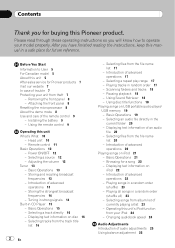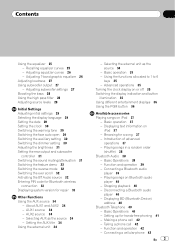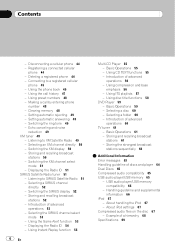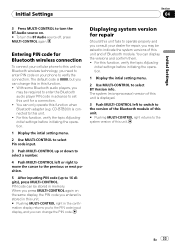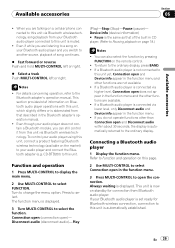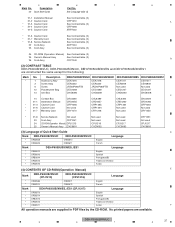Pioneer DEH-P6000UB Support Question
Find answers below for this question about Pioneer DEH-P6000UB - Radio / CD.Need a Pioneer DEH-P6000UB manual? We have 3 online manuals for this item!
Question posted by Shuaibhome on October 10th, 2016
Pioneer Deh-p6000ub Bluetooth
Hi,I wanted to check, how do i get my DEH 6000 UB bluetooth working. It says i need to add an adapter. Can any one suggest affordable option for the same. Will any bluetooth adapter work
Current Answers
Related Pioneer DEH-P6000UB Manual Pages
Similar Questions
Pioneer Deh-p6000ub Speakers Fluctuating
Hi I have a out of market DEH-6000 connected to my car, I notice sometime i loose the sound in the s...
Hi I have a out of market DEH-6000 connected to my car, I notice sometime i loose the sound in the s...
(Posted by Shuaibhome 7 years ago)
Pioneer Deh-p6000ub Front Panel Loose Connection
Hi,Regarding my Deh-p6000ub. I figured out the front panel of the stereo is loose. If i push it litt...
Hi,Regarding my Deh-p6000ub. I figured out the front panel of the stereo is loose. If i push it litt...
(Posted by Shuaibhome 7 years ago)
Pioneer Deh-p6000ub Support Question
Hi, I have Pioneer DEH-P6000UB installed in my corolla 2005. It is not working, I means one in a whi...
Hi, I have Pioneer DEH-P6000UB installed in my corolla 2005. It is not working, I means one in a whi...
(Posted by Shuaibhome 7 years ago)
Pioneer Car Radio/cd
Do you have a substitute for pioneer car radio/cd model no. FH - P7000MD, S/No. TGPP020319JP?
Do you have a substitute for pioneer car radio/cd model no. FH - P7000MD, S/No. TGPP020319JP?
(Posted by websterkashimoto 11 years ago)
How I Can Doit My Self,instal A Pioneer Deh2000mp Radio/cd Into A Radio Casette
IM , ANELECTRCIAN/ AC.TEHNICIAN , AND I THINKWITH YOUR HELP I CAN DOIT MY SELF ....I HAVE THIS CD PL...
IM , ANELECTRCIAN/ AC.TEHNICIAN , AND I THINKWITH YOUR HELP I CAN DOIT MY SELF ....I HAVE THIS CD PL...
(Posted by ELEFANTERUMBERO 12 years ago)