Philips DECT2251S Support and Manuals
Get Help and Manuals for this Phillips item
This item is in your list!

View All Support Options Below
Free Philips DECT2251S manuals!
Problems with Philips DECT2251S?
Ask a Question
Free Philips DECT2251S manuals!
Problems with Philips DECT2251S?
Ask a Question
Popular Philips DECT2251S Manual Pages
User manual - Page 3


... and safety...4
2 Setting up your phone...5 Installing your DECT 221/225...17 Deleting a dial record...17 Deleting the entire dial list...17
7 Personalizing your phone...18 Personalizing your phone's display...18 Giving your phone a name...18 Setting...code formatting ...20
9 System...21 Registering a handset...21 Un-registering a handset...21 Resetting...22
contents
www.philips.com/faqs/dect
User manual - Page 5


...not be placed in a built-in installation unless proper ventilation is specifically designed for possible special disposal instructions. 3.
IFYOUR PRODUCT UTILIZES BATTERIES,THE ...service personnel when service or repair work is required. Unplug this can cause electric shock when the appliance is subsequently used while you to dangerous voltages or other than one separately replaceable...
User manual - Page 6
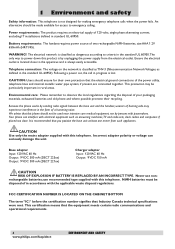
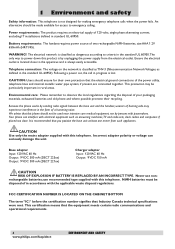
...and operational requirements.
www.philips.com/faqs/dect
environment and safety...phase alternating current, excluding IT installations defined in rural areas. It ...answering machines,TV and radio sets, clock radios and computers ... means that Industry Canada technical specifications were met. Power requirements:... REPLACED BY AN INCORRECT TYPE. NiMH batteries must be used near intensive care medical...
User manual - Page 8


Select SETTINGS and press the OK key. 3. During the registration period, you will see SEARCHNG on the base for 4 seconds ...different base unit. You will hear a confirmation tone if the registration is selected. Follow the procedure and try again.
www.philips.com/faqs/dect
setting up to 4 handsets to your handset if it will emit a reject tone instead (DECT 225 only) and you wish to ...
User manual - Page 9


...call . DECT 221
Paging Key
DECT 225 For more details on your phone
www.philips.com/faqs/dect Talk & Loudspeaker Key Use to end a call . End & Exit... 3 About your phone
Your handset
Phonebook Key Use to access operator services when on line. Use to increase earpiece volume during a call list....Key Use to set up 3-way conference.
Use to exit menus. Use to enter call .
...
User manual - Page 10


... are available upward. PHONEBOOK MENU
ADD EDIT DELETE DELETE ALL
RINGER MENU
MELODY VOLUME
SETTINGS MENU
KEY TONE BACKLIGHT FLASH DIAL MODE AREA CODE HANDSET NAME ANSWERING MACHINE
LANGUAGE (DECT 225 only) REGISTER DELETE HANDSET RESET
LANGUAGE MENU
www.philips.com/faqs/dect
About your handset display
Displays the current battery level. Icons...
User manual - Page 13


...unmute a call is on and the caller information is not too close to your local service provider to answer the call ,
Press the LOUDSPEAKER key.
Caller ID You have to ... flash on /off for this feature. Make sure the handset is displayed. Making Calls
11 www.philips.com/faqs/dect If your conversation.
There are 3 volume levels to someone privately without holding the phone...
User manual - Page 14


...2.
Enter the number of that key. Second caller's caller ID If you of this service from the phonebook even after you can answer it without ending the current call.
Please ...65533;e�s�e��2��c�a�l�l�e�r�s�.
12 www.philips.com/faqs/dect
Making Calls During a call, the handset will be dialed out. 3. ...
User manual - Page 22


...
Enter the 3 digit local area code so that the caller ID can press and hold the STAR key to set to use .
1. You can switch to confirm.
20 www.philips.com/faqs/dect
advanced features Press the MENU key. 2.
Dial mode
Your phone is useful when using operator services. Select DIALMODE and press the...
User manual - Page 29


... FU will be on when the answering machine is turned on.
Press the OK key to models with multi-language option for OGM only.]
The language of the default OGM of your base ... when the answering machine answers the call after the tone." Select SETTINGS and press the OK key. 3. DECT 225 Answering Machine
27 www.philips.com/faqs/dect Press the ON / OFF key during standby mode...
User manual - Page 35


...Check that the batteries are fully charged and installed properly. • This phone does not...you entered the correct security code. • Use a phone set on tone dial mode....Replace the batteries with new ones.
• Make sure that the PAGING key
has been pressed for 15 minutes and try again. Troubleshooting
Problems...local phone company that the Caller ID service is no dial tone. The phone ...
User manual - Page 36


...uninterrupted service.
34 www.philips.com/faqs/dect See installation instructions ...installer. Rights of your telephone from your line. • If your local telephone company. • Notice must , upon permanent disconnection of the Phone Company
Should your equipment cause trouble...of this equipment to procedures set forth in Subpart E ... with the applicable FCC Part 68 rules and requirements ...
User manual - Page 37


... set forth for additional suggestions.
Hearing Aid Compatibility (HAC)
This telephone system meets FCC and Industry Canada standards for a Class B digital device, pursuant to Part 15 of the FCC Rules.These limits are susceptible to provide reasonable protection against harmful interference in a particular installation. This equipment generates, uses, and can be interpreted as light...
User manual - Page 38


...
NOTICE:This equipment meets the applicable Industry Canada Terminal Equipment Technical Specifications.
Any repairs or alterations made by an authorized maintenance facility designated by the user to the requirement that Industry Canada approved the equipment. Service Centers
USA
Philips Consumer Electronics P.O. NOTICE:The Ringer Equivalence Number (REN) for this terminal equipment is...
Leaflet - Page 2


... minutes of incoming messages
Crystal Clear Sound Quality
The use of Koninklijke Philips Electronics N.V.
Issue date 2009-05-23 Version: 2.0.3
12 NC: 9961 400 05135 UPC: 6 09585 12799 9
© 2009 Koninklijke Philips Electronics N.V. Cordless phone answer machine
Specifications
DECT2251S/17
Highlights
Picture/Display
• Display colors: Black & White • Display technology: Liquid...
Philips DECT2251S Reviews
Do you have an experience with the Philips DECT2251S that you would like to share?
Earn 750 points for your review!
We have not received any reviews for Philips yet.
Earn 750 points for your review!
