Philips VOIP8410B - Cordless Extension Handset Support and Manuals
Get Help and Manuals for this Phillips item
This item is in your list!

View All Support Options Below
Free Philips VOIP8410B manuals!
Problems with Philips VOIP8410B?
Ask a Question
Free Philips VOIP8410B manuals!
Problems with Philips VOIP8410B?
Ask a Question
Popular Philips VOIP8410B Manual Pages
Leaflet - Page 1
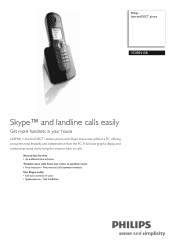
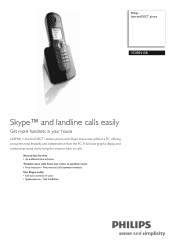
... a PC, offering consumers total flexibility and independence from one room to calls.
Free internal calls between handsets Use Skype easily • See your calls from the PC. Philips Internet/DECT phone
VOIP8410B
Skype™ and landline calls easily
Get more handsets in color • Speakerphone - A full color graphic display and outstanding sound clarity bring the emotion back...
Leaflet - Page 2


... • Signal strength indication • Speakerphone-Talk handsfree • User Interface: Skype on handset • Dialing: Pulse, Tone
VoIP Client Compatibility
• Fully Integrated with others or take notes during a call.
Internet/DECT phone
Specifications
VOIP8410B/37
Highlights
Picture/Display
• Backlight • Backlight color: White • Display colors...
User manual - Page 5


... unit and the handset.
Skype is classified as the date and time settings. • The Electrical network is not a replacement for your ordinary ...Philips: risk of
120 V AC for North America and 230 V AC for Skype line. Put the base unit at least one delivered with this user manual before you use . When the base and the handset are appropriate for normal and secure use your phone...
User manual - Page 6


...of Conformity on occasion hear pulse noise through the handset, falls into the same category.
1.5 Software licences ..., and the source code for electrical and electronic products marked by the WEEE directive. Disposal instructions for old products: ...are available on www.philips.com/support.
A financial contribution has been paid to this, you purchase a replacement product, hand your ...
User manual - Page 7
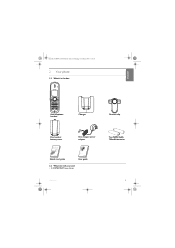
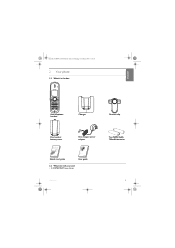
Xtra HS_VOIP841_US-EN.book Seite 5 Dienstag, 13. Februar 2007 11:42 11
2 Your phone
2.1 What's in the box
ENGLISH
One telephone handset
Charger
One belt clip
One handset battery cover
One charger power adapter
Two NiMH AAA 750mAh batteries
Quick start guide
User guide
2.2 What else will you need • A VOIP8411B/37 base station
Your phone
5
User manual - Page 13
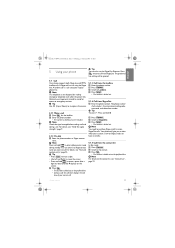
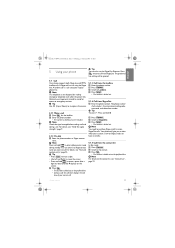
... You can enter any Skype contact name you an alert when your regular phone line. P displays on the screen. 2 Press . • The number is dialed out on the contact list, see "Contact List", page 22. Using your current call . The preferred line setting will give you want to emergency services.
Tip • Press Clear...
User manual - Page 14
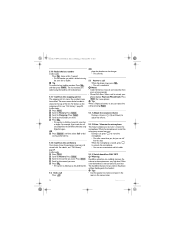
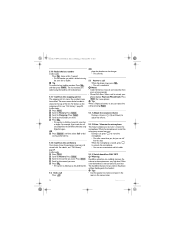
... the microphone. Make sure the handset is dialed out using
the same line as before . Februar 2007 11:42 11
5.1.6 Redial the last number In idle mode:
Press twice within 1 second. • The last number you . Tip
When a Skype call press (Up or Down) to your phone Warning Handsfree activation can reject the...
User manual - Page 17
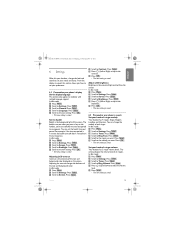
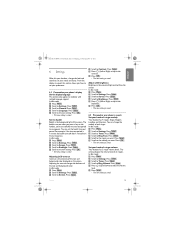
...Settings. From the display to sound, this your handset - Press Select . 4 Scroll to model(s) with multiple language support. Press Select . 4 Scroll to adjust the
brightness. 6 Press OK .
• The new setting...8226; The new setting is saved.
For example, if the time-out period is saved.
6.2 Personalize your phone's sounds Set your phone's display Set the display language This...
User manual - Page 18


... ringing. In idle mode: 1 Press Menu . 2 Scroll to Tones.
Set the confirmation tones Handset tones will sound when you are carrying it around. Press Select . 3 Scroll to Settings. If your phone offers! In idle mode: 1 Press Menu . 2 Scroll to the new setting. Press Select . 5 Scroll to Settings. Set the keypad tone Key tone is saved.
6.3.2 Search missing...
User manual - Page 20
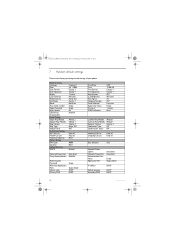
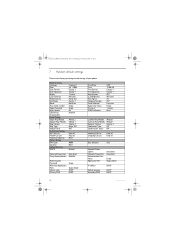
... Backlit LCD Contrast Preferred Line Dial Mode Recall Area Code number Skype Password Auto Update CID format (if applicable) Sound Setting Skype Ring Melody SkypeIn Ring Melody Ring Volume Ring Type Keypad Tone Call History Setting All Calls List Missed Call List Voicemail Indicator System Setting PIN Code Country Network Setting DHCP
Language 1 Jan 1 2006 Country 1 Country 1 1 minute Mid Level...
User manual - Page 21
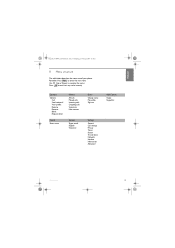
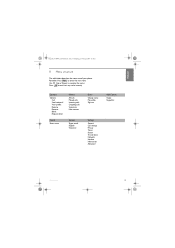
...
Search
Enter name
History All calls Missed calls Incoming calls Outgoing calls Voicemails New contact
Services Skype credit SkypeIn Voicemail
Status Change status My profile Sign out
Settings General Call settings Privacy Tones Screen Time & Date Network Handset Information Advanced
Add Contact
Skype SkypeOut
Menu structure
19 ENGLISH
Xtra HS_VOIP841_US-EN.book Seite 19 Dienstag, 13.
User manual - Page 23


... turned on landline. • Check the phone and power connections. • The handset may be withheld or is lost during a call . • Charge the battery. • Move closer to unlock. The handset warms up
No parking tone from the handset. • Check the power connections of the service with your service provider. • The caller's information...
User manual - Page 24


...set with modular plugs is provided with your telephone number is useful in compliance with the applicable FCC Part 68 rules and requirements adopted by ACTA. The REN is called. A plug and jack used on coin
service...the number of service may be required. See installation instructions for the ... equipment cause trouble on a party line. A compliant telephone cord set forth in ...
User manual - Page 26
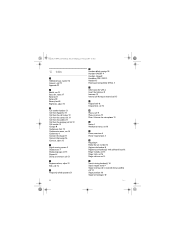
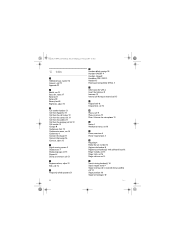
... set 15 Base unit, select 17 Batteries 8 Battery 20 Battery level 8 Brightness, adjust 15
C
Call another handset ...set 16
P
Phone, overview 6 Power requirements 3
R
Recycling 4 Redial the last number 12 Register the handset 8 Register your handset(s) with additional base 16 Ringer melody, set 15 Ringer style, set 16 Ringer volume, set 15
S
Search missing handset(s) 16 Signal stength, verify 9 Skype...
Quick start guide - Page 1
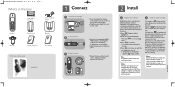
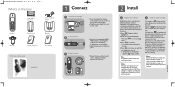
...Install
A Register the handset
Registration allows communication between the handset and the base unit.
If you will not be able to register an additional handset, the registration process will be aborted. Signal icon :The handset and base unit are on the phone... charger
Handset
Battery door
Charger
Belt clip
Quick start guide
User manual
What else will you that the handset is almost...
Philips VOIP8410B Reviews
Do you have an experience with the Philips VOIP8410B that you would like to share?
Earn 750 points for your review!
We have not received any reviews for Philips yet.
Earn 750 points for your review!
