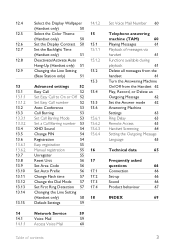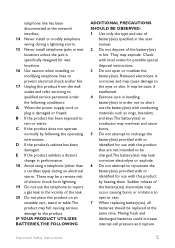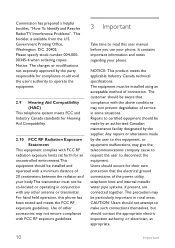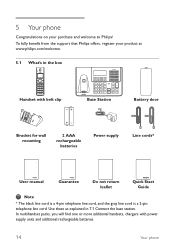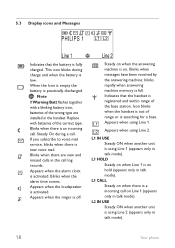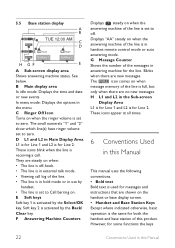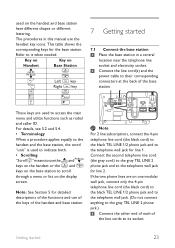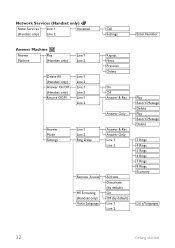Philips SE6591B - Cordless Phone - Operation Support and Manuals
Get Help and Manuals for this Phillips item

View All Support Options Below
Free Philips SE6591B manuals!
Problems with Philips SE6591B?
Ask a Question
Free Philips SE6591B manuals!
Problems with Philips SE6591B?
Ask a Question
Most Recent Philips SE6591B Questions
Cli Not Working
I bought a SE6591 phone and live in Brasil. Is it FSK/DTMF compatible in my country ?
I bought a SE6591 phone and live in Brasil. Is it FSK/DTMF compatible in my country ?
(Posted by marcomcs 11 years ago)
Tone Emission
When on a call, we need to press the '6' key to send a tone to open our gate. How do we do this with...
When on a call, we need to press the '6' key to send a tone to open our gate. How do we do this with...
(Posted by egombrich 12 years ago)
Is The Se6591b Model Voip Or Skype Capable?
(Posted by papillonnoir22 13 years ago)
Popular Philips SE6591B Manual Pages
Philips SE6591B Reviews
We have not received any reviews for Philips yet.