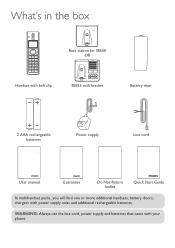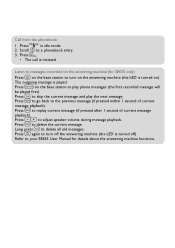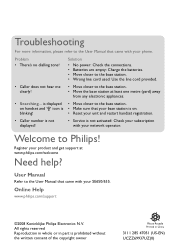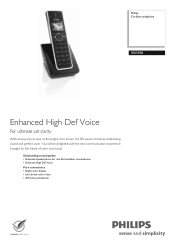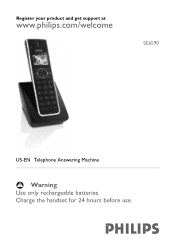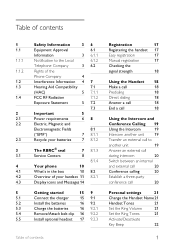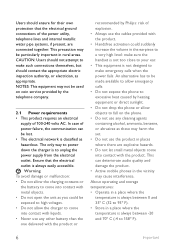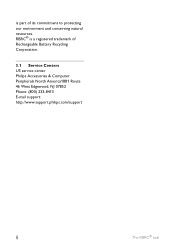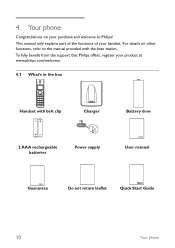Philips SE6590B - Cordless Extension Handset Support and Manuals
Get Help and Manuals for this Phillips item

View All Support Options Below
Free Philips SE6590B manuals!
Problems with Philips SE6590B?
Ask a Question
Free Philips SE6590B manuals!
Problems with Philips SE6590B?
Ask a Question
Most Recent Philips SE6590B Questions
Batteries Not Charging
I have had this phone for a couple of years and now, my batteries will not hold a charge and I have ...
I have had this phone for a couple of years and now, my batteries will not hold a charge and I have ...
(Posted by timhof 12 years ago)
Popular Philips SE6590B Manual Pages
Philips SE6590B Reviews
We have not received any reviews for Philips yet.