Philips XL3401B Support and Manuals
Get Help and Manuals for this Phillips item
This item is in your list!

View All Support Options Below
Free Philips XL3401B manuals!
Problems with Philips XL3401B?
Ask a Question
Free Philips XL3401B manuals!
Problems with Philips XL3401B?
Ask a Question
Popular Philips XL3401B Manual Pages
User manual - Page 1
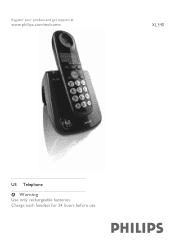
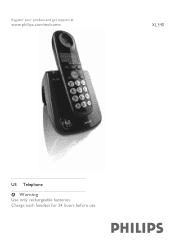
Warning Use only rechargeable batteries. Register your product and get support at
www.philips.com/welcome
XL340
US Telephone
! Charge each handset for 24 hours before use.
User manual - Page 8


... than one handset is in each unit. Disposal instructions for normal use. The labeled packaging material is a unique digital security code programmed in compliance with the base, registration may not have a dialing tone.
2.3 Need help : www.philips.com/support • Troubleshooting: see page 23
2.4 Conformity Hereby, Philips declares that the XL340 is registered with the essential...
User manual - Page 9
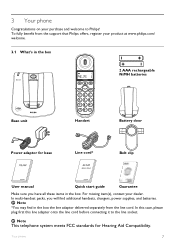
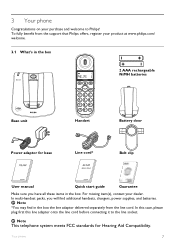
...clip
User manual
Quick start guide
Guarantee
Make sure you will find in the box the line adaptor delivered separately from the support that Philips offers, register your product at www.philips.com/ ...*You may find additional handsets, chargers, power supplies, and batteries. Your phone
7
3 Your phone
Congratulations on your purchase and welcome to the line socket.
To fully benefit ...
User manual - Page 11
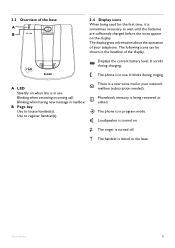
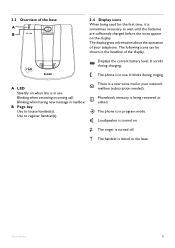
... is turned off.
Blinking when receiving incoming call.
Blinking when having new message in the headline of the display. The phone is sometimes necessary to the base. 3.3 Overview of the base A B
3.4 Display icons When being reviewed or edited. The display gives information about the operation of your network mailbox (subscription needed). The...
User manual - Page 19


...of the handset you see
BASE?.
3 Select the base using operator services. 2 Enter 51. Base selection BASE 1 BASE 2 BASE 3 BASE 4 AUTO
Index ...settings are being reset, see
PROCESSING....
6.3.5 Select flash duration This option is successful, handset will show DELETED.
6.3.4 Reset your phone You can select which base the handset will show
REGISTERED.
OR 2 Enter 02...
User manual - Page 20
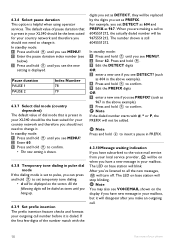
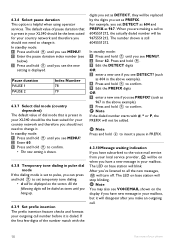
... service provider...setting is set to all the new messages,
will blink. For example, you see the new
setting...set...services. Press and hold to confirm. 6.3.6 Select pause duration This option is still 6045551212. The default value of the number match with #, * or P, the PREFIX will be the best suited for your country network and therefore you should be replaced by the digits you set...
User manual - Page 22
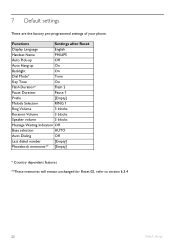
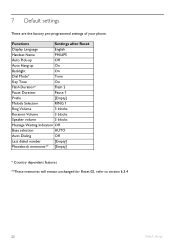
... are the factory pre-programmed settings of your phone. Functions
Settings after Reset
Display Language
English
Handset Name
PHILIPS
Auto Pick-up
Off
Auto Hang-up
On
Backlight
On
Dial Mode*
Tone
Key Tone
On
Flash ...[Empty]
Phonebook memories** [Empty]
* Country dependent features **These memories will remain unchanged for Reset 02, refer to section 6.3.4
20
Default settings
User manual - Page 25


... of the service with your dealer. • Check that the batteries are inserted correctly. • Make sure the handset is correct.
Frequently asked questions
23 "Range/Signal" icon is...phone may be at least once before
answering it.
10 Frequently asked questions
www.philips.com/support
In this chapter you will switch on base/
charger. Set up
No dial tone • Check the phone...
User manual - Page 26


...service.
11.5 Interference Information This device complies with Part 15 of such temporary discontinuance, the telephone company must comply with the applicable FCC Part 68 rules and requirements adopted by ACTA. to be given to the telephone company upon request, provide this product. See installation instructions...on your equipment cause trouble on a party line. In most (but not all) ...
User manual - Page 27
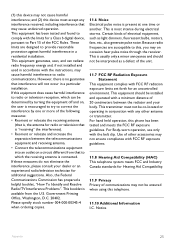
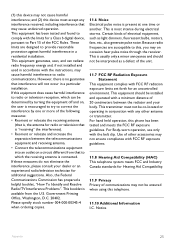
... be interpreted as light dimmers, fluorescent bulbs...Part 15 of other antenna or transmitter. These limits are susceptible to which can radiate radio frequency energy and, if not installed and used in a particular installation. If this phone... Problems". For Body-worn operation, use only with FCC RF radiation exposure limits set ...instructions, may not cause harmful interference;
User manual - Page 28
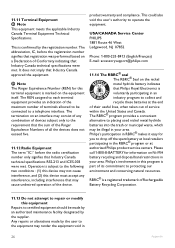
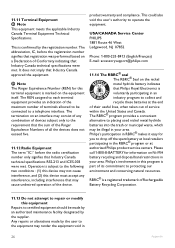
... useful lives, when taken out of Conformity indicating that Industry Canada technical specifications RSS-213 and ICES-003 were met.
USA/CANADA Service Center PHILIPS 1881 Route 46 West Ledgewood, NJ 07852
Phone: 1-800-233-8413 (English/Français) E-mail: accessorysupport@philips.com
11.14 The RBRC® seal The RBRC® Seal on...
User manual - Page 30
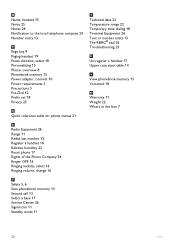
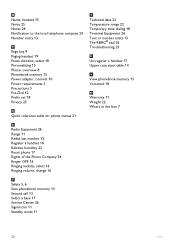
..., connect 10 Power requirements 5 Precautions 5 Pre-Dial 12 Prefix set 18 Privacy 25
Q
Quick reference table for phone menus 21
T
Technical data 22 Temperature range 22 Temporary tone dialing 18 Terminal Equipment 26 Text or number entry 13 The RBRC® seal 26 Troubleshooting 23
U
Un-register a handset 17 Upper case input table...
Quick start guide - Page 6


... in part is plugged. ● Charge the batteries.
● The handset does not charge.
● Check base/charger connections. ● Check that came with your XL340. Document order number: 3111 285 33951
Problem
● No dial tone. Online help ? Troubleshooting
For detailed overview see user manual.
Need help www.philips.com/support
© 2007 Koninklijke Philips Electronics...
Leaflet - Page 1
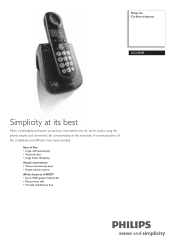
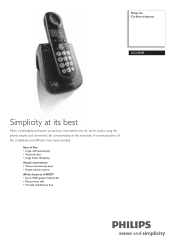
... Simple convenience • Three main memory keys • Simple volume control All the features of communication, all the complexity and difficults have been avoided. Philips XL Cordless telephone
XL3401B
Simplicity at its best
More comfortable and easier to 100% greater battery life • Ultra private calls • Virtually interference free By concentrating on...
Leaflet - Page 2
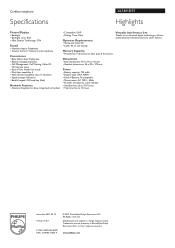
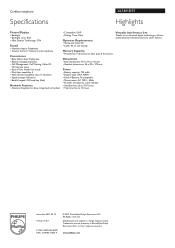
Cordless telephone
Specifications
XL3401B/37... an advanced digital technology, calls are subject to 5 handsets • Signal strength indication • Backlit keypad: Off hook key (Red)
Network Features... - 60Hz • Number of Koninklijke Philips Electronics N.V. All Rights reserved.
www.philips.com or their respective owners. Issue date 2011-02-12 Version: 4.0.7
12 NC: 8670 000...
Philips XL3401B Reviews
Do you have an experience with the Philips XL3401B that you would like to share?
Earn 750 points for your review!
We have not received any reviews for Philips yet.
Earn 750 points for your review!
