Philips CD4502B Support and Manuals
Get Help and Manuals for this Phillips item
This item is in your list!

View All Support Options Below
Free Philips CD4502B manuals!
Problems with Philips CD4502B?
Ask a Question
Free Philips CD4502B manuals!
Problems with Philips CD4502B?
Ask a Question
Popular Philips CD4502B Manual Pages
Quick start guide - Page 6
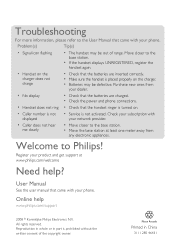
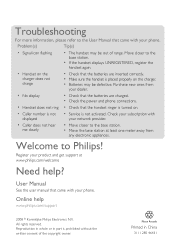
... base station. • Move the base station at www.philips.com/welcome
Need help
www.philips.com/support
2008 ©Koninklijke Philips Electronics N.V. Register your phone.
All rights reserved. User Manual
See the user manual that the handset ringer is turned on.
• Caller number is not displayed
• Service is not activated.
Reproduction in whole or in China 3111...
Leaflet - Page 2


Cordless telephone
Specifications
CD4502B/17
Highlights
Picture/Display
• Backlight • Backlight color: Blue • Display colors: Black & White • Lines of text: 2 • Main Display Technology: STN • Main Display Type: Dot-Matrix
Network Features
• Antenna: Integrated on base, Integrated on handset • Dialing: Tone, Pulse
Operator Requirements
• Name...
User manual - Page 8


...settings will be made for access to emergency services.
2.1 Power requirements • This product requires an electrical
supply of 7.5 V dc, 400 mA for Model...RISK OF EXPLOSION IF BATTERY IS REPLACED BY AN INCORRECT TYPE. Alternative arrangements...-phase alternating current, excluding IT installations defined in standard UL 60950....not used near intensive care medical equipment or by an electrical ...
User manual - Page 11
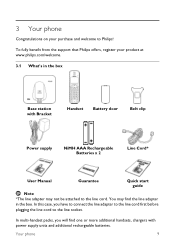
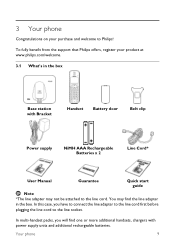
... may find one or more additional handsets, chargers with Bracket
Handset Battery door
Belt clip
Power supply
NiMH AAA Rechargeable Batteries x 2
Line Cord*
User Manual
Guarantee
Quick start guide
Note *The line adapter may not be attached to the line cord. Your phone
9
To fully benefit from the support that Philips offers, register your purchase and welcome...
User manual - Page 14


...Your phone
From standby mode, you a visual message of features and functions grouped in the menus.
3.5.1 Browsing the menus The main menu includes the Phonebook, Personal Set, Clock & Alarm, Advanced Set and Network Service....12
3.5 The menus Your phone offers a variety of what is fully discharged Signal strength Call in progress Alarm on Speaker on your handset. Press and hold
to ...
User manual - Page 36
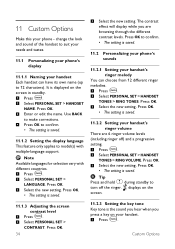
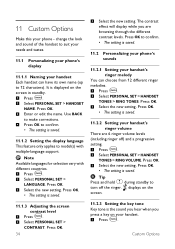
... Personalizing your phone's display
11.1.1 Naming your handset.
1 Press . Press OK.
• The setting is saved.
# Tip
Press and hold
during standby to model(s) with
m different countries.
1 Press . 2 Select PERSONAL SET >
LANGUAGE. Custom Options Press OK.
3 Select the new setting.
Press OK.
3 Select the new setting. displays on your handset Each handset can choose from...
User manual - Page 38
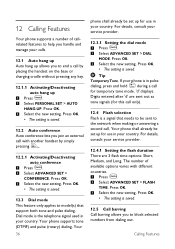
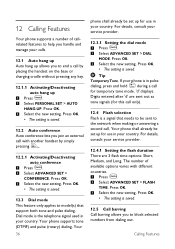
...
Your phone supports a number of available options varies with another handset by placing the handset on the base or charging cradle without pressing any key.
12.1.1 Activating/Deactivating
m auto hang up
1 Press . 2 Select PERSONAL SET > AUTO
HANG-UP.
Press OK.
2 Select the new setting. The number of callrelated features to help you handle and manage your service...
User manual - Page 39
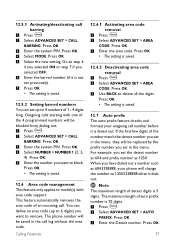
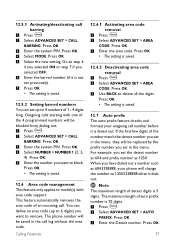
... numbers You can define an area code (up to model(s) with one of 1 - 4 digits long. For example, you want to 6 digits) you selected OFF.
6 Enter the barred number (if it dials out. Press OK.
37 You can set up to remove. The phone number will be replaced by the prefix number you have dialed out...
User manual - Page 40


... system from the Reset menu. Press OK.
3 Select the new setting. Note Reset First Ring Status. If the dialed number starts with *, # or P, the handset will not do any reformatting.
12.8 First ring This feature only applies to model(s) with your service provider, your phone can suppress the first ring before the Caller ID. If...
User manual - Page 41
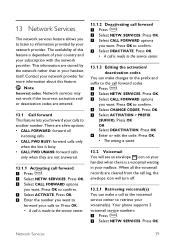
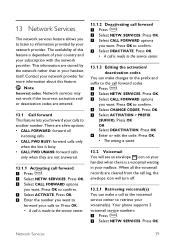
....
4 Select DEACTIVATE. Press OK to confirm.
4 Select ACTIVATE. Press OK to another number. Your phone supports 2
m voicemail service numbers.
1 Press . 2 Select NETW. The availability of this feature. Network services may not work if the incorrect activation and/ or deactivation codes are entered.
13.1 Call forward This feature lets you forward your calls to confirm.
4 Select...
User manual - Page 42
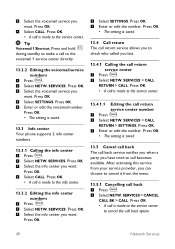
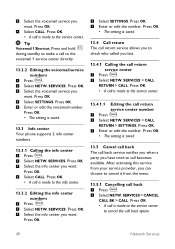
....3.2 Editing the info center
m numbers
1 Press . 2 Select NETW. Press OK. • A call is saved.
13.3 Info center Your phone supports 2 info center numbers. After activating this service from the menu. 3 Select the voicemail service you want. SERVICES. Press and hold during standby to make a call back
1 Press . 2 Select NETW. Press OK. 5 Enter or edit the...
User manual - Page 43
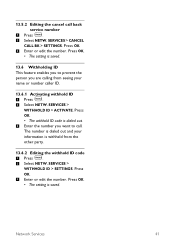
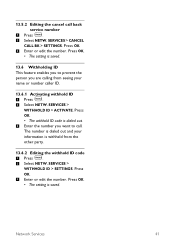
... person you want to call back
m service number
1 Press . 2 Select NETW.
Network Services
41
Press OK.
• The setting is dialed out and your name or number caller ID. SERVICES >
WITHHOLD ID > SETTINGS.
The number is saved. Press OK.
3 Enter or edit the number.
SERVICES > CANCEL
CALL BK > SETTINGS. m 13.6.2 Editing the withhold ID code
1 Press . 2 Select NETW.
User manual - Page 48
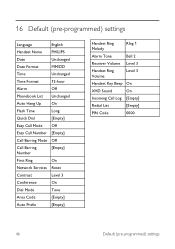
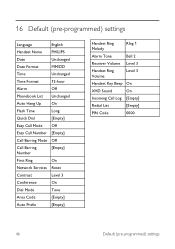
...) settings
Language
English
Handset Name PHILIPS
Date
Unchanged
Date Format
MM/DD
Time
Unchanged
Time Format
12-hour
Alarm
Off
Phonebook List Unchanged
Auto Hang Up On
Flash Time
Long
Quick Dial
[Empty]
Easy Call Mode Off
Easy Call Number [Empty]
Call Barring Mode Off
Call Barring Number
[Empty]
First Ring
On
Network Services...
User manual - Page 50


... mail is placed
properly on the cradle. I cannot change the settings.
Bad audio (crackles, echo, etc.) • The handset may be full. 18 Frequently asked questions
www.philips.com/support
In this chapter, you want to the base. • The phone may be defective. Set-up
Registration fails continuously • Your base memory may be nearly...
User manual - Page 53


...installation. Operation is subject to the following measures: • Reorient or relocate the receiving
antenna (that is, the antenna for radio or television that may cause harmful interference to maintain uninterrupted service.
19.5 Interference Information This device complies with the instructions, may cause undesired operation. These limits are expected to Part... procedures set forth in...
Philips CD4502B Reviews
Do you have an experience with the Philips CD4502B that you would like to share?
Earn 750 points for your review!
We have not received any reviews for Philips yet.
Earn 750 points for your review!
