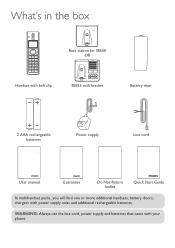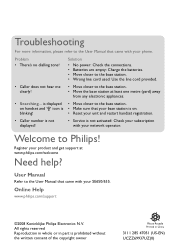Philips SE6552B Support and Manuals
Get Help and Manuals for this Phillips item

View All Support Options Below
Free Philips SE6552B manuals!
Problems with Philips SE6552B?
Ask a Question
Free Philips SE6552B manuals!
Problems with Philips SE6552B?
Ask a Question
Most Recent Philips SE6552B Questions
Where Can I Buy An Extra Handset For The Philips-se6552b-05
(Posted by faomotaher 9 years ago)
Popular Philips SE6552B Manual Pages
Philips SE6552B Reviews
We have not received any reviews for Philips yet.