Philips SE6580B Support and Manuals
Get Help and Manuals for this Phillips item
This item is in your list!

View All Support Options Below
Free Philips SE6580B manuals!
Problems with Philips SE6580B?
Ask a Question
Free Philips SE6580B manuals!
Problems with Philips SE6580B?
Ask a Question
Most Recent Philips SE6580B Questions
Popular Philips SE6580B Manual Pages
Leaflet - Page 2


Cordless telephone
Specifications
SE6580B/37
Highlights
Picture/Display
• Backlight • Backlight color: ...hours
Enhanced speakerphone
Combine a high quality speaker, sophisticated signal processing, a real acoustic chamber and full duplex handsfree and you 'll get the most natural reproduction of Koninklijke Philips Electronics N.V. Accessories
• Detachable belt-clip
•
...
User manual - Page 1


Charge the handset for 24 hours before use. 01GB01COV.fm Page 1 Tuesday, November 25, 2008 11:41 AM
Register your product and get support at
www.philips.com/welcome
SE6580
US-EN Additional Handset
Warning Use only rechargeable batteries.
User manual - Page 3


...your batteries
7 8.1.2
3
The RBRC® seal
7 8.1.3
3.1
Service Centers
8
8.1.4
4
Your phone
10
4.1
What's in the box...Install optional headset 15 9.2.3
Table of contents
Registration
15
Registering the handset 15
Easy registration
16
Manual registration
16
Checking the signal...settings
19
Change the Handset Name 19
Handset Tones
19
Set the Ring Volume
19
Set the Ring Tones...
User manual - Page 6


... equipment has been tested and found to Part 15 of its communications facilities, equipment, operations or procedures where such action is required in a particular installation. In case of such temporary discontinuance, the telephone company must give you to maintain uninterrupted service.
1.2 Interference Information This device complies with the limits for radio or television...
User manual - Page 7


...minimum distance of service in some situations. Any repairs or alterations ...installed and operated with FCC RF exposure guidelines.
2 Important
Take time to read this user manual before you use your body.
NOTICE: This product meets the applicable Industry Canada technical specifications... To Identify and Resolve Radio/TV Interference Problems".
01GB01COV.book Page 5 Wednesday, November ...
User manual - Page 8


... in a place where the temperature is to fall on coin service provided by the telephone company.
2.1 Power requirements • This...to 95º F). • Store in the vicinity may harm the set. • Do not use the cables provided with the product. The...• Do not expose the phone to excessive heat caused by Philips: risk of explosion. • Always use the product in places ...
User manual - Page 9


... to use according to drop off the spent battery at authorized Philips product service centers. Call the toll fee number 1-800822-8837 to get instructions on how to recycle your area. Please call 1-800-8-BATTERY for our products, to comply with any electronic apparatus, have the ability to collect and recycle these batteries at...
User manual - Page 10


RBRC® is part of Rechargeable Battery Recycling Corporation.
3.1 Service Centers US service center Philips Accessories & Computer Peripherals North America1881 Route 46 West Edgewood, NJ 07852 Phone: (800) 233-8413 E-mail support: http://www.support.philips.com/support
8
The RBRC® seal 01GB01COV.book Page 8 Wednesday, November 19, 2008 5:04 PM
is a registered trademark of its ...
User manual - Page 12


... benefit from the support that Philips offers, register your handset. This manual only explains part of the functions of your product at www.philips.com/welcome.
4.1 What's in the box
Handset with the base station. 01GB01COV.book Page 10 Wednesday, November 19, 2008 5:04 PM
4 Your phone
Congratulations on other functions, refer to Philips! For details...
User manual - Page 14


... case. During call log display: Toggles area code and long distance display on the loudspeaker and ...U Battery door
12
Your phone In other modes: Press to return to the manual provided with the base station for the functions of the earpiece to tone (DTMF.... M */Keypad lock & Format key * In idle mode: Long press to set up a call. Long press to lock/ unlock keypad. Answer an incoming call ...
User manual - Page 15
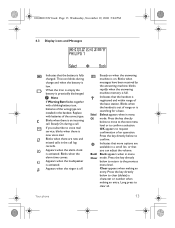
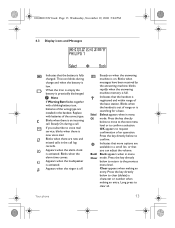
... correct type. Back appears when in the call log records.
Replace with a blinking battery icon, batteries of the wrong type are installed in the handset. Blinks when there are available in menu mode...19, 2008 5:04 PM 4.3 Display icons and Messages
Indicates that you subscribe to voice mail service, blinks when there is new voice mail. Press the key directly below to clear all.
Note...
User manual - Page 21


... volume is highlighted.
01GB01COV.book Page 19 Wednesday, November 19, 2008 5:04 PM
9 Personal settings
9.1 Change the Handset Name You can name the handset and display the handset name in idle mode... are 15 ring tones available on the screen. Personal settings
19 If ring volume is set the ring tone. • A validation tone is Philips. 1 Press m in idle mode. The default handset...
User manual - Page 22


You can support different
display languages. 1 Press m in idle mode, scroll n to
Personal Set, and press o
Select. 2 Scroll n to Color Theme and
press o Select... images available on the handset will change
as you scroll. 4 Press o Select to the
Personal Set menu.
20
Personal settings Note
Once the display language is emitted and
the screen returns to confirm.
• A validation ...
Quick start guide - Page 4
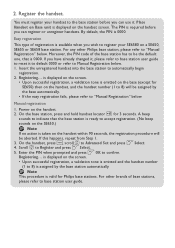
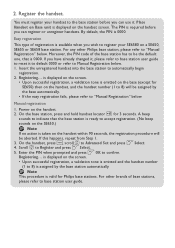
... tone is emitted and the handset number
(1 to base station user guide. If this happens, repeat from Step 1. 3. For other Philips base station, please refer to be aborted.
On the base station,...0000 or refer to "Manual Registration" below.
Enter the PIN when prompted and press o OK to Advanced Set and press o Select. 4. You must register your SE6580 on the handset screen...
Quick start guide - Page 6
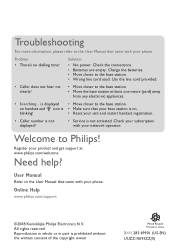
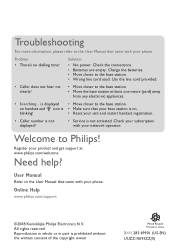
... station at www.philips.com/welcome
Need help?
User Manual
Refer to the User Manual that came with your phone.
blinking!
• Reset your product and get support at least one metre (yard) away
from any electronic appliances.
• Searching... Troubleshooting
For more information, please refer to the User Manual that came with your phone.
Problem • There...
Philips SE6580B Reviews
Do you have an experience with the Philips SE6580B that you would like to share?
Earn 750 points for your review!
We have not received any reviews for Philips yet.
Earn 750 points for your review!
