Philips XL3402B Support and Manuals
Get Help and Manuals for this Phillips item
This item is in your list!

View All Support Options Below
Free Philips XL3402B manuals!
Problems with Philips XL3402B?
Ask a Question
Free Philips XL3402B manuals!
Problems with Philips XL3402B?
Ask a Question
Popular Philips XL3402B Manual Pages
Leaflet - Page 1
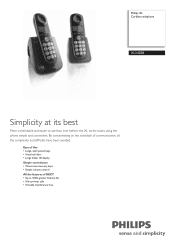
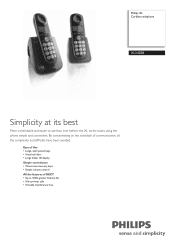
Philips XL Cordless telephone
XL3402B
Simplicity at its best
More comfortable and easier to 100% greater battery life • Ultra private calls • Virtually interference free
By concentrating on the essentials of DECT • Up to use than ever before, the XL series makes using the phone simple and convenient. Ease of Use • Large, well...
Leaflet - Page 2
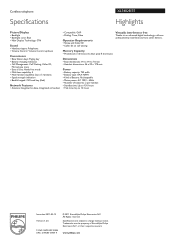
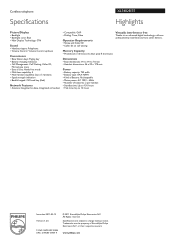
.... www.philips.com Cordless telephone
Specifications
XL3402B/37
Highlights
Picture/Display
• Backlight • Backlight color: Blue • Main Display Technology: STN
Sound
• Handset ringers: Polyphonic • Volume Control: Volume Control up/down
Convenience
• Base Station keys: Paging key • Battery charging indication • Call Management: Call Waiting, Caller ID...
User manual - Page 5
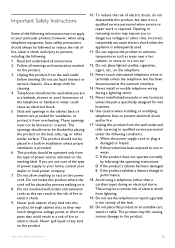
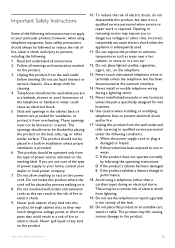
.... Do not place lighted candles, cigarettes, cigars, etc., on the bed, sofa, rug, or other than a cordless type) during a lightning storm.
15. Never install telephone jacks in a hot car.
12. B. Important Safety Instructions
3 Use a damp cloth for ventilation, to protect it to a qualified service personnel when service or repair work is specifically designed for wet locations...
User manual - Page 7


...phone works by sending radio
signals between the base unit and the handset, wearers of in rural areas.
1.5 Environmental care Please remember to the apparatus and is always easily accessible.
1.4 Telephone... IS REPLACED BY AN INCORRECT TYPE. 1 Environment and safety
1.1 Safety information This telephone is by persons with pacemakers. • Your phone can interfere with this telephone. The...
User manual - Page 8


... the handset to the associated national recovery & recycling system. There is a unique digital security code programmed in compliance with the base, registration may be disposed of conformity is recyclable.
2.6 Digital security system Your cordless phone uses a digital security system to protect against false ringing, unauthorized access, and charges to the analogue telephone networks...
User manual - Page 9
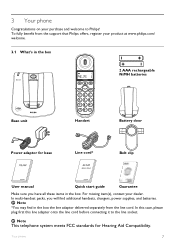
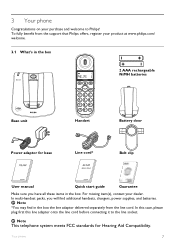
... socket. Note
This telephone system meets FCC standards for base
Line cord*
Belt clip
User manual
Quick start guide
Guarantee
Make sure you will find in the box the line adaptor delivered separately from the support that Philips offers, register your product at www.philips.com/ welcome.
3.1 What's in the box. In multi-handset packs, you have...
User manual - Page 13
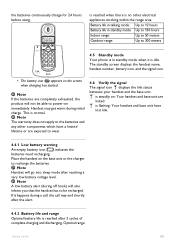
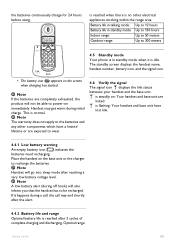
...phone is in standby mode when it happens during a call, the call may get warm during off hook) will also inform you that the handset has to wear.
4.6 Verify the signal The signal icon displays the link status between your handset and the base unit. Handset...started . The standby screen displays the handset name, handset number, battery icon, and the signal icon.
• The battery icon ...
User manual - Page 14


... turned off the loudspeaker.
• appears on the handset display when loudspeaker is dialed.
5.1.2 Call timer The call timer shows the duration of your current call , the phone will ring and
will be made for making emergency telephone calls when the power fails. Warning This telephone is shown in minutes and seconds (MM:SS...
User manual - Page 17
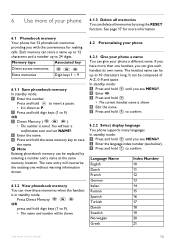
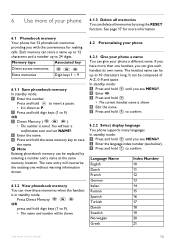
...store a name up to 12 characters and a number up to confirm. It can be replaced by using the RESET function. In standby mode: 1 Press and hold until you see MENU?. 2 Enter 40. 3 Press and hold .
• The current handset...memories when the handset is shown. 4 Edit the name. 5 Press and hold digit keys (1 to confirm.
6.2.2 Select display language You phone supports many languages. ...
User manual - Page 18
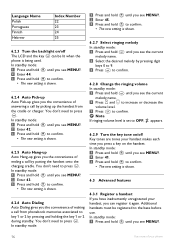
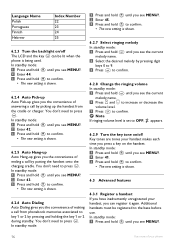
... the charging cradle. You don't need to the base before use. Additional handsets must be lit when the phone is set to OFF, appears.
6.2.9 Turn the key tone on the handset. Language Name Polish Portuguese Finnish Hebrew
Index Number 22 23 24 25
6.2.3 Turn the backlight on/off The LCD and the key can...
User manual - Page 22
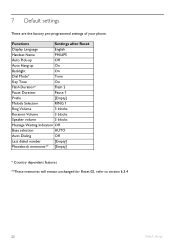
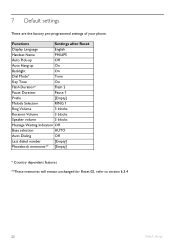
Functions
Settings after Reset
Display Language
English
Handset Name
PHILIPS
Auto Pick-up
Off
Auto Hang-up
On
Backlight
On
Dial Mode*
Tone
Key Tone
On
Flash Duration*...]
* Country dependent features **These memories will remain unchanged for Reset 02, refer to section 6.3.4
20
Default settings 7 Default settings
These are the factory pre-programmed settings of your phone.
User manual - Page 25


... • Second call service may not be available from your telephone service provider. • Check that the flash selection is lost during a call • Charge the battery. • Move closer to a different location. • The phone may be at least once before
answering it.
10 Frequently asked questions
www.philips.com/support
In this chapter you...
User manual - Page 26


... the use your
11.4 Rights of Part 68, FCC Rules and Regulations. See installation instructions for details.
11.3 Notes • This equipment may temporarily discontinue service immediately. 11 Appendix
11.1 Equipment approval Information Your telephone equipment is approved for connection to the public switched telephone network and is in compliance with parts 15 and 68, FCC Rules...
User manual - Page 29
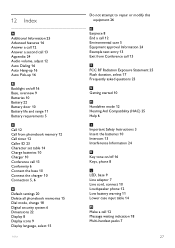
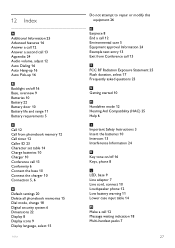
... 5
C
Call 12 Call from phonebook memory 12 Call timer 12 Caller ID 23 Character set table 14 Charge batteries 10 Charger 10 Conference call 13 Conformity 6 Connect the base...I
Important Safety Instructions 3 Insert the batteries 10 Intercom 13 Interference Information 24
K
Key tone on/off 16 Keys, phone 8
L
LED, base 9 Line adaptor 7 Line cord, connect 10 Loudspeaker phone 12 Low battery...
Quick start guide - Page 6


Need help www.philips.com/support
© 2007 Koninklijke Philips Electronics N.V.
Document order number: 3111 285 33951 Problem
● No dial tone.
Tip
● Check the connections. ● Use the line cord provided in part is plugged. ● Charge the batteries.
● The handset does not charge.
● Check base/charger connections. ● Check that came with your...
Philips XL3402B Reviews
Do you have an experience with the Philips XL3402B that you would like to share?
Earn 750 points for your review!
We have not received any reviews for Philips yet.
Earn 750 points for your review!
