Philips CD4403B Support and Manuals
Get Help and Manuals for this Phillips item
This item is in your list!

View All Support Options Below
Free Philips CD4403B manuals!
Problems with Philips CD4403B?
Ask a Question
Free Philips CD4403B manuals!
Problems with Philips CD4403B?
Ask a Question
Popular Philips CD4403B Manual Pages
User manual - Page 4
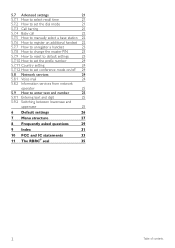
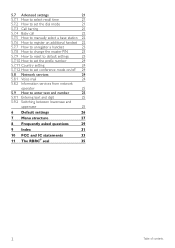
... to manually select a base station 22
5.7.6 How to register an additional handset 22
5.7.7 How to unregister a handset
23
5.7.8 How to change the master PIN
23
5.7.9 How to reset to default settings
23
5.7.10 How to set the prefix number
24
5.7.11 Country setting
24
5.7.12 How to set conference mode on/off 24
5.8 Network services
24...
User manual - Page 6


...Manual. The battery(ies) or conductor may be replaced at room temperature prior to use after cold storage. 12 If your product uses rechargeable battery(ies), charge the battery(ies) only in accordance with the instructions and limitation specified in high temperature areas. Batteries should be charged. For servicing or replacement...current, excluding IT installations defined in a freezer...
User manual - Page 8
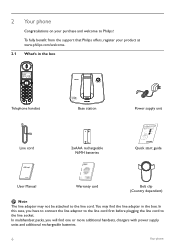
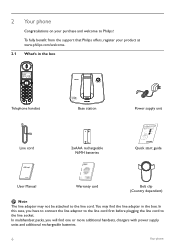
... line adapter in the box. To fully benefit from the support that Philips offers, register your purchase and welcome to Philips! You may not be attached to the line socket. In... product at www.philips.com/welcome.
2.1 What's in the box
Telephone handset Line cord
Base station
-+ +-
2xAAA rechargeable NiMH batteries
Power supply unit Quick start guide
User Manual
Warranty card
Belt clip...
User manual - Page 16


...electronic apparatus, have subscribed to Caller Line Identification service (CLI). The number or name of producing the products.
3. All the handsets registered to the base will be in 3-way conference. One of Philips... be displayed if you have the ability to emit and receive electro magnetic signals.
2. Philips plays an active role in the development of the caller is a second ...
User manual - Page 21
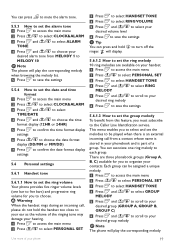
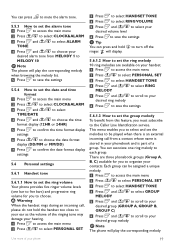
...service. You can associate one bar to five bars) and progressive ring volume for you to choose. ! There are available on your handset. 1 Press to access the main menu 2 Press / to select PERSONAL SET... off the ringer. Each group can be played when there is part of your phone
19 will display.
5.6.1.2 How to set the ring melody 10 ring melodies are three phonebook groups (Group ...
User manual - Page 22


... select ON or OFF 5 Press to save the settings
5.6.5 How to set the auto hang-up This function allows you to end a call automatically by removing and replacing the batteries of your phone will display when browsing ... the first ring If you have subscribed for Caller ID service with your service operator, your phone can rename your
desired contrast level Note The contrast effect will automatically...
User manual - Page 23
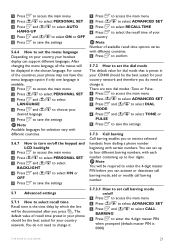
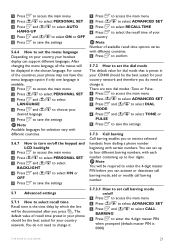
... set ...select ADVANCED SET 3 ...SET 3 Press and / to select AUTO
HANG-UP 4 Press and / to select ON or OFF 5 Press to save the settings
5.7 Advanced settings...
5.7.1 How to select recall time Recall time is 0000)
Use more of your phone
21 You can set... to set up ...SET
3 Press and / to select BACKLIGHT
4 Press OFF
and / to select ON or
5 Press to save the settings...
User manual - Page 24


...error tone and returns to idle mode.
5.7.4 Baby call When activated, the Baby Call feature enables you to dial the selected number by pressing any key on your handset. The Master PIN is required before you can enter up to 24 digits for direct access to emergency services... to enter the number 8 Press to save the settings
5.7.5 How to manually select a base station
One CD440 handset can register ...
User manual - Page 31


...are connected properly • Check that the batteries are fully charged
and installed properly • This phone does not work during power
failure
The is...Replace the batteries with new ones (use
only RECHARGEABLE batteries)
Set-up
Caller ID does not work properly. • Check with your local phone company that
the CID service...philips.com/support
In this chapter you will switch on
charger.
User manual - Page 35


... installation instructions for the equipment.
The telephone company may make changes in its business and not inconsistent with the applicable FCC Part... Information This device complies with your equipment cause trouble on coin
service provided by the REN, you that temporary discontinuance...set forth in determining the number of devices you of Part 68, FCC Rules and Regulations.
User manual - Page 36
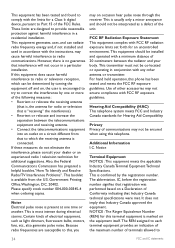
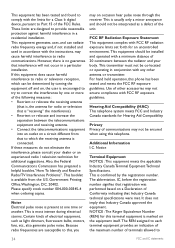
...instructions...set forth for additional suggestions. Notice
Terminal Equipment NOTICE :This equipment meets the applicable Industry Canada Terminal Equipment Technical Specifications...installation. The REN assigned to each terminal equipment provides an indication of the maximum number of terminals allowed to Part...Problems". This equipment should not be installed...interpreted as light dimmers, ...
User manual - Page 37
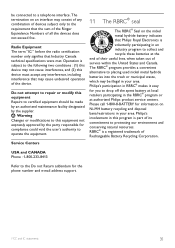
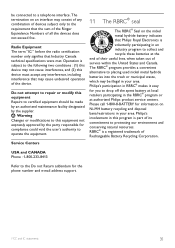
... hydride battery indicates that Philips Royal Electronics is a registered trademark of service within the United States and Canada. FCC and IC statements
35
Philips's participation in your area. Service Centers
USA and CANADA ... for the phone number and e-mail address support. Do not attempt to repair or modify this equipment not expressly approved by the supplier. ! ...
Quick start guide - Page 5
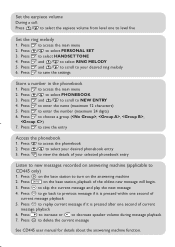
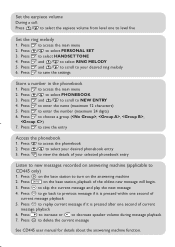
...access the main menu 2. Press / to delete the current message
See CD445 user manual for details about the answering machine function. Press / to select your desired ring melody... Press to select PHONEBOOK 3. Press / to select RING MELODY 5. Press and / to select PERSONAL SET 3. Press on the base station to turn on answering machine (applicable to
CD445 only)
1. Press ...
Quick start guide - Page 6


Problem No dialing tone
Poor audio quality
The is blinking The handset LCD displays nothing
Caller Line Identification (CLI) service does not work
Solution
●... with your CD440 or CD445.
Troubleshooting
For more information, see the user manual that came with your network operator
Need help www.philips.com/support
User Manual See the User Manual that came with your CD440 or...
Leaflet - Page 2


...with others or take notes during a call without notice. Specifications are the property of Koninklijke Philips Electronics N.V. Speakerphone -
Talk handsfree
Handsfree mode uses a built... handsets • Signal strength indication • VIP group with own melody: Yes, 3 groups • Backlit keypad: Yes (Blue) • Speakerphone-Talk handsfree
CD4403B/37
Highlights
Network Features
&#...
Philips CD4403B Reviews
Do you have an experience with the Philips CD4403B that you would like to share?
Earn 750 points for your review!
We have not received any reviews for Philips yet.
Earn 750 points for your review!
