Philips DECT2251G Support and Manuals
Get Help and Manuals for this Phillips item
This item is in your list!

View All Support Options Below
Free Philips DECT2251G manuals!
Problems with Philips DECT2251G?
Ask a Question
Free Philips DECT2251G manuals!
Problems with Philips DECT2251G?
Ask a Question
Popular Philips DECT2251G Manual Pages
User manual - Page 4


...are talking on the phone 24 Transferring your call to another handset...25 Making a 3-way conference call ...25
12 DECT 225 Answering machine...26 Display...26 Turning the answering machine on/off...27 Outgoing messages (OGM)...27 Setting the default OGM language......31 The remote access function...31
13 Appendix...32 Default settings...32 Troubleshooting...33
www.philips.com/faqs/dect
contents
User manual - Page 6
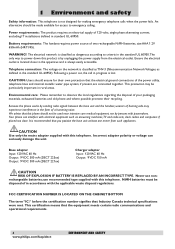
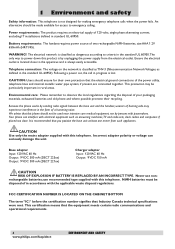
... is lost.
We advise that Industry Canada technical specifications were met. use nonrechargeable batteries;
NiMH batteries must be particularly important in the form of a humming noise. Telephone connection: The voltage on the network is classified as TNV-3 (Telecommunication Network Voltages, as answering machines,TV and radio sets, clock radios and computers if placed too close...
User manual - Page 7


... minute. 2 Setting up . A beep indicates that the phone is registered with the base ready for 24 hours before using. Charging the handset
An empty battery icon indicates the batteries need an RJ11C (CA11A) type modular telephone jack, which might look like the one installed.
3.
A beep indicates that the handset is a unique digital security code programmed in...
User manual - Page 9


... signal to turn the loudspeaker on line. 3 About your phone
Your handset
Phonebook Key Use to enter call list.
Star & Ringer off Key Use to access operator services .... Use to enter menus.
Use to scroll up 3-way conference. Use to set up items . Menu & Scroll up Key Use to save Caller ID info ...About your phone
www.philips.com/faqs/dect DECT 225 answering machine-
User manual - Page 10


... available downward. More menu options are available upward.
The handset is turned off. PHONEBOOK MENU
ADD EDIT DELETE DELETE ALL
RINGER MENU
MELODY VOLUME
SETTINGS MENU
KEY TONE BACKLIGHT FLASH DIAL MODE AREA CODE HANDSET NAME ANSWERING MACHINE
LANGUAGE (DECT 225 only) REGISTER DELETE HANDSET RESET
LANGUAGE MENU
www.philips.com/faqs/dect
About your phone
User manual - Page 13


... receive a call, the phone will ring and will be directed to your answer machine is ON, the caller will flash on the display. Press the TALK key to choose from your conversation.
There are 3 volume levels to answer the call.
If a caller ID record is not too close to the answer machine.
Make sure the handset...
User manual - Page 28
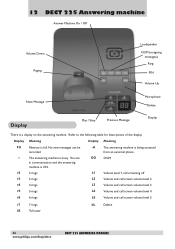
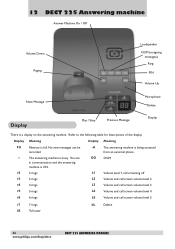
...6 rings
Display -A
OG
Meaning
The answering machine is busy.
No new messages can be recorded. Display FU
-- The answering machine is being accessed from an external phone. 12 DECT 225 Answering machine
Answer Machine On / Off
Volume Down Paging
Loudspeaker ... saver
dL
Delete
26 www.philips.com/faqs/dect
DECT 225 Answering Machine r2 r3 r4 r5 r6
Meaning
Memory is a display on the...
User manual - Page 29


... key to models with multi-language option for OGM only.]
The language of the default OGM of your answering machine is selected on the rings setting (See section of the normal phone operations, such as making outgoing calls or receiving incoming calls.
DECT 225 Answering Machine
27 www.philips.com/faqs/dect After answering the call . Turning the answering machine on...
User manual - Page 30


... OGM back, see below "Deleting an OGM".
This will enable you are reviewed. The recorded message will play back automatically for the tone. If you record...previously recorded OGM to leave a message.
28 www.philips.com/faqs/dect
DECT 225 Answering Machine
Play it and delete it will stop when the ...answered by a registered handset or an extension phone, the recording will stop.
User manual - Page 32


....
2. Press the PIN key to 3 digits long.
To change the ring delay setting,
1. You can set the number of times the answering machine would ring before it to change has been done and the display shows your own.
The factory preset code is turned on.
Press the RING key again to 7 rings or toll saver...
User manual - Page 33


...: If you are lost during remote access, press the 5 key once to your answering machine when you are away by using a phone set on tone dial mode (see table below) anytime to carry out the desired function....the message play back To delete the current message
31 www.philips.com/faqs/dect
twice DECT 225 Answering Machine
31 www.philips.com/faqs/dect Enter the Security PIN. The remote access ...
User manual - Page 34


... Flash duration Dial mode Menu language Earpiece volume Keylock MWI
PHILIPS
Melody 1 Level 3 On On 600 ms Tone English Medium Off Off
Answering machine
(DECT 225 only) Default OGM language ICM Ring delay Security PIN Base volume
* This feature/function will not be set back to default after reset.
On
English Empty Toll saver...
User manual - Page 35


... again. Wait for
4 seconds before answering.
• Check with new ones.
• Make sure that the batteries are fully charged and installed properly. • This phone does not work during power failure.
• Make sure the adapter and the phone cord are charged. Caller ID does not work properly.
Troubleshooting
Problems The phone does not work at all...
Leaflet - Page 1
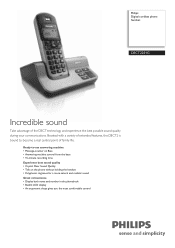
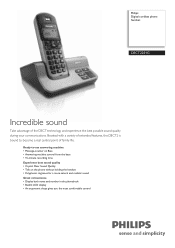
Philips Digital cordless phone handset
DECT2251G
Incredible sound
Take advantage of family life. Ready-to become a real central point of the DECT technology and experience the best possible sound quality during your communications.
Boosted with a variety of extended features, the DECT2 is bound to -use answering machine • Message-counter on Base • Answering machine control from ...
Leaflet - Page 2


... too! All Rights reserved. Digital cordless phone handset
Specifications
DECT2251G/37
Highlights
Picture/Display
• Display colors: Black & White • Main Display Resolution: n.a. Handsfree on Handset
The handsfree speaker phone lets you hold a conversation while your hands are . Polyphonic ringtones
A polyphonic ringtone means that the phone can play many tones simultaneously, so...
Philips DECT2251G Reviews
Do you have an experience with the Philips DECT2251G that you would like to share?
Earn 750 points for your review!
We have not received any reviews for Philips yet.
Earn 750 points for your review!
