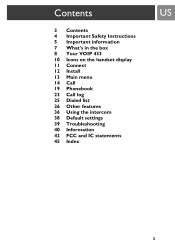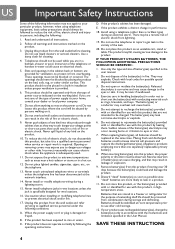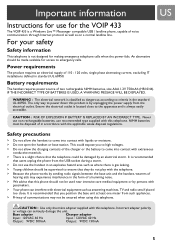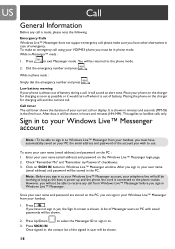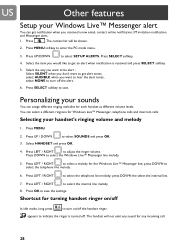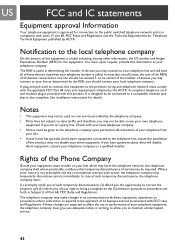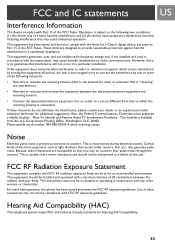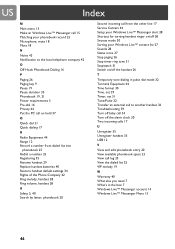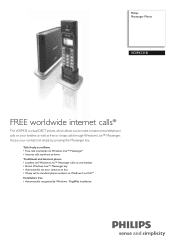Philips VOIP4331B - Cordless Phone / USB VoIP Support and Manuals
Get Help and Manuals for this Phillips item

View All Support Options Below
Free Philips VOIP4331B manuals!
Problems with Philips VOIP4331B?
Ask a Question
Free Philips VOIP4331B manuals!
Problems with Philips VOIP4331B?
Ask a Question
Most Recent Philips VOIP4331B Questions
Search Base
A handset has the message "search base" on the screen. What does this mean please and how do I recti...
A handset has the message "search base" on the screen. What does this mean please and how do I recti...
(Posted by mariafgalati 11 years ago)
Phillip Voip4331 Phonenow Can Not Search Base Hence Not Functional
The phone battery was flat and switched off. After fully charged it has a message "Search base" no d...
The phone battery was flat and switched off. After fully charged it has a message "Search base" no d...
(Posted by DJAVU 12 years ago)
Popular Philips VOIP4331B Manual Pages
Philips VOIP4331B Reviews
We have not received any reviews for Philips yet.