Philips SE7450B - Cordless Extension Handset Support and Manuals
Get Help and Manuals for this Phillips item
This item is in your list!

View All Support Options Below
Free Philips SE7450B manuals!
Problems with Philips SE7450B?
Ask a Question
Free Philips SE7450B manuals!
Problems with Philips SE7450B?
Ask a Question
Popular Philips SE7450B Manual Pages
Leaflet - Page 1
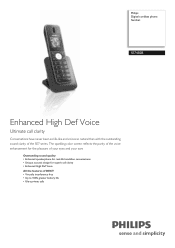
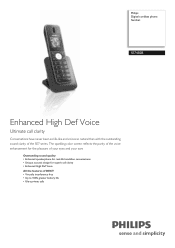
Philips Digital cordless phone handset
SE7450B
Enhanced High Def Voice
Ultimate call clarity • Enhanced High Def Voice All the features of the SE7 series. The sparkling color screen reflects the purity of the voice enhancement for the pleasure of your eyes and your ears
Outstanding sound quality • Enhanced speakerphone for real-life handsfree conversations • Unique acoustic ...
Leaflet - Page 2


...; Name and Caller ID • Caller ID on a telephone. Thanks to a high-quality speaker, sophisticated technology and to a real acoustic chamber, the audio spectrum reaches far beyond what's normally heard on call clarity. www.philips.com Digital cordless phone handset
Specifications
SE7450B/37
Highlights
Picture/Display
• Backlight • Backlight color: White • Main Display...
User manual - Page 3


...5.1 Install your phone
15
1.4 FCC RF Radiation Exposure
Statement
5 6
Use more of your phone 16
2 Important
6 6.1 Using the Intercom
16
2.1 Power requirements
6
7 Personal settings
18
2.2 Conformity
7
7.1 Handset Tones
18
2.3 Electric, Magnetic and
Electromagnetic Fields ("EMF") 7 7.2 Set Wallpaper
19
2.4 Recycle your batteries
8 7.3 Set Contrast Level
19
2.5 Service Centers...
User manual - Page 5


... contact your local telephone company. See installation instructions for Telephone Terminal Equipment published by the ACTA. Check with the applicable FCC Part 68 rules and
requirements adopted by ACTA....
1.1.1 Notification to the Local Telephone Company
On the bottom of this information to your equipment cause trouble on a...
User manual - Page 6


... this will not occur in a given installation. where practicable, notify you to maintain uninterrupted service.
1.2 Interference Information This equipment generates and uses radio frequency energy which may interfere with residential radio and television reception if not properly installed and used in accordance with instructions contained in this manual. If these changes are designed to provide...
User manual - Page 7


...that interference will not occur in accordance with the instructions, may not ensure compliance with FCC RF radiation exposure limits set forth for an uncontrolled environment. Safety information
5 Also...operation, this phone has been tested and meets the FCC RF exposure guidelines when used in a particular installation. This equipment generates, uses, and can be installed and operated ...
User manual - Page 8


... liquids. • Never use your phone. In case of service in rural areas.
Important Warning To avoid damage or malfunction: • Do not allow the charger to your phone. CAUTION: Users should be particularly important in some situations. NOTICE: This product meets the applicable Industry Canada technical specifications. Repairs to disconnect the equipment. It contains...
User manual - Page 9


... C (-4 to fall on your phone or allow objects to 113º F). • Battery life may harm the set.
• Do not use any... electronic apparatus, have the ability to make emergency calls when the power fails. • This equipment is not designed to emit and receive electro magnetic signals.
2. This can find the Declaration of Directive 1999/5/EC.
Philips...
User manual - Page 10


.../restrictions in your area. RBRC® is part of its commitment to protecting our environment and conserving...support: accessorysupport@philips.com
8
Important Philips's involvement in an industry program to recycle your rechargeable batteries. Call the toll fee number 1-800822-8837 to get instructions on how to collect and recycle these batteries at authorized Philips product service...
User manual - Page 11


...handset:
1 In idle mode, the message "Press
Base page key for a few minutes, the word WELCOME appears on a blue screen. 3 Configure your SE7450
3.1 Install ...handset you can support different display languages, depending on the handset will find in the correct
polarity as indicated and replace the cover.
2 Scroll : to 6 handsets can use them. Note By default, the Master PIN is set...
User manual - Page 13


4 Your phone
Congratulations on your product at www.philips.com/welcome.
4.1 What's in the box
Handset
Charger
Battery door Power supply
2 AAA rechargeable NiMH User manual batteries
Guarantee
Your phone
11 To fully benefit from the support that Philips offers, register your purchase and welcome to Philips!
User manual - Page 16
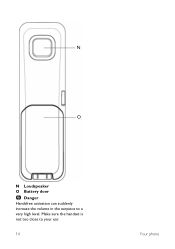
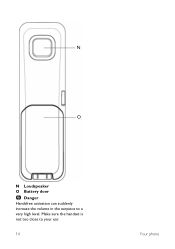
N
O
N Loudspeaker O Battery door
Danger Handsfree activation can suddenly increase the volume in the earpiece to your ear.
14
Your phone Make sure the handset is not too close to a very high level.
User manual - Page 20


..., Medium, High, Boost and
1ProgrPersesisvsem ). scroll : to Personal Set and press m SELECT press mSELECT to em nterSEHLaEnCdsTetaTgaoinnetsoaenndteprreRsisng
Volume.
2 Scroll : to your phonebook
and belongs to your ear as the volume of your phone or when the handset rings during an incoming call from this feature, you must
subscribe to the Caller Line ldentification
service.
You...
User manual - Page 21


... level options (Level
1, Level 2 or Level 3). Personal settings
7.3 Set Contrast Level
There are 5 wallpapers pre-installed on
your handset is PHILIPS.
1 Press m MENU in idle mode. The default contrast
level is emitted and the
screen returns to set melody and press
3 Sm crollS:ELECtoTt. The default handset name of your handset. he desired melody to
play the melody...
User manual - Page 26


... sure that the Ring Volume is not set to the base station. After a few moments, the phone will find the most frequently asked questions and answers about your unit and restart handset
registration (see "Set the Ring Volume" on page 18).
24
Frequently asked questions
www.philips.com/support
In this chapter, you will switch on...
Philips SE7450B Reviews
Do you have an experience with the Philips SE7450B that you would like to share?
Earn 750 points for your review!
We have not received any reviews for Philips yet.
Earn 750 points for your review!
