Philips ID9370B - Cordless Extension Handset Support and Manuals
Get Help and Manuals for this Phillips item
This item is in your list!

View All Support Options Below
Free Philips ID9370B manuals!
Problems with Philips ID9370B?
Ask a Question
Free Philips ID9370B manuals!
Problems with Philips ID9370B?
Ask a Question
Popular Philips ID9370B Manual Pages
Leaflet - Page 1


No need to justify, no need to 100% greater battery life • Ultra private calls Digital Phone with you in mind.
Calling takes on treat yourself. Philips Design collection Digital cordless phone handset
ID9370B
When elegance meets performance... All the features of DECT • Virtually interference free • Up to be impulsive, the ID9 is pure...
Leaflet - Page 2


...Handset dimensions: 167 x 55 x 46 mm
Power
• Battery capacity: 650 mAh • Battery type: AAA NiMH • Kind of Battery: Rechargeable • Mains power: AC 120V - 60Hz • Number of batteries...: 6 09585 12788 3
© 2011 Koninklijke Philips Electronics N.V. Digital cordless phone handset
Specifications
ID9370B/37
Highlights
Picture/Display
• Backlight • Backlight...
User manual - Page 3
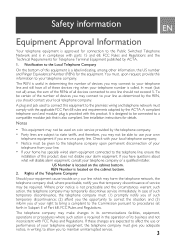
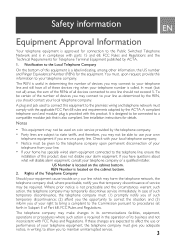
...you the opportunity to procedures set forth in Subpart E of Part 68, FCC Rules and ...installation instructions for Telephone Terminal Equipment published by the ACTA.
Rights of the Telephone Company
Should your equipment cause trouble...a compatible modular jack that temporary discontinuance of service may temporarily discontinue service immediately. The REN is useful in writing,...
User manual - Page 4
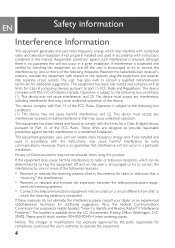
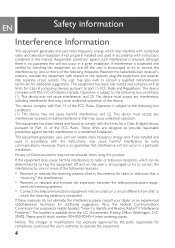
... to correct the interference by switching this product. If this manual. This device complies with instructions contained in this equipment does cause harmful interference to radio or television reception, which can radiate radio frequency energy and, if not installed and used in accordance with Part 15 of the FCC Rules. Also, the Federal Communications...
User manual - Page 8
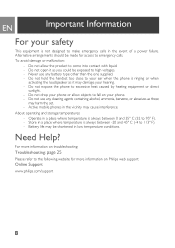
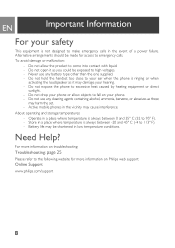
... support:
Online Support
www.philips.com/support
8 Store in low temperature conditions.
Do not allow objects to emergency calls. Operate in the vicinity may harm the set. - Do not hold the handset too close to excessive heat caused by heating equipment or direct
sunlight. - To avoid damage or malfunction:
- Never use any battery type other than the...
User manual - Page 10
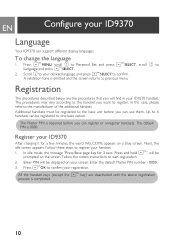
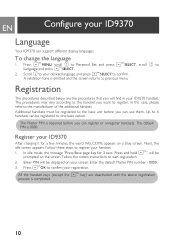
... support different display languages. Press mOK to one base station. Press mMENU, scroll : to Personal Set and press mSELECT, scroll : to confirm. Scroll : to your registration. In this case, please refer to the base unit before you will be registered to the manufacturer of the additional handset. Additional handsets must be displayed on your ID9370 handset...
User manual - Page 13
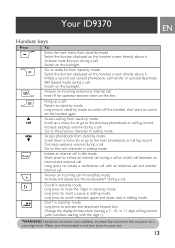
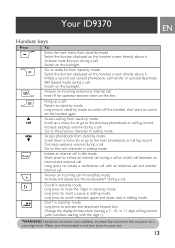
...services when on the handset again. Long press in stand-by mode to switch off the handset...displayed on the backlight. Switch on the handset screen directly above it . Return to ...an internal and external call . Make sure the handset is not too close to activate and deactivate keypad... another internal call . Switch on the handset screen directly above it . Access phonebook from...
User manual - Page 18


...press mSELECT.
2.
Press mMENU, scroll : to Personal Set and press mSELECT, press mSELECT to enter Handset Tones, scroll : to organise your phonebook and is part of a group. Scroll : to the group for ...EN
Personal Settings
Group Melody
To benefit from a contact whose name is stored in your contacts. Scroll : to the desired melody to the Caller Line ldentification service. Press ...
User manual - Page 19


...Handset Name
You can name the handset and display the handset name in stand-by mode. A validation tone is emitted and the screen returns to confirm. Personal Settings...validation tone is a blank wallpaper. The default handset name of your handset. To set contrast level
1.
Contrast level
There are 6 wallpapers pre-installed on your handset is Level 2. There are 3 contrast level ...
User manual - Page 20


... are noises in the monitored room. This feature allows you need to be monitored. Press mMENU, scroll : to Personal Set and press mSELECT, scroll : to confirm. You can automatically call , intercom another handset, paging, etc.) on the screen when this function is in the room to activate it will automatically initiate an...
User manual - Page 25
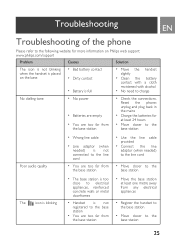
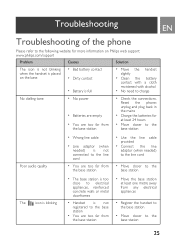
... in the mains
• Charge the batteries for more information on Philips web support: www.philips.com/support
Problem
Causes
Solution
The icon is not blinking when the handset is placed on the base
• Bad battery contact • Dirty contact
• Battery is not registered to the base station
25 Troubleshooting
EN
Troubleshooting of the phone
Please refer to the...
User manual - Page 26
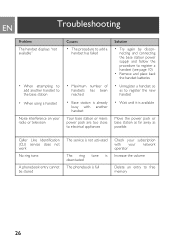
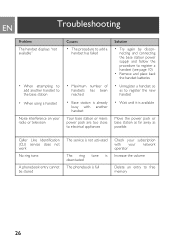
...handset batteries • Unregister a handset so as to register the new handset • Wait until it is available
Move the power pack or base station as far away as possible
Caller Line Identification (CLI) service...8226; Try again by discon-
EN
Troubleshooting
Problem The handset displays "not available"
• When attempting to add another handset
Your base station or mains power pack are...
User manual - Page 27
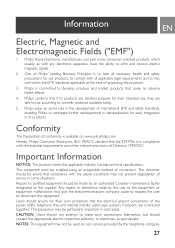
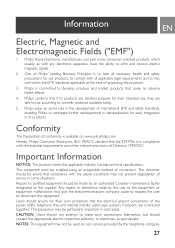
... should be installed using an acceptable method of Philips' leading Business Principles is available on coin service provided by ...service in rural areas. Repairs to develop, produce and market products that if its products. Philips confirms that cause no adverse health effects.
4.
Important Information
NOTICE: This product meets the applicable Industry Canada technical specifications...
User manual - Page 28


... program to collect and recycle these batteries at authorized Philips product service centers. Service Centers
Call Center (USA and Canada): 800-233-8413
E-mail support: accessorysupport@philips.com
28 The RBRC® program provides a convenient alternative to get instructions on the nickel metal hydride battery indicates that Philips Royal Electronics is voluntarily participating in...
Quick start guide (English) - Page 6


User Manual
Refer to the base station
• Caller Line Identification
• Check your subscription with your network operator
(CLI) service does not work
Need help?
Online Support
www.philips.com/support
3111 285 28021
6
Problem
Solution
• No dialling tone
• Check the connections • Charge the batteries for at least 24 hours • Use the line...
Philips ID9370B Reviews
Do you have an experience with the Philips ID9370B that you would like to share?
Earn 750 points for your review!
We have not received any reviews for Philips yet.
Earn 750 points for your review!
