Philips DECT2211G Support and Manuals
Get Help and Manuals for this Phillips item
This item is in your list!

View All Support Options Below
Free Philips DECT2211G manuals!
Problems with Philips DECT2211G?
Ask a Question
Free Philips DECT2211G manuals!
Problems with Philips DECT2211G?
Ask a Question
Popular Philips DECT2211G Manual Pages
User manual - Page 3


... Contents
1 Environment and safety...4
2 Setting up your phone...5 Installing your DECT 221/225...5 Charging the handset...5 Registering your handset...6
3 About your phone...7 Your handset...7 Your DECT 221/225 base stations...7 Icons on ... ...20 Area code formatting ...20
9 System...21 Registering a handset...21 Un-registering a handset...21 Resetting...22
contents
www.philips.com/faqs/dect
User manual - Page 5


...blocked by following : 1. SAVE THESE INSTRUCTIONS
environment and safety
www.philips.com/faqs/dect Slots and openings in performance. 18.Avoid using telephone equipment, basic safety precautions should never be observed. Unplug this product, in a hot car. 12. Do not attempt to a qualified service personnel when service or repair work is specifically designed for cleaning...
User manual - Page 6
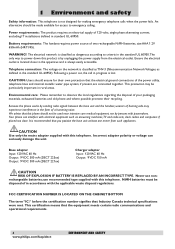
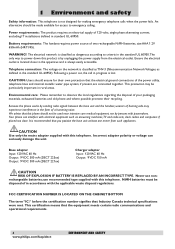
....
www.philips.com/faqs/dect
environment and safety WARNING! It is always easily accessible. The electrical network is classified as defined in accordance with electrical equipment such as answering machines,TV and radio sets, clock radios and computers if placed too close to emergency calling.
This certification means that Industry Canada technical specifications were...
User manual - Page 8


... Section 9 -
You can register up your phone Select SETTINGS and press the OK key. 3. During the registration period, you will not be displayed. to delete a currently registered handset.) 5. Follow the procedure and try again.
www.philips.com/faqs/dect
setting up to 4 handsets to your DECT 221 base station and DECT 225 base station. Registering your handset...
User manual - Page 9


... or dialed number into phonebook.
Use to enter dial list.
DECT 225 answering machine- End & Exit Key Use to switch between...Key Use to enter a pause.
page 25
About your phone
Your handset
Phonebook Key Use to increase earpiece volume during... operator services when on your DECT 225 base station, see Section 12 -
3 About your phone
www.philips.com/faqs/dect Flash/...
User manual - Page 10


... left. There are being reviewed. More menu options are grouped in use.
PHONEBOOK MENU
ADD EDIT DELETE DELETE ALL
RINGER MENU
MELODY VOLUME
SETTINGS MENU
KEY TONE BACKLIGHT FLASH DIAL MODE AREA CODE HANDSET NAME ANSWERING MACHINE
LANGUAGE (DECT 225 only) REGISTER DELETE HANDSET RESET
LANGUAGE MENU
www.philips.com/faqs/dect
About your handset display...
User manual - Page 13


...choose from your ear. Making Calls
11 www.philips.com/faqs/dect
Press the TALK key to answer the call is not too close to your local service provider to use this incoming call. To turn ... you receive a call, the phone will ring and will be directed to the answer machine. To mute/unmute a call . Caller ID You have to subscribe to the caller ID service from . If your conversation.
...
User manual - Page 14


... the record starting with the corresponding letters of this service from your local service provider. Press the FLASH key �to scroll ... call . Second caller's caller ID If you have seized the phone line. And there is no limit to make or receive a ...;a�l�l�e�r�s�.
12 www.philips.com/faqs/dect
Making Calls Making a second call and it will...
User manual - Page 19


.... Press t��h�e� OK key.�
Note: The record is still in your phonebook
While you have this dial record. 3.
Call records
17 www.philips.com/faqs/dect Enter a name for this option to delete the entire dial list.
Press��t�h�e� OK key to delete, 1. Press t�...
User manual - Page 20


... to confirm.
18 www.philips.com/faqs/dect
Personalizing your phone's language
Your phone comes with a selection of settings that you can give each handset its own name. Select SETTINGS and press the OK key. 3. The current setting is being used.
1. Personalizing your phone's display Giving your phone a name
You can give your phone
Your phone comes with several languages. Press...
User manual - Page 29


... will be on when the answering machine is an answering machine. DECT 225 Answering Machine
27 www.philips.com/faqs/dect
Select SETTINGS and press the OK key. 3. After answering the call . Note...enough space.
Press the OK key to models with multi-language option for OGM only.]
The language of the default OGM of the normal phone operations, such as making outgoing calls or ...
User manual - Page 30


...reviewed. Speak into the microphone of unheard messages will blink on the display. Note: If you record a new OGM, the old one .
The number of the base station after all the messages are not satisfied with the OGM recorded, start from step 1 to stop message or it to 60...message.
28 www.philips.com/faqs/dect
DECT 225 Answering Machine ...handset or an extension phone, the recording will...
User manual - Page 35


... 15 minutes.
• Make sure you entered the correct security code. • Use a phone set on tone dial mode. If so, delete some or all messages.
• Try switching off the power at all. The phone does not ring.
Un-registering a handset - Troubleshooting
Problems The phone does not work at the main socket, and then turn it...
User manual - Page 36


... not all) areas, the sum of the RENs of all of the Phone Company
Should your equipment cause trouble on a party line. Rights of these changes are on your telephone company or a qualified installer.
The REN is useful in compliance with parts 15 and 68, FCC Rules and Regulations and the Technical Requirements for...
Leaflet - Page 2
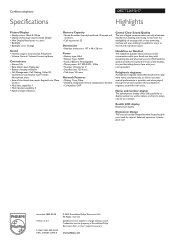
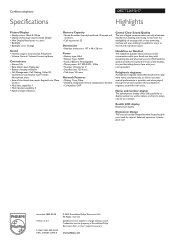
...perfectly in front of Koninklijke Philips Electronics N.V. Handsfree on ...phone can play many tones simultaneously, so that an accurate musical performance is just like real music. Name and number display
The alphanumeric display offers the possibility to display numbers as well as letters, and lets to assign a name to change without notice. Cordless telephone
Specifications
DECT2211G/17...
Philips DECT2211G Reviews
Do you have an experience with the Philips DECT2211G that you would like to share?
Earn 750 points for your review!
We have not received any reviews for Philips yet.
Earn 750 points for your review!
