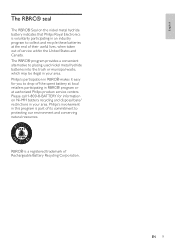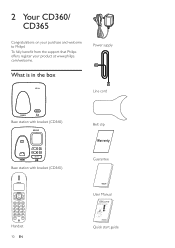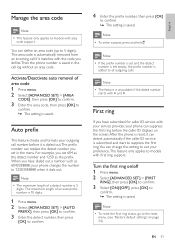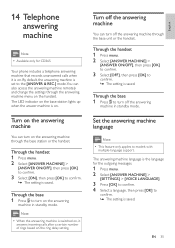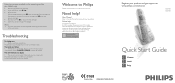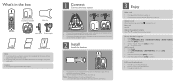Philips CD3653Q Support and Manuals
Get Help and Manuals for this Phillips item

View All Support Options Below
Free Philips CD3653Q manuals!
Problems with Philips CD3653Q?
Ask a Question
Free Philips CD3653Q manuals!
Problems with Philips CD3653Q?
Ask a Question
Most Recent Philips CD3653Q Questions
Where Can I Buy And Additional Extension Phone For The Philips Cd365?
Where can I buy and additional extension phone for the Philips CD365. I live in Canada.
Where can I buy and additional extension phone for the Philips CD365. I live in Canada.
(Posted by malcolmsteele 12 years ago)
Popular Philips CD3653Q Manual Pages
Philips CD3653Q Reviews
We have not received any reviews for Philips yet.