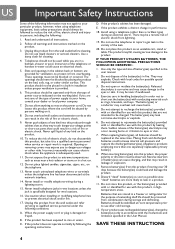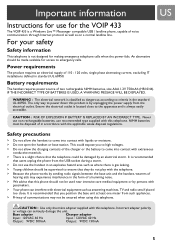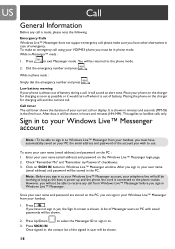Philips VOIP4331B Support Question
Find answers below for this question about Philips VOIP4331B - Cordless Phone / USB VoIP.Need a Philips VOIP4331B manual? We have 3 online manuals for this item!
Question posted by DJAVU on March 18th, 2012
Phillip Voip4331 Phonenow Can Not Search Base Hence Not Functional
The phone battery was flat and switched off. After fully charged it has a message "Search base" no dial tone base can not comunicate with hand set.
checked line and power and line, all OK
Current Answers
Related Philips VOIP4331B Manual Pages
Similar Questions
Can't Get The Conference Call Off Of My Phone.
How do you get the conference call off on the phone? Have no dial tone on my phone now
How do you get the conference call off on the phone? Have no dial tone on my phone now
(Posted by Anonymous-151690 8 years ago)
Phillips Cd270 Stuck In Conference Mode. No Dial Tone And Can't Reset
Phillips CD270 coordless phone (set of 4) and I can't get any dial tone. Only shows "Conference" whe...
Phillips CD270 coordless phone (set of 4) and I can't get any dial tone. Only shows "Conference" whe...
(Posted by iznhuth 10 years ago)
Search Base
A handset has the message "search base" on the screen. What does this mean please and how do I recti...
A handset has the message "search base" on the screen. What does this mean please and how do I recti...
(Posted by mariafgalati 11 years ago)
Philips Se450 Cordless Phones Keep Truning Off Then On
phones seem to reboot themselves if calls come in i tried to re register them reset them any other i...
phones seem to reboot themselves if calls come in i tried to re register them reset them any other i...
(Posted by joemoore20 12 years ago)
My Phone Keeps Giving A Tone And Searching For The Base I'm Guessing. Why?
I just rec'd my new phone and set it up. It keeps giving a tone and searching blinks on the screen. ...
I just rec'd my new phone and set it up. It keeps giving a tone and searching blinks on the screen. ...
(Posted by jsthornton 12 years ago)