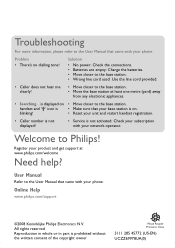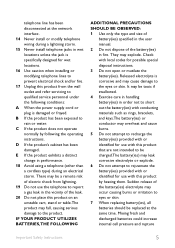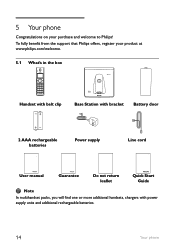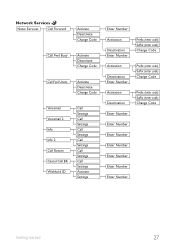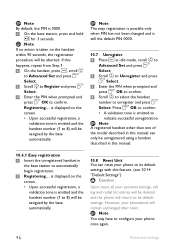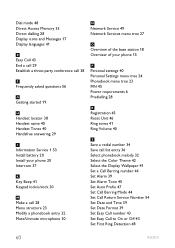Philips SE4502B Support and Manuals
Get Help and Manuals for this Phillips item

View All Support Options Below
Free Philips SE4502B manuals!
Problems with Philips SE4502B?
Ask a Question
Free Philips SE4502B manuals!
Problems with Philips SE4502B?
Ask a Question
Most Recent Philips SE4502B Questions
Se450
I have an old Philips SE450 wall mounted. Phone will no longer work. Will the SE4502B work in its st...
I have an old Philips SE450 wall mounted. Phone will no longer work. Will the SE4502B work in its st...
(Posted by tommeri1128 2 years ago)
If I Want 200.00 Philips Se4502b/25 How Will Sell Me 1 For
(Posted by rovin101 10 years ago)
Philips Se450 Cordless Phones Keep Truning Off Then On
phones seem to reboot themselves if calls come in i tried to re register them reset them any other i...
phones seem to reboot themselves if calls come in i tried to re register them reset them any other i...
(Posted by joemoore20 12 years ago)
Searching?
I just bought a set ofse450 cordless phones . I plugged them in and all I can get is searching can y...
I just bought a set ofse450 cordless phones . I plugged them in and all I can get is searching can y...
(Posted by varnce 13 years ago)
Popular Philips SE4502B Manual Pages
Philips SE4502B Reviews
We have not received any reviews for Philips yet.