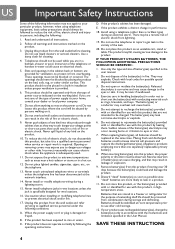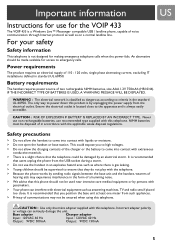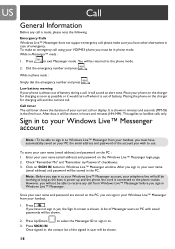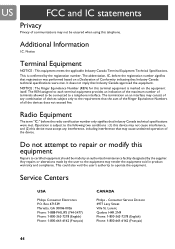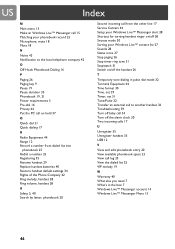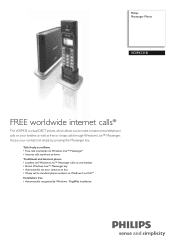Philips VOIP4331B Support Question
Find answers below for this question about Philips VOIP4331B - Cordless Phone / USB VoIP.Need a Philips VOIP4331B manual? We have 3 online manuals for this item!
Question posted by mariafgalati on December 27th, 2012
Search Base
A handset has the message "search base" on the screen. What does this mean please and how do I rectify the matter, as I am unable to use the handset as is. Thank you.
Current Answers
Related Philips VOIP4331B Manual Pages
Similar Questions
My Cordless Phone Keep Blinking Not Register.how Do I Register It
(Posted by davidbunch61 9 years ago)
Phillip Voip4331 Phonenow Can Not Search Base Hence Not Functional
The phone battery was flat and switched off. After fully charged it has a message "Search base" no d...
The phone battery was flat and switched off. After fully charged it has a message "Search base" no d...
(Posted by DJAVU 12 years ago)
Philips Se450 Cordless Phones Keep Truning Off Then On
phones seem to reboot themselves if calls come in i tried to re register them reset them any other i...
phones seem to reboot themselves if calls come in i tried to re register them reset them any other i...
(Posted by joemoore20 12 years ago)
My Phone Keeps Giving A Tone And Searching For The Base I'm Guessing. Why?
I just rec'd my new phone and set it up. It keeps giving a tone and searching blinks on the screen. ...
I just rec'd my new phone and set it up. It keeps giving a tone and searching blinks on the screen. ...
(Posted by jsthornton 12 years ago)
Where Can I Buy The Philips Voip8411b Base Station For The Phone?
My voip8411b base station stopped working. Where can I buy a replacement unit?
My voip8411b base station stopped working. Where can I buy a replacement unit?
(Posted by iussig 13 years ago)