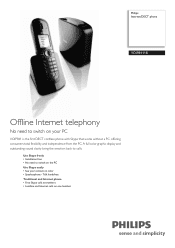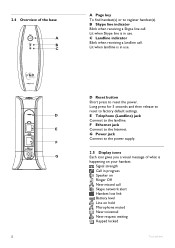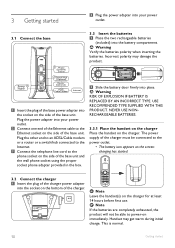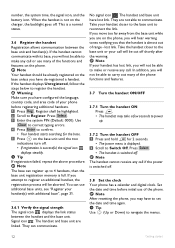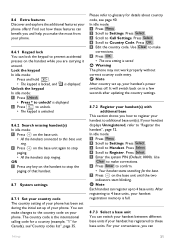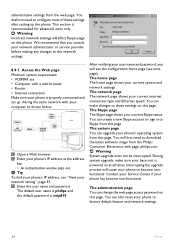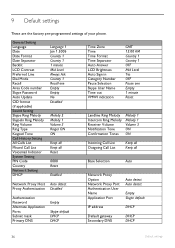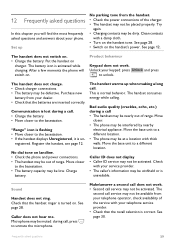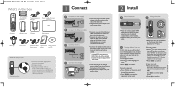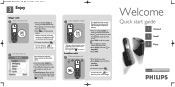Philips VOIP8411B Support Question
Find answers below for this question about Philips VOIP8411B - Cordless Phone / VoIP.Need a Philips VOIP8411B manual? We have 3 online manuals for this item!
Question posted by iussig on August 16th, 2010
Where Can I Buy The Philips Voip8411b Base Station For The Phone?
My voip8411b base station stopped working. Where can I buy a replacement unit?
Current Answers
Related Philips VOIP8411B Manual Pages
Similar Questions
Se450
I have an old Philips SE450 wall mounted. Phone will no longer work. Will the SE4502B work in its st...
I have an old Philips SE450 wall mounted. Phone will no longer work. Will the SE4502B work in its st...
(Posted by tommeri1128 2 years ago)
How Can I Get A Manual For This
Does anyone know where I can get a manual for a Philips VOIP8411/B
Does anyone know where I can get a manual for a Philips VOIP8411/B
(Posted by billyf1948 11 years ago)
Philips Voip8411b/37 Skype Ip Phone
For Singapore?
1) CAN THIS Philips VOIP8411B/37 Skype IP Phone BUSED IN SINGAPORE & INTERNATIONAL 2) WHERE IN ...
1) CAN THIS Philips VOIP8411B/37 Skype IP Phone BUSED IN SINGAPORE & INTERNATIONAL 2) WHERE IN ...
(Posted by maquibest 12 years ago)
Philips Voip8411b Dial Tone Skype Out Calls
I cant use the tone option when I'm dialing the 1-800 numbers.(Skype out calls)
I cant use the tone option when I'm dialing the 1-800 numbers.(Skype out calls)
(Posted by nicolas2902 12 years ago)
Philips Voip8411b Base
Hello, I need a base fo this phone. Mine stopped working after the an accidental application of a...
Hello, I need a base fo this phone. Mine stopped working after the an accidental application of a...
(Posted by khyarenness 12 years ago)