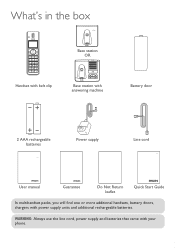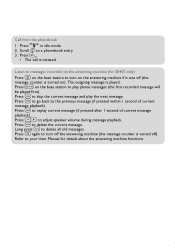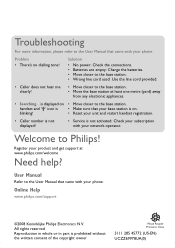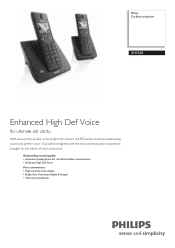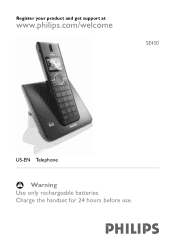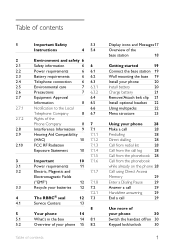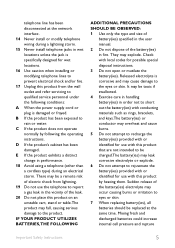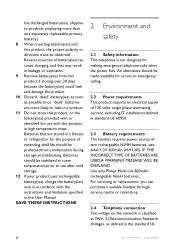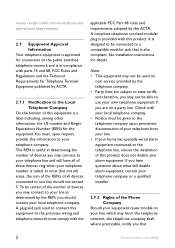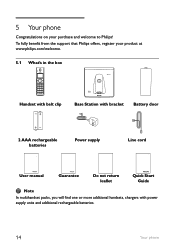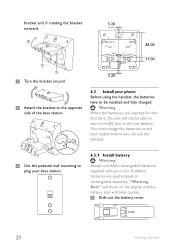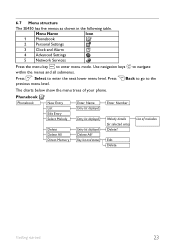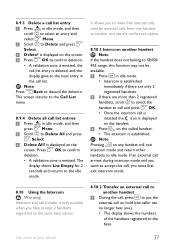Philips SE4502B Support Question
Find answers below for this question about Philips SE4502B.Need a Philips SE4502B manual? We have 3 online manuals for this item!
Question posted by tommeri1128 on February 3rd, 2022
Se450
I have an old Philips SE450 wall mounted. Phone will no longer work. Will the SE4502B work in its stead on the old base?
Current Answers
Answer #1: Posted by SonuKumar on February 4th, 2022 8:20 AM
Please respond to my effort to provide you with the best possible solution by using the "Acceptable Solution" and/or the "Helpful" buttons when the answer has proven to be helpful.
Regards,
Sonu
Your search handyman for all e-support needs!!
Related Philips SE4502B Manual Pages
Similar Questions
My Cordless Phone Keep Blinking Not Register.how Do I Register It
(Posted by davidbunch61 9 years ago)
If I Want 200.00 Philips Se4502b/25 How Will Sell Me 1 For
(Posted by rovin101 10 years ago)
Philip Cd 155 Tween Cordless Phones
Both receivers working fine. Then suddenly massege stucked on screen and it doesn't move. I tried to...
Both receivers working fine. Then suddenly massege stucked on screen and it doesn't move. I tried to...
(Posted by dcr5pam 10 years ago)
Philips Se450 Cordless Phones Keep Truning Off Then On
phones seem to reboot themselves if calls come in i tried to re register them reset them any other i...
phones seem to reboot themselves if calls come in i tried to re register them reset them any other i...
(Posted by joemoore20 12 years ago)
Searching?
I just bought a set ofse450 cordless phones . I plugged them in and all I can get is searching can y...
I just bought a set ofse450 cordless phones . I plugged them in and all I can get is searching can y...
(Posted by varnce 13 years ago)