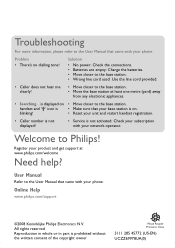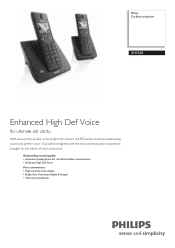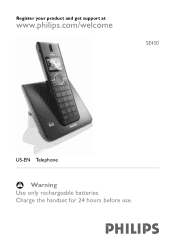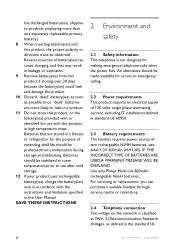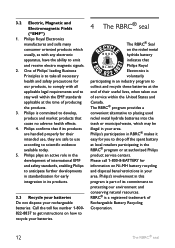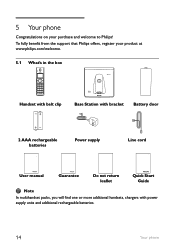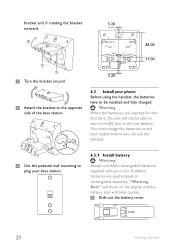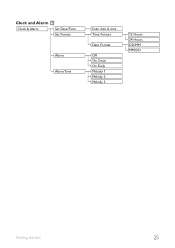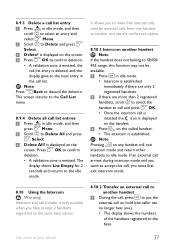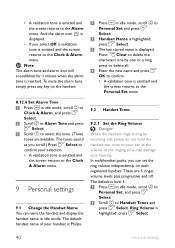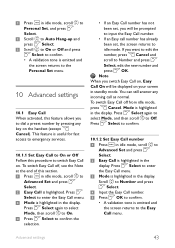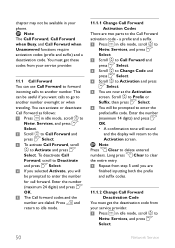Philips SE4502B Support Question
Find answers below for this question about Philips SE4502B.Need a Philips SE4502B manual? We have 3 online manuals for this item!
Question posted by rovin101 on October 7th, 2013
If I Want 200.00 Philips Se4502b/25 How Will Sell Me 1 For
The person who posted this question about this Philips product did not include a detailed explanation. Please use the "Request More Information" button to the right if more details would help you to answer this question.
Current Answers
Related Philips SE4502B Manual Pages
Similar Questions
Se450
I have an old Philips SE450 wall mounted. Phone will no longer work. Will the SE4502B work in its st...
I have an old Philips SE450 wall mounted. Phone will no longer work. Will the SE4502B work in its st...
(Posted by tommeri1128 2 years ago)
Philip Cd 155 Tween Cordless Phones
Both receivers working fine. Then suddenly massege stucked on screen and it doesn't move. I tried to...
Both receivers working fine. Then suddenly massege stucked on screen and it doesn't move. I tried to...
(Posted by dcr5pam 10 years ago)
Philips Se450 Cordless Phones Keep Truning Off Then On
phones seem to reboot themselves if calls come in i tried to re register them reset them any other i...
phones seem to reboot themselves if calls come in i tried to re register them reset them any other i...
(Posted by joemoore20 12 years ago)
Please Let Me Know The Details Of Philips Cordless Phone Cd 270
(Posted by chrispasip 12 years ago)
Where Can I Buy The Philips Voip8411b Base Station For The Phone?
My voip8411b base station stopped working. Where can I buy a replacement unit?
My voip8411b base station stopped working. Where can I buy a replacement unit?
(Posted by iussig 13 years ago)