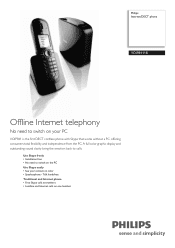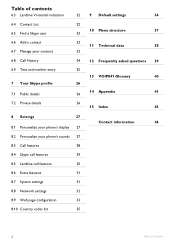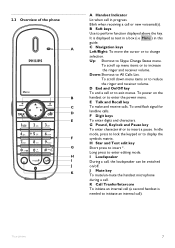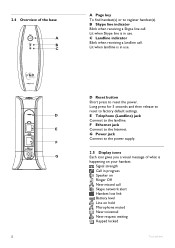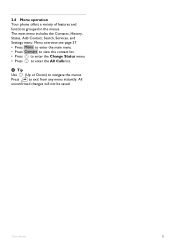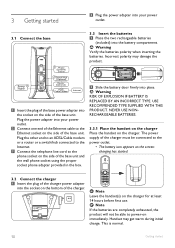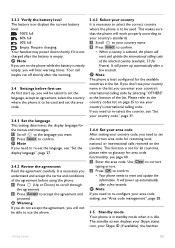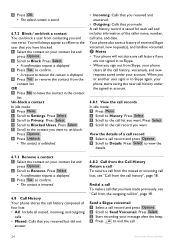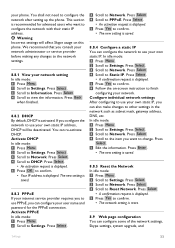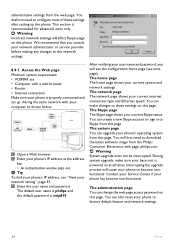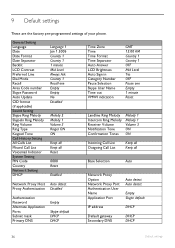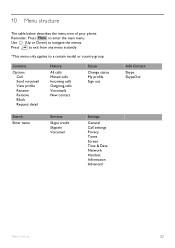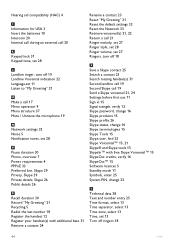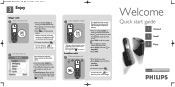Philips VOIP8411B Support Question
Find answers below for this question about Philips VOIP8411B - Cordless Phone / VoIP.Need a Philips VOIP8411B manual? We have 3 online manuals for this item!
Question posted by maquibest on December 28th, 2011
Philips Voip8411b/37 Skype Ip Phone For Singapore?
1) CAN THIS Philips VOIP8411B/37 Skype IP Phone B USED IN SINGAPORE & INTERNATIONAL
2) WHERE IN SINGAPORE CAN i BUY IT?
3) IF I BUY ONE ONLINE, WILL THERE BE TECHNICAL PROBLEMS?
Current Answers
Related Philips VOIP8411B Manual Pages
Similar Questions
Philip Cd 155 Tween Cordless Phones
Both receivers working fine. Then suddenly massege stucked on screen and it doesn't move. I tried to...
Both receivers working fine. Then suddenly massege stucked on screen and it doesn't move. I tried to...
(Posted by dcr5pam 10 years ago)
How Can I Get A Manual For This
Does anyone know where I can get a manual for a Philips VOIP8411/B
Does anyone know where I can get a manual for a Philips VOIP8411/B
(Posted by billyf1948 11 years ago)
Philips Voip8411b Dial Tone Skype Out Calls
I cant use the tone option when I'm dialing the 1-800 numbers.(Skype out calls)
I cant use the tone option when I'm dialing the 1-800 numbers.(Skype out calls)
(Posted by nicolas2902 12 years ago)
Philips Voip8411b Base
Hello, I need a base fo this phone. Mine stopped working after the an accidental application of a...
Hello, I need a base fo this phone. Mine stopped working after the an accidental application of a...
(Posted by khyarenness 12 years ago)
Where Can I Buy The Philips Voip8411b Base Station For The Phone?
My voip8411b base station stopped working. Where can I buy a replacement unit?
My voip8411b base station stopped working. Where can I buy a replacement unit?
(Posted by iussig 13 years ago)