Philips 655 - Cell Phone 7 MB Support and Manuals
Popular Philips 655 Manual Pages
User Guide - Page 1
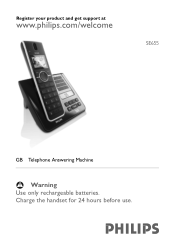
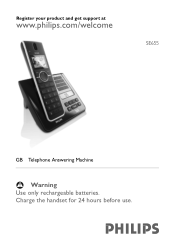
Charge the handset for 24 hours before use. Register your product and get support at
www.philips.com/welcome
SE655
GB Telephone Answering Machine
Warning Use only rechargeable batteries.
User Guide - Page 5


...
49
Change Call Forward when
Unanswered Deactivation
Code
49
Voice Mail
50
Access Voice Mail
50
Set Voice Mail Number 50
Voice Mail 2
50
Information Service
50
Access Info Service
50
Set Info Service Number 50
Information Service 2 51
Call Return
51
Access the Call Return
Service
51
Set Call Return Service
Number
51
Cancel Call Back
51
Call the Cancel Call Back
Number...
User Guide - Page 7


...phone.
• Do not use your ear.
• This equipment is to fall on the network is classified as these may harm the set...mobile phones in the earpiece to a very high level: make emergency calls when the power fails. It contains important information and notes regarding your product as you use any other battery... this user manual before you could be made available to allow objects...
User Guide - Page 8


This product can only be connected to the analogue telephone networks of the countries mentioned on www.p4c.philips.com.
1.3 Using GAP standard compliance
The GAP standard guarantees that all DECT™ GAP handsets and base stations comply with a minimum operating
1.4 Recycling and disposal Disposal instructions for old products: The WEEE directive (Waste Electrical and...
User Guide - Page 10


...*
User manual
Guarantee
Quick Start Guide
Note * You may find in the box
Handset
Base Station with power supply units and additional rechargeable batteries.
8
Your phone
To fully benefit from the line cable. In multihandset packs, you have to connect the line adaptor to the line cord first before plugging the line cord to Philips! 2 Your phone
Congratulations...
User Guide - Page 13


... is new voice mail or SMS messages in the call . Indicates that the handset is on ...handset. Appears when the alarm clock is fully charged. Indicates that more options are installed in a scroll list, or that you can adjust the volume. Replace with a blinking battery icon, batteries of the correct type. Steady ON when there are missed calls. This icon blinks during a call log records...
User Guide - Page 24


Services Call Forward
Activate Deactivate Change Code
Call Fwd Busy
Activate Deactivate Change Code
Call Fwd Unans
Activate Deactivate Change Code
Voicemail Voicemail 2 Info Info 2 Call Return Cancel Call BK Withhold ID
Call Settings Call Settings Call Settings Call Settings Call Settings Call Settings Activate Settings
Enter Number:
Activation
Deactivation Enter Number:
Prefix (enter ...
User Guide - Page 47


... Wallpaper 1
Color
Color 1
Theme
Display
Level 3
Contrast
Backlight 20 Seconds
Time
Auto Hang- On
Up
Handset
Philips
Name
Advanced settings
45 In countries where the default setting is On, the setting automatically switches to the Advanced Set menu. It is recommended that you set first ring detection On. (See Section 5.6.4.) 1 Press m in idle mode, scroll n to
Advanced...
User Guide - Page 54


... or receive SMS messages through another service provider, you must set the corresponding numbers (see above), this code is 160 characters.
52
Short Message Service (SMS) Your handset can be exchanged with SMS service from your service provider. SMS stands for Short Message Service. Press o Select to the main national operator. Services, and press o
Select. 2 Scroll n to Cancel...
User Guide - Page 63


...
machine using the telephone keypad. Telephone answering machine (TAM)
61 Then enter the PIN code again. Note
Operation is cancelled if the PIN code is incorrect, an error tone will be heard.
If the PIN code is still incorrect, the answering machine will drop the line immediately. • If the remote access code is set to On, you...
User Guide - Page 64


...your phone. 1 Press the m key in idle mode, scroll n to Answer Machine, and press o Select.
2 Scroll n to Settings
menu.
Radio specifications &#...Battery • 2 × AAA, 600mAh batteries
Temperature range • Operation: Between 0 and 35ºC
(32 to 95ºF). • Storage: Between -20 and 70ºC
(-4 to 95% at 40°C
12 Frequently asked questions
www.philips.com/support...
User Guide - Page 65


.... • Dirty contact: Clean the batteries
contact with a cloth moistened with alcohol. "Set the Ring Volume").
12.1 Connection
The handset does not switch on! • Charge the batteries: Put the handset
on "). There's no need to the line cord. Frequently asked questions
63 After a few moments, the phone will switch on .
• Reset your base station...
User Guide - Page 66


... memory full. 12.4 Product behaviour
Keypad does not work! • Unlock your operator and not the phone itself. The handset warms up feature is not activated: Check your
subscription with your contact again. To register a new handset, unregister an existing handset. • Remove and replace the handset batteries. • Try again by
your keypad: Long press *
in idle...
User Guide - Page 67


...
subscribe to both the handset and the base. If so, deactivate Withhold ID (see Section 9.4). • In order to use SMS, you entered the correct
remote access code. • Use a touch-tone phone. Wait for more information.
Cannot send or receive new SMS • Make sure that your SMS settings are
correct (see Section...
User Guide - Page 70


... On or Off 39 Set First Ring Detection 45 Set Info Service Number 50 Set the Answer mode 59 Set the Backlight Time 39 Set the Cancel Call Back Number 51 Set the Display Contrast 38 Set the Ring Tones 37 Set the Ring Volume 37 Set the Withhold ID Code 52 Set Time Format 35
Set Voice Mail Number 50 Setting the Outgoing Message...
Philips 655 Reviews
Do you have an experience with the Philips 655 that you would like to share?
Earn 750 points for your review!
We have not received any reviews for Philips yet.
Earn 750 points for your review!

