Philips VOIP1511B - USB VoIP Phone Support and Manuals
Get Help and Manuals for this Phillips item
This item is in your list!

View All Support Options Below
Free Philips VOIP1511B manuals!
Problems with Philips VOIP1511B?
Ask a Question
Free Philips VOIP1511B manuals!
Problems with Philips VOIP1511B?
Ask a Question
Popular Philips VOIP1511B Manual Pages
Leaflet - Page 2


Thanks to a specific installation wizard, the installation is possible to see the name of your contacts and their respective owners. Issue date 2010-12-21 Version: 2.2.9
12 NC: 8670 000 39868 UPC: 6 09585 15469 8
© 2010 Koninklijke Philips Electronics N.V. All Rights reserved. Internet telephone adapter
Specifications
VOIP1511B/37
Highlights
Picture/Display
• Display screen ...
User manual - Page 1
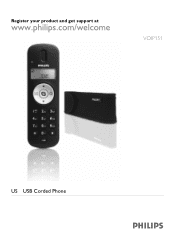
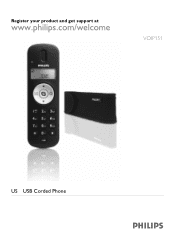
Register your product and get support at
www.philips.com/welcome
VOIP151
US USB Corded Phone
User manual - Page 3


...
12
1.5 Installation requirements
2
5.2 Mute Microphone
12
1.6 Conformity
2
5.3 Put a Call on Hold
12
1.7 Service Support
3
5.4 Call Waiting
12
1.8 Warranty
3
5.5 Manage a second call
12
1.9 Electric, Magnetic and Electromagnetic
Fields ("EMF")
3 5.6 Conference Call
12
1.10 FCC Part 15 Declaration of Conformity 5.7 Activate Computer Handsfree
13
Statement
3
2 Your phone...
User manual - Page 4


... to read this user manual before you could be damaged. • This product should meet the following requirements: • Computer running Microsoft® Windows®
2000, XP or Vista • 800 MHz processor • 256 MB RAM • Free USB slot on computer • Internet connection (broadband recommended)
1.6 Conformity We, Philips declare that the...
User manual - Page 5
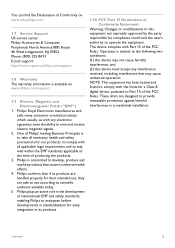
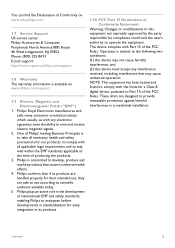
...Service Support US service center Philips Accessories & Computer Peripherals North America1881 Route 46 West Ledgewood, NJ 07852 Phone: (800) 233-8413 E-mail support: http://www.support.philips.com/support
1.8 Warranty The warranty information is available on www.philips.com/support
1.9 Electric, Magnetic and Electromagnetic Fields ("EMF")
1. NOTE: This equipment has been tested and found to Part...
User manual - Page 6
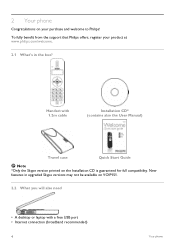
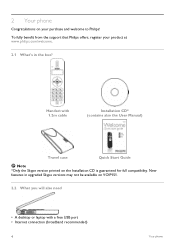
... the support that Philips offers, register your purchase and welcome to Philips! 2 Your phone
Congratulations on your product at www.philips.com/welcome.
2.1 What's in upgraded Skype versions may not be available on VOIP151.
2.2 What you will also need
• A desktop or laptop with 1.2m cable
Installation CD* (contains also the User Manual)
Travel case
Quick Start Guide
Note...
User manual - Page 10
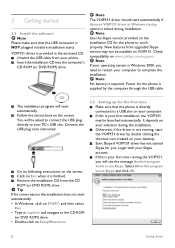
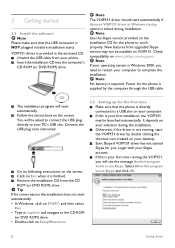
...
supplied by double clicking the shortcut icon created on your PC's USB slot. Note Use the Skype version provided on www.philips.com/support. You will see the message Another program wants to complete the
installation.
Note
The VOIP151 driver should start automatically if
Autorun VOIP151 driver at Windows startup
option is not running the VOIP151, you . Power...
User manual - Page 11
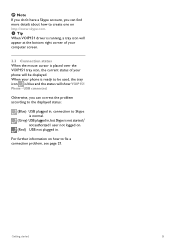
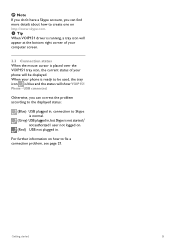
... not logged on.
(Red) USB not plugged in , but Skype is placed over the VOIP151 tray icon, the current status of your phone is ready to fix a connection problem, see page 21. Tip When VOIP151 driver is running, a tray icon will appear at the bottom right corner of your phone will be used, the tray...
User manual - Page 13


...services" will be used to call arrives, the phone will
ring, the LED will flash quickly and the phone icon
will blink. To answer
the
call ,
press
e. Tip
You can set the ringer off through the VOIP151
driver... call duration will be displayed on the handset for 10 seconds and an error tone is not a replacement for your land line phone and cannot be used for 5 seconds. The first...
User manual - Page 21


... Earpiece Device
Microphone Device
Earpiece Volume Default Melody Default Volume Disable Key Tone Shortcuts
Ticked
Ticked English OFF
ON Philips VOIP151 for Skype* Philips VOIP151 for Skype. Ticked
* For Vista users, the default audio output device is USB VoIP Device/Philips VOIP151 for Skype* Medium Melody 1 Low Unticked 1 - Default Settings
19 Voicemail 4 -
Computer handsfree -
User manual - Page 22


... key tone can be muted: During a call is not set correctly under
Skype. The icon disappears.
The icon disappears. I cannot hear properly! • Check if the audio path is recommended to choose Philips VOIP151 for Skype for 2K and Windows XP, or USB VoIP Device/Philips VOIP151 for Skype for Skype in Skype is not in...
User manual - Page 23
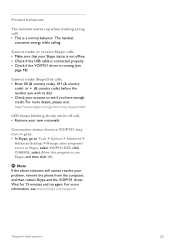
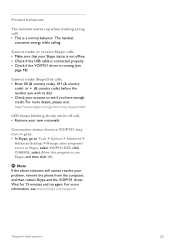
... the above solutions still cannot resolve your account to dial. • Check your problem, remove the phone from the computer, and then restart Skype and the VOIP151 driver. Cannot make SkypeOut calls. • Enter 00 (& country code), 011 (& country
code) or + (& country code) before the number you have enough credit.
Cannot make or receive Skype calls...
User manual - Page 24
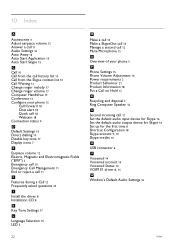
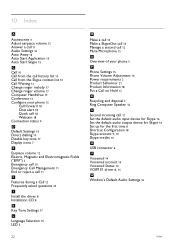
... reject a call 11
F
Features during a Call 12 Frequently asked questions 20
I
Install the driver 8 Installation CD 8
K
Key Tone Settings 17
L
Language Selection 15 LED 5
22
M
Make a call 10 Make a SkypeOut call 10 Manage a second call 12 Mute Microphone 12
O
Overview of your phone 5
P
Phone Settings 15 Phone Volume Adjustment 16 Power requirements 2 Product behaviour 21 Product Information 18 Put...
Quick start guide - Page 1
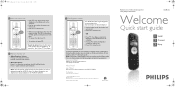
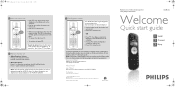
... VOIP151 driver.
Register your product and get support at
VOIP151
www.philips.com/welcome
Welcome
Quick start guide
1 Install 2 Connect 3 Enjoy
To make the call
s
• When an incoming Skype call , it is necessary to the User Manual available on the phone
will flash quickly and the phone icon will ring. Document number: 3111 285 43321
Printed in part...
Quick start guide - Page 2
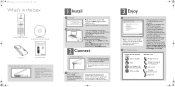
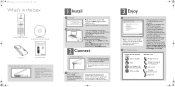
... VOIP151 driver has not started Skype for you can find more details about how to create one on http://www.skype.com
B LCD handset display
• Make sure the phone is your first installation, the VOIP151 may not be available on VOIP151, check compatibility on www.philips.com/support
3 Enjoy
A Set up for the phone to a USB slot...
Philips VOIP1511B Reviews
Do you have an experience with the Philips VOIP1511B that you would like to share?
Earn 750 points for your review!
We have not received any reviews for Philips yet.
Earn 750 points for your review!
