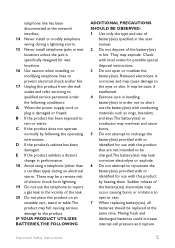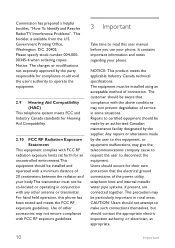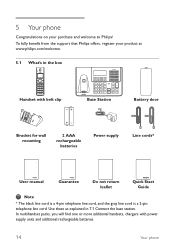Philips SE6591B Support Question
Find answers below for this question about Philips SE6591B - Cordless Phone - Operation.Need a Philips SE6591B manual? We have 3 online manuals for this item!
Question posted by marcomcs on June 22nd, 2012
Cli Not Working
I bought a SE6591 phone and live in Brasil. Is it FSK/DTMF compatible in my country ?
Current Answers
Related Philips SE6591B Manual Pages
Similar Questions
My Cordless Phone Keep Blinking Not Register.how Do I Register It
(Posted by davidbunch61 9 years ago)
Philip Cd 155 Tween Cordless Phones
Both receivers working fine. Then suddenly massege stucked on screen and it doesn't move. I tried to...
Both receivers working fine. Then suddenly massege stucked on screen and it doesn't move. I tried to...
(Posted by dcr5pam 10 years ago)
Philips Se450 Cordless Phones Keep Truning Off Then On
phones seem to reboot themselves if calls come in i tried to re register them reset them any other i...
phones seem to reboot themselves if calls come in i tried to re register them reset them any other i...
(Posted by joemoore20 12 years ago)
Tone Emission
When on a call, we need to press the '6' key to send a tone to open our gate. How do we do this with...
When on a call, we need to press the '6' key to send a tone to open our gate. How do we do this with...
(Posted by egombrich 12 years ago)
Is The Se6591b Model Voip Or Skype Capable?
(Posted by papillonnoir22 13 years ago)