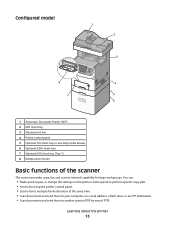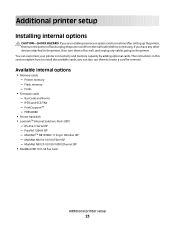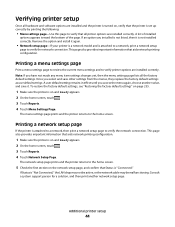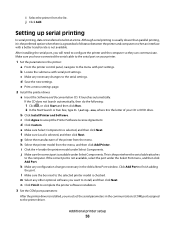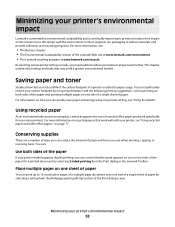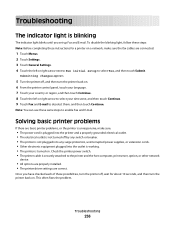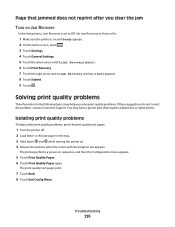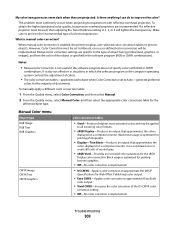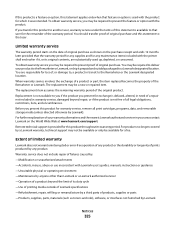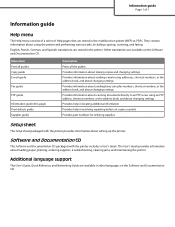Lexmark X736de - Multifunction : 35 Ppm Support and Manuals
Get Help and Manuals for this Lexmark item

View All Support Options Below
Free Lexmark X736de manuals!
Problems with Lexmark X736de?
Ask a Question
Free Lexmark X736de manuals!
Problems with Lexmark X736de?
Ask a Question
Most Recent Lexmark X736de Questions
Lexmark X736de
Hi,i would like to know if Scan to folder exist for model Lexmark X736de ?Thank you for your respons...
Hi,i would like to know if Scan to folder exist for model Lexmark X736de ?Thank you for your respons...
(Posted by yannicklocatelli 4 years ago)
Lexmark Xs736de Printer/copier Waste Toner Box
On a Lexmark XS736de printer/copier there is a bar on the Supplies screen that appears to be all gre...
On a Lexmark XS736de printer/copier there is a bar on the Supplies screen that appears to be all gre...
(Posted by rachel10143 7 years ago)
How To Reset Password On Lexmark X736de
how will i reset password for lexmark x736de printer
how will i reset password for lexmark x736de printer
(Posted by lanz2015 8 years ago)
Scanner Jam Access Cover Open
our x736de is displaying Scanner Jam Access Cover Open. - it is happening after someone prints, not ...
our x736de is displaying Scanner Jam Access Cover Open. - it is happening after someone prints, not ...
(Posted by stephanieguerra 8 years ago)
When Scan Any Thing To Emails It Disconnects The Voip Phone Over Network
(Posted by azikhan4 9 years ago)
Lexmark X736de Videos
Popular Lexmark X736de Manual Pages
Lexmark X736de Reviews
We have not received any reviews for Lexmark yet.