Lexmark 21A0500 - Multifunction Inkjet Printer Support and Manuals
Get Help and Manuals for this Lexmark item
This item is in your list!

View All Support Options Below
Free Lexmark 21A0500 manuals!
Problems with Lexmark 21A0500?
Ask a Question
Free Lexmark 21A0500 manuals!
Problems with Lexmark 21A0500?
Ask a Question
Popular Lexmark 21A0500 Manual Pages
User's Guide - Page 5
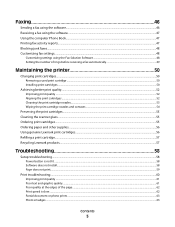
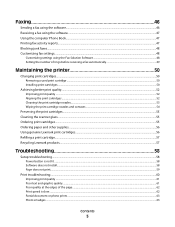
......55 Ordering paper and other supplies...56 Using genuine Lexmark print cartridges...56 Refilling a print cartridge...57 Recycling Lexmark products...57
Troubleshooting 58
Setup troubleshooting...58
Power button is not lit ...58 Software does not install...58 Page does not print...59
Print troubleshooting...60
Improving print quality ...61 Poor text and graphic quality...61 Poor quality...
User's Guide - Page 7
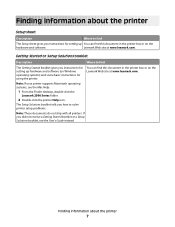
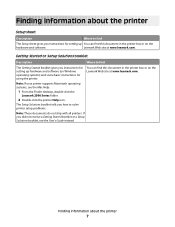
... systems) and some basic instructions for setting up You can find
The Getting Started booklet gives you instructions for using the printer. Getting Started or Setup Solutions booklet
Description
Where to solve printer setup problems.
Note: These documents do not ship with all printers.
Note: If your printer supports Macintosh operating systems, see the User's Guide instead.
If you...
User's Guide - Page 8
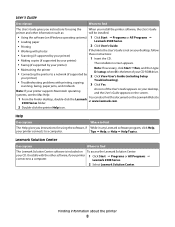
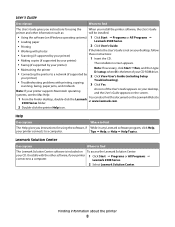
... printer to a network (if supported by
your CD. Help
Description
Where to find
The Help gives you install the printer software, the User's Guide
printer and other software, if your CD-ROM drive.
2 Click View User's Guide (including Setup
Troubleshooting).
• Troubleshooting problems with photos
If the link to the User's Guide is included on the Lexmark Web site at www.lexmark...
User's Guide - Page 11
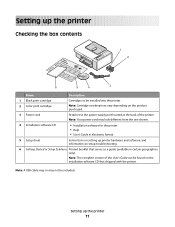
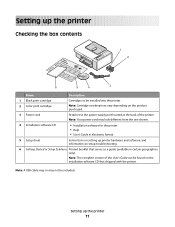
... and information on the installation software CD that serves as a guide (available in electronic format
5 Setup sheet
Instructions on setting up the printer
11 Setting up the printer
Checking the box contents
1 2
?? ?
6
5
4
3
Name
Description
1 Black print cartridge
Cartridges to be installed into the printer.
2 Color print cartridge
Note: Cartridge combinations vary depending on...
User's Guide - Page 13
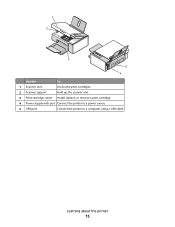
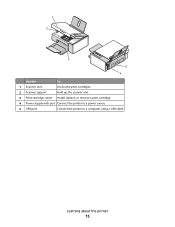
1 2
3
5 4
Use the
To
1 Scanner unit
Access the print cartridges.
2 Scanner support
Hold up the scanner unit.
3 Print cartridge carrier Install, replace, or remove a print cartridge.
4 Power supply with port Connect the printer to a power source.
5 USB port
Connect the printer to a computer using a USB cable.
Learning about the printer
13
User's Guide - Page 16
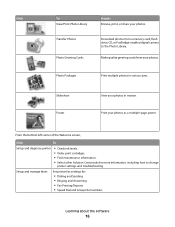
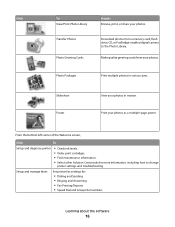
... to change
printer settings and troubleshooting. Slideshow Poster
View your photos.
Click
To View/Print Photo Library Transfer Photos
Photo Greeting Cards
Details Browse, print, or share your photos in various sizes. From the bottom left corner of the Welcome screen,
Click
To
Setup and diagnose printer
• Check ink levels. • Order print cartridges. • Find...
User's Guide - Page 17
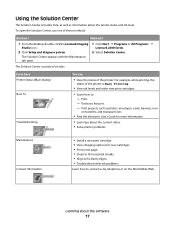
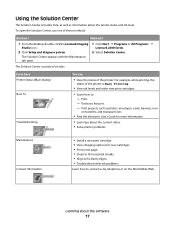
.... Print. -
Learning about the current status. • Solve printer problems.
Maintenance Contact Information
• Install a new print cartridge. • View shopping options for new cartridges. • Print a test page. • Clean to fix horizontal streaks. • Align to fix blurry edges. • Troubleshoot other ink problems.
Learn how to : - The Solution Center appears with...
User's Guide - Page 55
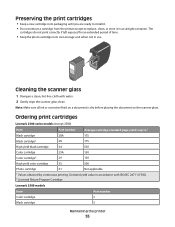
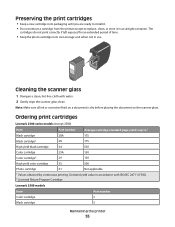
... until you are ready to install it. • Do not remove a cartridge from the printer except to replace, clean, or store it in an airtight container. Ordering print cartridges
Lexmark 2500 series models (except 2580)
Item Black cartridge Black cartridge2 High yield black cartridge Color cartridge Color cartridge2
Part number 28A 28 34 29A 29
Average cartridge standard page yield is dry...
User's Guide - Page 57


... failures or damage caused by non-Lexmark ink or print cartridges.
Refilling a print cartridge
The warranty does not cover repair of a refilled cartridge. Maintaining the printer
57
Refilling a cartridge can affect print quality and may cause damage to Lexmark for the indicated cartridge(s):
• Replace your cartridge(s) with new Lexmark print cartridge(s). • If you are using...
User's Guide - Page 58


... does not install
Check your operating system
Check your computer meets the minimum system requirements listed on the box. Note: For Windows 2000 users, make sure you are supported: Windows 2000, Windows XP, Windows Vista, and Mac OS X.
Check that other electrical devices have been using Service Pack 3 or later. Troubleshooting
58
Troubleshooting
• "Setup troubleshooting" on...
User's Guide - Page 68
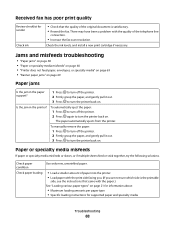
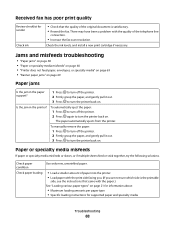
Check the ink levels, and install a new print cartridge if necessary. The paper automatically ejects from the printer. Check paper condition
Use only new, unwrinkled paper. Received fax has poor print quality
Review checklist for supported paper and specialty media
Troubleshooting
68
To manually remove the paper:
1 Press to turn off the printer. 2 Firmly grasp the paper, and gently pull...
User's Guide - Page 70


... the scanner support towards the cartridge
carriers, and carefully lower the scanner unit until it is still blinking slowly:
1 Raise the scanner unit again.
2 Reinstall the print cartridges. For more paper.
Review banner printing checklist
• Use only the number of sheets needed for the banner. • Select the following settings to enable the printer to...
User's Guide - Page 72
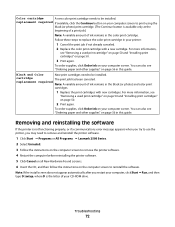
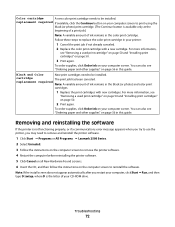
... color print cartridge needs to be installed. cartridge
The print job has been canceled. replacement required
Note: A variable amount of ink remains in the color print cartridge. Removing and reinstalling the software
If the printer is not functioning properly, or if a communications error message appears when you try to use the printer, you restart your CD-ROM drive. Troubleshooting
72...
User's Guide - Page 82


... 52 index cards loading 23 printing 30 information, finding 7 ink levels, checking 17 ink, ordering 17 installing print cartridges 50 printer software 72 iron-on transfers, loading 23 iron-on transfers, printing 30
J
jams and misfeeds troubleshooting banner paper jams 69 paper jam in paper support 68 paper jam in printer 68 paper or specialty media misfeeds 68...
User's Guide - Page 83
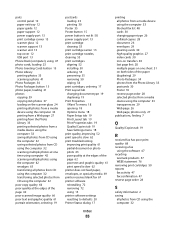
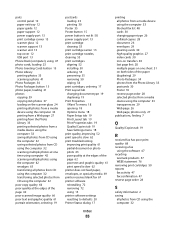
... cartridges, ordering 17 Print Layout tab changing document type 19 duplexing 19 Print Properties I Want To menu 18 opening 18 Options menu 18 Paper Setup tab 19 Print Layout tab 19 Print Properties tabs 19 Quality/Copies tab 19 Save Settings menu 18 print quality, improving 52 print speed is slow 62 print troubleshooting...
Lexmark 21A0500 Reviews
Do you have an experience with the Lexmark 21A0500 that you would like to share?
Earn 750 points for your review!
We have not received any reviews for Lexmark yet.
Earn 750 points for your review!
