Lexmark 21J0311 - Laser Multifunction Printer Support and Manuals
Get Help and Manuals for this Lexmark item
This item is in your list!

View All Support Options Below
Free Lexmark 21J0311 manuals!
Problems with Lexmark 21J0311?
Ask a Question
Free Lexmark 21J0311 manuals!
Problems with Lexmark 21J0311?
Ask a Question
Popular Lexmark 21J0311 Manual Pages
Help Menu Pages - Page 1


... length of 5
Printing guide
Get the most from the printer by the labels on the guides. Loading paper
General guidelines
• Do not overload the media sources. • Make sure the stack height does not exceed the maximum height indicated by properly loading the trays, and setting the types and sizes for instructions. See "Extending...
Help Menu Pages - Page 3


Printing guide Page 3 of 5 6 Squeeze the side guide tab, and slide the guide until it lightly rests against the edge of the media.
7 Insert the tray.
8 Extend the paper support on the output bin.
Help Menu Pages - Page 4


....
Attach an optional dust cover to the back of the printer by aligning the tabs on the cover to protect the tray while it is extended.
1 ...Note: This feature may also attach an optional dust cover on the back of the printer to the holes on the latch at the back of the tray. 2 Expand the...folio size paper, extend the paper tray.
Printing guide Page 4 of 5
Extending the tray for all...
Help Menu Pages - Page 5


... instructions to print on specialty media.
1 Load the print media as specified for the tray being used in the Help Menu User's Guide ...printer. b Click Properties (or Options, Printer, or Setup, depending on the Software and Documentation CD For more information, see the User's Guide on the Software and Documentation CD that shipped with the printer. 3 From the computer software application, set...
Help Menu Pages - Page 6


... of 1
Supplies guide
The following table lists the part numbers for ordering supply items:
Part number Description
Average cartridge yield
World Wide
E250X22G
Photoconductor kit
Up to 30,000 standard pages1
For the USA and Canada3
E450A21A
Print Cartridge
6,000 standard pages2
E450H21A
High Yield Print Cartridge
11,000 standard pages2
E450A11A
Return Program Print Cartridge
6,000...
Help Menu Pages - Page 7


...-14.0 in.) - Legend:
- to
297.0 x 431.8 mm
(3.9 x 3.5 in . supported
Media size Dimensions
✘- cards) Manual feeder: 76-216 x 127-356 mm (3.0-8.5 x 5.0-14.0 in.) (includes 3 x 5 in .
Print media guide Page 1 of 2
Print media guide
The printer supports the following print media sizes. Select custom sizes up to the maximum specified for the Universal setting.
Help Menu Pages - Page 8


... Make sure the guides are not placed too tightly against the stack of 2
Storing print media
Use the following hints can help avoid media feeding problems and uneven print ...printer are properly positioned for proper print media storage.
See "Storing print media". • Do not move or remove trays during a print job. • Push all cables that you have loaded. See the Setup...
Help Menu Pages - Page 9


Print defects guide
Print defects guide Page 1 of 1
Match a set of repeating defects on a print job to be causing the defect. Replace the toner cartridge
Developer roll Photoconductor
defect
defect
47.8 mm (1.88 in.)
96.8 mm (3.81 in.)
Replace the fuser
Backup roller defect
Fuser belt defect
95.5 mm (3.76 in.)
79.8 mm (3.14 in.)
Replace the charge...
Help Menu Pages - Page 10


... Map Information Guide Connection Guide Moving Guide Some menu items may not be available based on the control panel to make it easy to change printer settings. The following menu map shows the menus and menu items available. Menu map Page 1 of 3
Menu map
A number of menus are available on the printer model or options installed. For more...
Help Menu Pages - Page 11


... panel item
1 Back
Function
Press the Back button to return to open the menu index.
When the printer has stopped, the status line in the Ready state to stop the mechanical operation of options will appear if the... printer is not ready. Menu map Page 2 of 3
Understanding the control panel
The control...
Help Menu Pages - Page 12


... the Supplies (Warnings) status. The top line of the printer and indicating possible printer problems you must resolve. The lights indicate whether the printer power is on , but idle. Status Off Solid green... moves one color being red. For more information on the control panel, see the User's Guide on a selection. Press Select when the cursor appears next to the selection you want to start...
Help Menu Pages - Page 13


... www.lexmark.com.
Lexmark's Web site
Copies of the User's Guide, Setup sheet, Menus and Messages Guide, and Help Menu pages are available on the Software and Documentation CD. Setup sheet
The Setup sheet packaged with your printer contains a User's Guide, Setup sheet, Menus and Messages Guide, and a copy of the Help Menu pages.
Help Menu pages
There are supported by the printer...
Help Menu Pages - Page 14
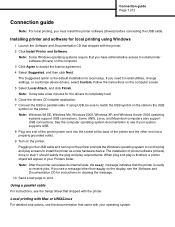
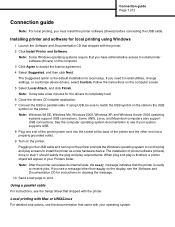
... XP, and Windows Server 2003 operating
systems support USB connections. Local printing with Mac or UNIX/Linux
For detailed instructions, see if your Printers folder. Follow the instructions on clearing the message. 10 Send a test page to install utilities, change settings, or customize device drivers, select Custom. The installation of the printer and the other than Ready on the...
Help Menu Pages - Page 15


... on the display, see the User's Guide on the same network, and launch the drivers CD that shipped with the printer. 6 Click Install Printer and Software. 7 Click Agree to accept the license agreement. 8 Select Suggested, and then click Next. 9 Select Network Attach, and then click Next. 10 Select your printer model from the list, and then click...
Help Menu Pages - Page 16


... moving is not covered by following these precautions:
• Keep the printer in an upright position. • Any cart used to move the options must have a surface able to support the full footprint of the printer.
Note: Damage to the printer caused by improper moving it should first be safely moved to another location...
Lexmark 21J0311 Reviews
Do you have an experience with the Lexmark 21J0311 that you would like to share?
Earn 750 points for your review!
We have not received any reviews for Lexmark yet.
Earn 750 points for your review!
