Lexmark 10G0423 - T632N Laser Label Printer 40PPM64MB Support and Manuals
Get Help and Manuals for this Lexmark item
This item is in your list!

View All Support Options Below
Free Lexmark 10G0423 manuals!
Problems with Lexmark 10G0423?
Ask a Question
Free Lexmark 10G0423 manuals!
Problems with Lexmark 10G0423?
Ask a Question
Popular Lexmark 10G0423 Manual Pages
Technical Reference - Page 16
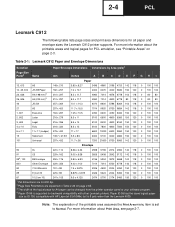
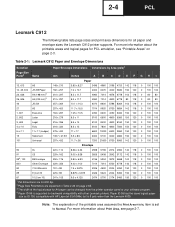
... set to Normal. Paper ID 99 has the same logical paper
size as ID 100 (compatible with other Lexmark printers. Note: The explanation of the logical page for A4 paper can be changed from the printer operator panel or your software program. 4 Paper ID 99 is supported for all paper and envelope sizes the Lexmark C912 printer supports...
Technical Reference - Page 41
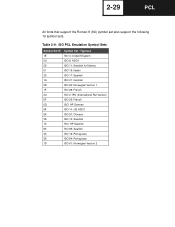
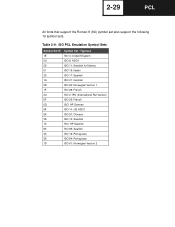
Table 2-9: ISO PCL Emulation Symbol Sets
Symbol Set ID Symbol Set / Typeface
1E
ISO 4: United Kingdom
0U
ISO 6: ASCII
0S
ISO 11: Swedish for Names
0I
ISO 15: Italian
2S
ISO 17: Spanish...
6S
ISO 85: Spanish
4S
ISO 16: Portuguese
5S
ISO 84: Portuguese
1D
ISO 61: Norwegian Version 2 2-29
PCL
All fonts that support the Roman-8 (8U) symbol set also support the following 19 symbol...
Technical Reference - Page 49


2-37
PCL
All fonts that support the Roman-8 (8U) symbol set also support the following 19 symbol sets. Table 2-15: ISO PCL Emulation Symbol Sets
Symbol Set ID 1E 0U 0S 0I 2S 1G 0D 1F 2U 0F 0G 0K 2K 3S 1S 6S 4S 5S 1D
Symbol Set / Typeface ISO 4: United Kingdom ISO 6: ASCII ISO 11: Swedish...
Technical Reference - Page 71


2-59
PCL
All fonts that support the Roman-8 (8U) symbol set also support the following 19 symbol sets. Table 2-22: ISO PCL Emulation Symbol Sets
Symbol Set ID Symbol Set / Typeface
1E
ISO 4: United Kingdom
0U
ISO 6: ASCII
0S
ISO 11: Swedish for Names
0I
ISO 15: Italian
2S
ISO 17: Spanish
1G
ISO 21: ...
Technical Reference - Page 97


...emulation and cannot be used with software without a unique printer driver written explicitly for the page. The following tables list the GL/2 commands by group. Paper Type Selects the paper type setting for the page. Print Test Page Causes a test...: GL/2 is not a stand-alone plotter emulation. To determine which GL/2 commands your printer supports, see "Table A-2: GL/2 Commands" on page A-6.
Technical Reference - Page 127
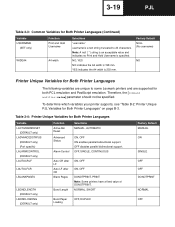
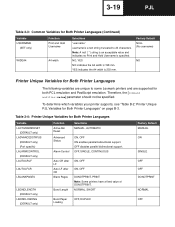
...some Lexmark printers and are unique to 24 characters. YES indicates the A4 width is 203 mm. Therefore, the [command modifier:value] parameter should not be specified. To determine which variables your printer supports, see "Table B-2: Printer Unique PJL Variables for Both Printer Languages
Variable LACTIVEBINRESET
(DEFAULT only) LADVANCEDSTATUS
(DEFAULT only) (Port specific) LALARMCONTROL...
Technical Reference - Page 175


...printer supports, see "Table B-11: PJL Messages for Attendance Conditions" on the printer.
Attendance messages are returned in double quotes) ONLINE=online status
To determine which ink cartridges...designator for each door labeled on the printer. 3 represents a one-letter designator for Attendance Conditions
Printer State
Status Code Display String
Online Status
Intervention required: ...
Technical Reference - Page 210
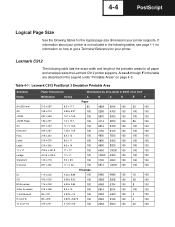
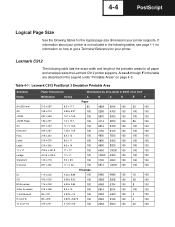
...the following tables, see page 1-1 for your printer supports. Lexmark C912
The following tables for all paper and envelope sizes the Lexmark C912 printer supports. 4-4
PostScript
Logical Page Size
See the ...5124 100
2
100
105 x 241
4.125 x 9.5
100
2352 5500 100
22
100
Table 4-1: Lexmark C912 PostScript 3 Emulation Printable Area
Selection Name
A4 (203 mm) A5 JIS B4 JIS B5 Paper ...
Technical Reference - Page 222


..., if you execute the legal operator when letter size paper is installed, part of supported paper sizes. Therefore, PageSize applies to the media currently installed in the printer. Note: In the following command, "" are dictionary mark objects.
/PageSize [612 792] >> setpagedevice
Refer to your printer user documentation for a list of the image is equivalent to executing...
Technical Reference - Page 270
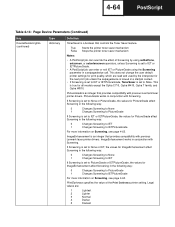
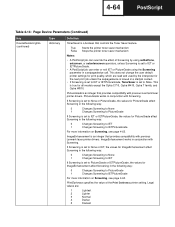
...and used by using the Screening parameter in conjunction with previous Lexmark laser printer drivers. This does not change the user default printer settings for print quality, which are :
1
Lightest
2
Lighter
...Screening to IET
1
Changes Screening to PictureGrade or IETPictureGrade, the values for all models except the Optra C710, Optra M410, Optra T family, and Optra W810. ...
Technical Reference - Page 275
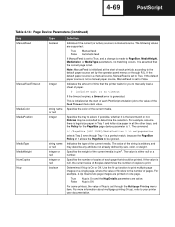
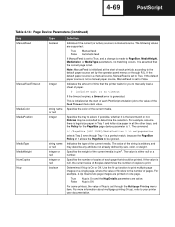
... N-up ), refer to PageSize, MediaWeight, MediaColor, or MediaType parameters, no timeout
If the timeout expires, a timeout error is made to your printer user documentation. The following values are supported:
True False
Manual feed Automatic feed
If ManualFeed is set by size, color, or weight. Specifies the color of each print job according to select, if...
Technical Reference - Page 286


...
(Read-only) Bytes currently occupied by currentsystemparams.
To determine which parameters your printer supports, see Table C-4 on the parameter. This operator requires a password if one is always zero.
Write-only parameters are not returned by the form cache.
1 These parameters are Lexmark-specific and are in addition to the Adobe PostScript Language Supplement 2016. 2 These...
Technical Reference - Page 339


... is required, you can also buy optional print servers that connect the printer to Token-Ring or Ethernet networks. For detailed installation or setup instructions, refer to your printer user documentation for more information about parallel interface. Refer to your printer user documentation or the Drivers, MarkVision and Utilities CD.
Note: All print servers are capable of...
Technical Reference - Page 356


...be ignored.
Refer to On, the printer supports IEEE 1284 communication. Refer to access ftp:// ftp.lexmark.com/pub/driver/technical_brief/LEXPARAL.EXE. 8-18
Interfaces
The printer also supports a Device ID function. When the Advanced Status menu item is set • Model of data transfer. The factory default setting is available from the printer operator panel or through a PJL command...
Technical Reference - Page 444
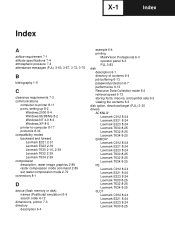
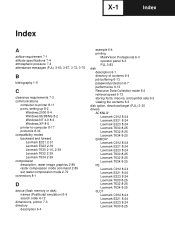
...13 password protection 6-7 performance 6-13 Resource Data Collection mode 6-2 retrieval speed 6-13 storing fonts, macros, and symbol sets 6-2 viewing the contents 6-3 disk option, download target (PJL) 3-30 drivers ACKNLG* Lexmark C912 8-24 Lexmark E321 8-24 Lexmark E323 8-24 Lexmark T630 8-25 Lexmark T632 8-25 Lexmark T634 8-25 ERROR* Lexmark C912 8-24 Lexmark E321 8-24 Lexmark E323 8-24 Lexmark...
Lexmark 10G0423 Reviews
Do you have an experience with the Lexmark 10G0423 that you would like to share?
Earn 750 points for your review!
We have not received any reviews for Lexmark yet.
Earn 750 points for your review!
