Lexmark 22N5285 - X5495 - Multifunction Printer Support and Manuals
Get Help and Manuals for this Lexmark item
This item is in your list!

View All Support Options Below
Free Lexmark 22N5285 manuals!
Problems with Lexmark 22N5285?
Ask a Question
Free Lexmark 22N5285 manuals!
Problems with Lexmark 22N5285?
Ask a Question
Popular Lexmark 22N5285 Manual Pages
User's Guide - Page 7


... instructions for setting up hardware and software (on the Lexmark Web site at www.lexmark.com.
Finding information about the printer
7
If you instructions for using the printer. Finding information about the printer
Setup sheet
Description
Where to solve printer setup problems.
Note: These documents do not ship with all printers.
Note: If your printer supports Macintosh...
User's Guide - Page 8
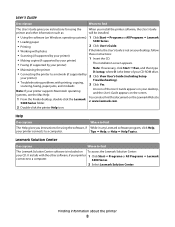
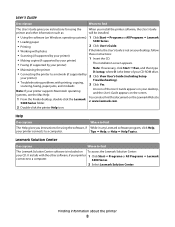
...
Where to find
The Lexmark Solution Center software is included on your desktop, follow
• Scanning (if supported by your printer)
these instructions:
• Making copies (if supported by your printer)
1 Insert the CD.
• Faxing (if supported by
your printer)
2 Click View User's Guide (including Setup
Troubleshooting).
• Troubleshooting problems with printing, copying...
User's Guide - Page 9
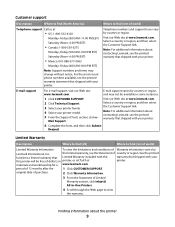
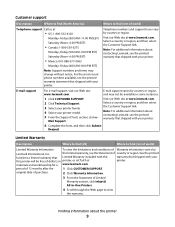
... model. 5 From the Support Tools section, click e-
E-mail support varies by country or region, and may change without notice.
Limited Warranty
Description
Where to find (US)
Where to find (rest of world)
Telephone support Call us at
printer. Finding information about contacting Lexmark, see the printed warranty that shipped with your printer.
6 Complete the form, and then...
User's Guide - Page 11
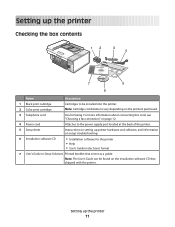
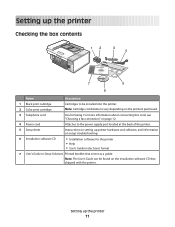
...the printer • Help • User's Guide in electronic format
7 User's Guide or Setup Solutions Printed booklet that shipped with the printer. Setting up the printer
Checking the box contents
12
3 4
7
5
6
Name
Description
1 Black print cartridge 2 Color print cartridge
Cartridges to the power supply port located at the back of the printer.
5 Setup sheet
Instructions on setting up...
User's Guide - Page 75


... the fax appears on the telephone after you answer it works with the printer. The printer supports two distinct Caller ID patterns: Pattern 1 (FSK) and Pattern 2 (DTMF). Depending on page 79.
The printer receives the fax. Using Caller ID
Caller ID is a service provided by some countries and regions. If you subscribe to the designated...
User's Guide - Page 89


... moves and stops at the loading position, unless the printer is on. 2 Lift the scanner unit. Installing print cartridges
1 If you are installing new print cartridges, remove the sticker and tape from the back and bottom of the cartridges.
1
2
Warning-Potential Damage: Do not touch the gold contact area on the back or the metal nozzles...
User's Guide - Page 93


...information, see "Cleaning the print
cartridge nozzles" on page 92.
10 Repeat step 9 up to replace, clean, or store it in an airtight container.
The
cartridges do not print correctly if left... the printer
93 4 Using another clean section of time.
• Keep the photo cartridge in its packaging until you are ready to install it. • Do not remove a cartridge from the printer except to...
User's Guide - Page 94


Ordering supplies
Ordering cartridges
Lexmark 5490 Series models
Item
Part number
Average cartridge standard page yield is dry before stacking, displaying, or storing. Note: Make sure all ink or corrective fluid on a document is up to1
Black cartridge2
28
215
Color cartridge2
29
185
Black cartridge
28A
215
Color cartridge
29A
185
High yield black cartridge
34
550
High ...
User's Guide - Page 95


... instructions on the computer screen. For best results, use of Original Lexmark Ink message, the original Lexmark ink in . • 10 x 15 cm • Letter • A4
Using genuine Lexmark print cartridges
Lexmark printers, print cartridges, and photo paper are designed to Lexmark for the indicated cartridge(s):
• Replace your cartridge(s) with new Lexmark print cartridge(s). •...
User's Guide - Page 96


... page 112 • "Memory card troubleshooting" on page 114 • "Error messages" on page 115 • "Removing and reinstalling the software" on page 123
Setup troubleshooting
• "Incorrect language appears on the display" on page 96 • "Power button is not lit" on page 97 • "Software does not install" on page 97 • "Page...
User's Guide - Page 98


Paper may have been removed.
1
2
Make sure the printer is set as the default printer and is displayed, see "Error messages" on page 115. correctly
Check ink
Check the ink levels, and install new print cartridges if necessary. on them
2 Make sure the sticker and tape have tape 1 Remove the print cartridges. c Select your operating system.
b Click the links for...
User's Guide - Page 107
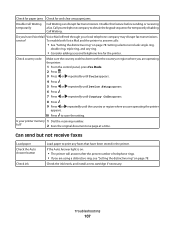
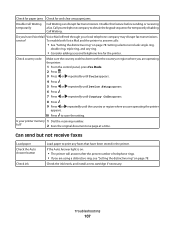
...page at a time. Troubleshooting
107
Do you have been stored in the printer. Check country code
Make sure the country code has been set for the country or region where you are operating the printer:
1 From the ... Answer button
Check ink
Load paper to save the setting. Check the ink levels, and install a new cartridge if necessary. To enable both Voice Mail and the printer to obtain the ...
User's Guide - Page 110


... print server, see the installation instructions and User's Guide on the N4050e Setup Utility CD.
For more information, see "Using Caller ID" on page 97. Make sure security keys are correct.
The printer to be configured does not appear in and the telecommunications company you subscribe to, you reset the transmission
speed. Troubleshooting
110 Note: 2400...
User's Guide - Page 133


...Group Dial setting up 76...ink, ordering 36 insert camera/memory card error 115
inserting flash drives 56 memory cards 55 PictBridge-enabled digital camera 61
installing network printer 87 print cartridges 89 printer software 123 software and sharing printer on network 86
invalid photo/paper size selection 115 IP address, assigning 87 iron-on transfers, loading 45
J
jams and misfeeds troubleshooting...
User's Guide - Page 136


... respond 102 partial document or photo copies 103 poor copy quality 103 scanner unit does not close 102
troubleshooting, error messages alignment problem 115 carrier jam 115 cartridge error 115 cartridge missing 115 change paper or photo size setting 115 change paper size setting 115 color ink low 115 computer not connected 115 could not detect a proof sheet 115...
Lexmark 22N5285 Reviews
Do you have an experience with the Lexmark 22N5285 that you would like to share?
Earn 750 points for your review!
We have not received any reviews for Lexmark yet.
Earn 750 points for your review!
