Lexmark 13R0223 - X9350 - Multifunction Printer Support and Manuals
Get Help and Manuals for this Lexmark item
This item is in your list!

View All Support Options Below
Free Lexmark 13R0223 manuals!
Problems with Lexmark 13R0223?
Ask a Question
Free Lexmark 13R0223 manuals!
Problems with Lexmark 13R0223?
Ask a Question
Popular Lexmark 13R0223 Manual Pages
User's Guide - Page 2
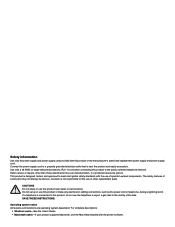
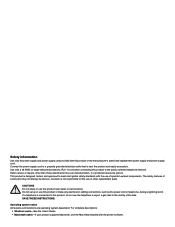
Refer service or repairs, other replacement parts. The safety features of the leak. Lexmark is designed, tested, and approved to meet strict global safety standards with the use of specific Lexmark components. For complete descriptions:
• Windows users-See the User's Guide. • Macintosh users-If your product supports Macintosh, see the Mac Help installed with the printer ...
User's Guide - Page 7


... the Tray 2 base 147 Using genuine Lexmark print cartridges 148 Refilling a print cartridge...148 Recycling Lexmark products...148
Troubleshooting...149
Setup troubleshooting...149 Incorrect language appears on the display 149 Setting the date and time ...150 Power button is not lit...151 Software does not install ...151 Page does not print ...152 Printer does not recognize optional Tray 2 153...
User's Guide - Page 11


... your printer supports Macintosh operating systems, see the User's Guide instead.
11 Getting Started or Setup Solutions booklet
Description
Where to find
The Getting Started booklet gives you instructions for setting up hardware and software (on Windows operating systems) and some basic instructions for setting up You can find this document in the printer box or on the Lexmark Web...
User's Guide - Page 12
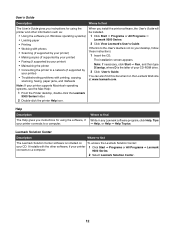
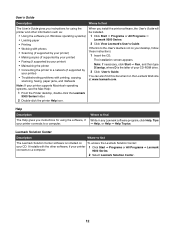
... (if supported by
your printer) • Troubleshooting problems with the other information such as:
• Using the software (on To access the Lexmark Solution Center:
your CD. When you instructions for using the software, if your printer connects to find
While in any Lexmark software program, click Help, Tips ª Help, or Help ª Help Topics. The installation screen...
User's Guide - Page 13
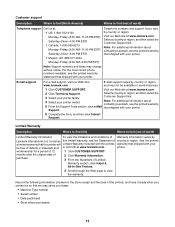
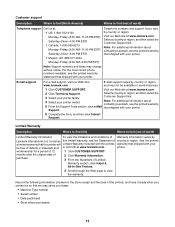
..., and may serve you contact us at www.lexmark.com.
2 Click Technical Support.
Note: For additional information about contacting Lexmark, see the Statement of country or region. furnishes this printer, warranty that shipped with your
be available in materials and or set forth at www.lexmark.com. Customer support
Description
Where to find (North America)
Where to...
User's Guide - Page 14
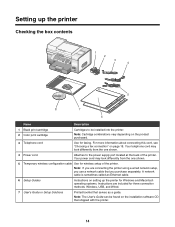
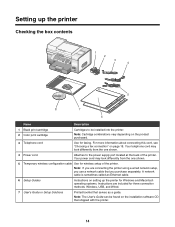
...7
6
Name
Description
1 Black print cartridge 2 Color print cartridge
Cartridges to the power supply port located at the back of the printer. A network cable is sometimes called an Ethernet cable.
6 Setup Guides
Instructions on the installation software CD that you are included for wireless setup of the printer.
Setting up the printer for Windows and Macintosh operating systems...
User's Guide - Page 32
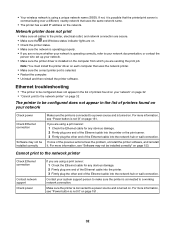
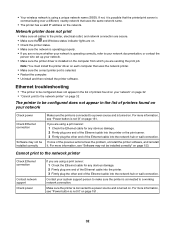
... the network. Ethernet troubleshooting
• "The printer to be configured does not appear in the list of printers found on your network
Check power Check Ethernet connection
Software may not be installed correctly
Make sure the printer is connected to your network documentation, or contact the
person who set up your system support person to make sure...
User's Guide - Page 60
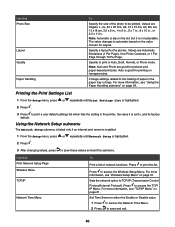
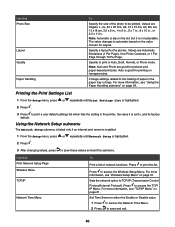
...Setup submenu
The Network Setup submenu is listed only if an internal print server is installed. 1 From the Setup menu, press or repeatedly until Print Settings List is highlighted.
2 Press .
3 Press to print a user default settings list which lists the setting... settings related to be printed. Press to print in the printer, the value it is good for Layout. Use this Print Network Setup ...
User's Guide - Page 67


... direct links to the Solution Center and the Fax Setup Utility. 1 Click Start ª Programs or All Programs ª Lexmark 9300 Series.
2 Select All-In-One Center.
3 Click Maintain/Troubleshoot.
4 Select from these topics: • Maintain or fix quality problems • Troubleshoot problems • Device status and ink levels • More printing ideas and how to send...
User's Guide - Page 147


... the printer off, and disconnect the power cord from the wall outlet.
2 Disconnect all ink or corrective fluid on a document is dry before placing the document on both sides using the handholds.
147 Item Black cartridge Color cartridge Photo cartridge USB cable Optional second paper tray (Tray 2)
Number 44 43 40 1021294 30B0199
Paper Lexmark PerfectFinish...
User's Guide - Page 148
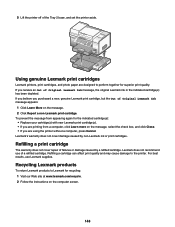
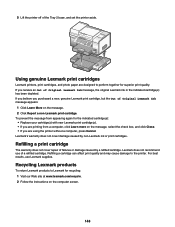
... instructions on the computer screen.
148 To prevent the message from appearing again for superior print quality. 5 Lift the printer off of Original Lexmark Ink message appears:
1 Click Learn More on the message. 2 Click Report a non-Lexmark print cartridge. For best results, use of a refilled cartridge. Refilling a print cartridge
The warranty does not cover repair of Original Lexmark Ink...
User's Guide - Page 149


... page 174 • "Error messages" on page 175 • "Resetting factory default settings" on page 185 • "Removing and reinstalling the software" on page 185
Setup troubleshooting
• "Incorrect language appears on the display" on page 149 • "Power button is not lit" on page 151 • "Software does not install" on page 151 •...
User's Guide - Page 152
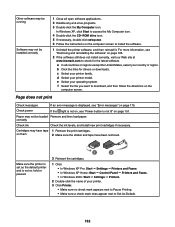
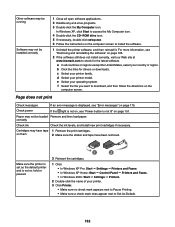
...-click the CD-ROM drive icon. 5 If necessary, double-click setup.exe. 6 Follow the instructions on page 175.
correctly
Check ink
Check the ink levels, and install new print cartridges if necessary. on hold or paused.
1
2
3 Reinsert the cartridges.
1 Click: • In Windows XP Pro: Start ª Settings ª Printers and Faxes. • In Windows XP Home: Start ª...
User's Guide - Page 186


... International, Inc. Any functionally equivalent product, program, or service that the manufacturer intends to make these changes will be used . For Lexmark technical support, visit support.lexmark.com.
PerfectFinish is not intended to state or imply that only that could include technical inaccuracies or typographical errors. Bldg 004-2/CSC 740 New Circle Road NW Lexington, KY...
User's Guide - Page 197
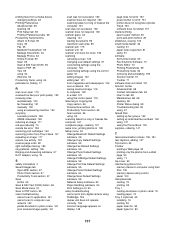
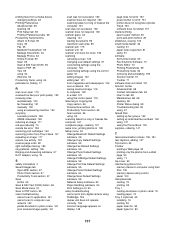
... 131 manually 130 using an answering machine 130 recycling Lexmark products 148 WEEE statement 190 reducing an image 117 red-eye reducing 70 remote fax error 184 removing print cartridges 142 removing printer from Tray 2 base 147 repeating an image 117 reports, fax activity 132 reverse page order 92 right cartridge missing 180 ring patterns, setting 135...
Lexmark 13R0223 Reviews
Do you have an experience with the Lexmark 13R0223 that you would like to share?
Earn 750 points for your review!
We have not received any reviews for Lexmark yet.
Earn 750 points for your review!
